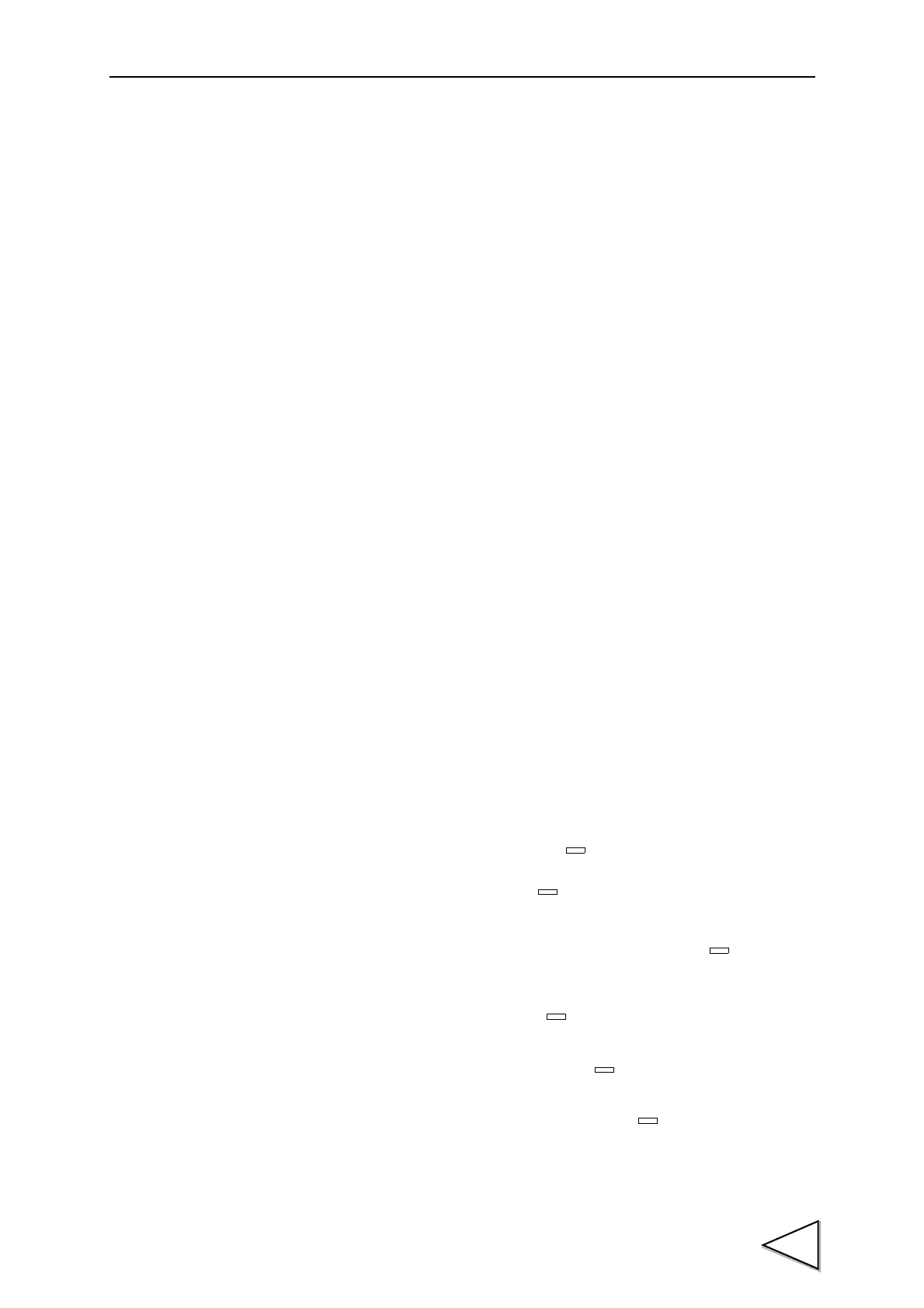1.APPEARANCE DESCRIPTION
3
Accumulation Count Displays the count accumulated by the auto
accumulation command or external input/output signal,
or through RS-232C communication, etc.
Accumulation Value Displays the value accumulated by the auto
accumulation command or external input/output signal,
or through RS-232C communication, etc.
Latest Accumulation Data Displays the latest data accumulated by the auto accumulation
command or external input/output signal, or through RS-232C
communication, etc.
Final Displays the “Final” value set in the setting mode 0-9.
Over Displays the “Over” value set in the setting mode 0-7.
Under Displays the “Under” value set in the setting mode 0-8.
Near Zero Displays the “Near zero” value set in the setting mode 0-3.
Upper Limit Displays the “upper limit” value set in the setting mode 0-1.
Lower Limit Displays the “lower limit” value set in the setting mode 0-2.
③ Unit indication
The unit can select from six types: t, kg, g, N, lb and None.
④ Status display
SP1 Lights when the Set Point 1 signal is ON.
SP2 Lights when the Set Point 2 signal is ON.
SP3 Lights when the Set Point 3 signal is ON.
NEAR Z. Lights when the Near Zero signal is ON. “ ”
HOLD Lights when the weight value is held. “ ”
ZALM Lights when the DZ Regulation Value is exceeded in
Digital zero/Zero tracking operation.
(Such as when any load cell has a problem with its zero point.)
STAB Lights when the weight value is stable. “ ”
TARE Lights when Tare subtraction is performed.
Flashes when the Tare weight is displayed.
NET Lights when the weight value display is Net weight.
Goes out when it is Gross weight.
