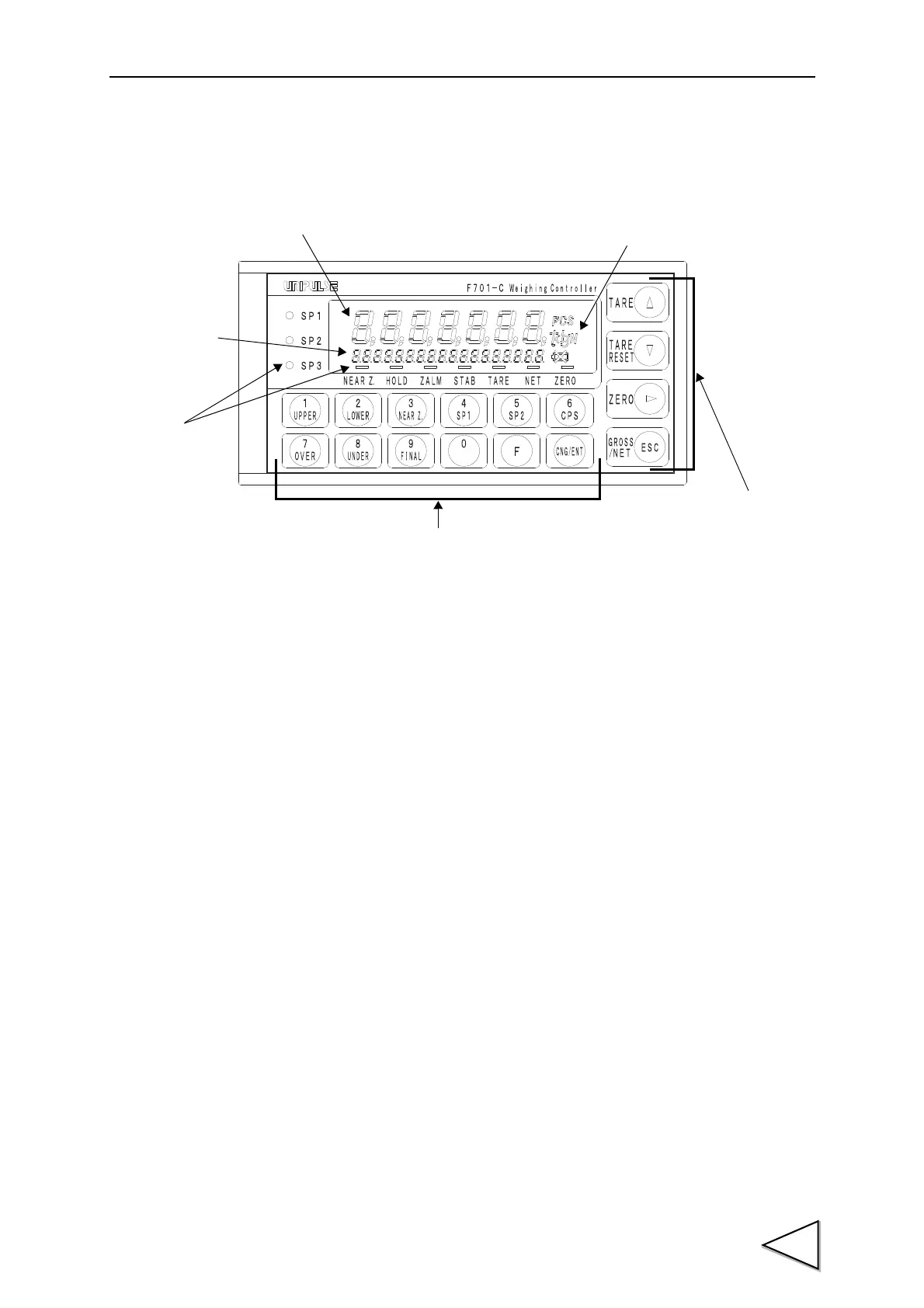1.APPEARANCE DESCRIPTION
1
1. APPEARANCE DESCRIPTION
1-1. Front Panel
① Main display
The following three types are displayed.
(1) Weight value display
Displays the Gross weight or the Net weight.
When error occurred, the display shows error and weight value alternately.
(2) Over scale and error display
Over-scale, sequence errors and calibration errors are displayed.
* Please refer to "11.OVER SCALE & ERROR" on P.157.
(3) Setting value display
Various final discharge setting values and setting values for adjustment, such as Final and Set
Point 2, are displayed.
④ Status display
① Main display
⑤ Setting keys
③ Unit indication
⑥ Function keys
② Subdisplay
