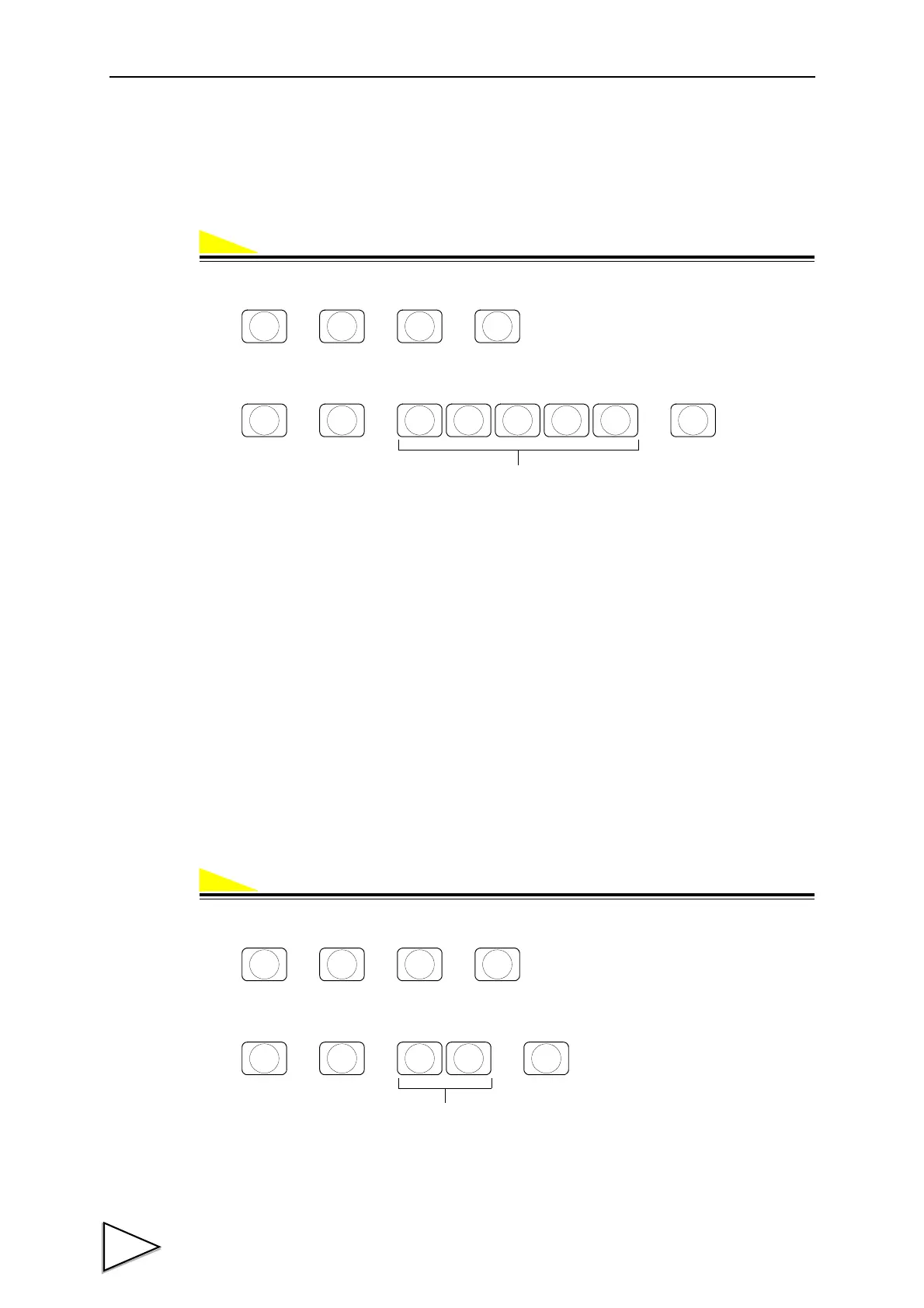4.CALIBRATION
48
4-4-6. Balance Weight Value
Register the value of load (balance weight) before the Span Calibration.
(Input range / 0 ~ 99999)
1) Select setting mode 3.
2) Input the Balance Weight Value. (1-Balance Weight Value)
4-4-7. Gravitational Acceleration
If the calibration location and installation location of the balance are different, correct the
gravitational error resulting from an area-to-area difference in gravitational acceleration by this
function.
If the calibration location and installation location are in the same area, this setting is not needed.
Find the area number (01 ~ 16) of the area where actual load calibration is carried out from the
Gravitational Acceleration correction table on the next page, set the number, and then perform
actual load calibration.
Next, find the actual installation area from the table, and input the area number. Now, the difference
from the calibration location in gravitational acceleration is corrected.
Also, if the area number is set at 00, Gravitational Acceleration (acceleration input) becomes valid.
1) Select setting mode 3.
2) Input the Area number. (8-Gravitational Acceleration : area number input)
→→→
F
CNG/ENT CNG/ENT
3
NEAR Z
.
→→ →
Balance Weight Value
(0 ~ 99999)
1
UPPER
CNG/ENT CNG/ENT
→→→
F
CNG/ENT CNG/ENT
3
NEAR Z
.
→→ →
Area number
(0 ~ 16)
8
UNDER
CNG/ENT CNG/ENT
