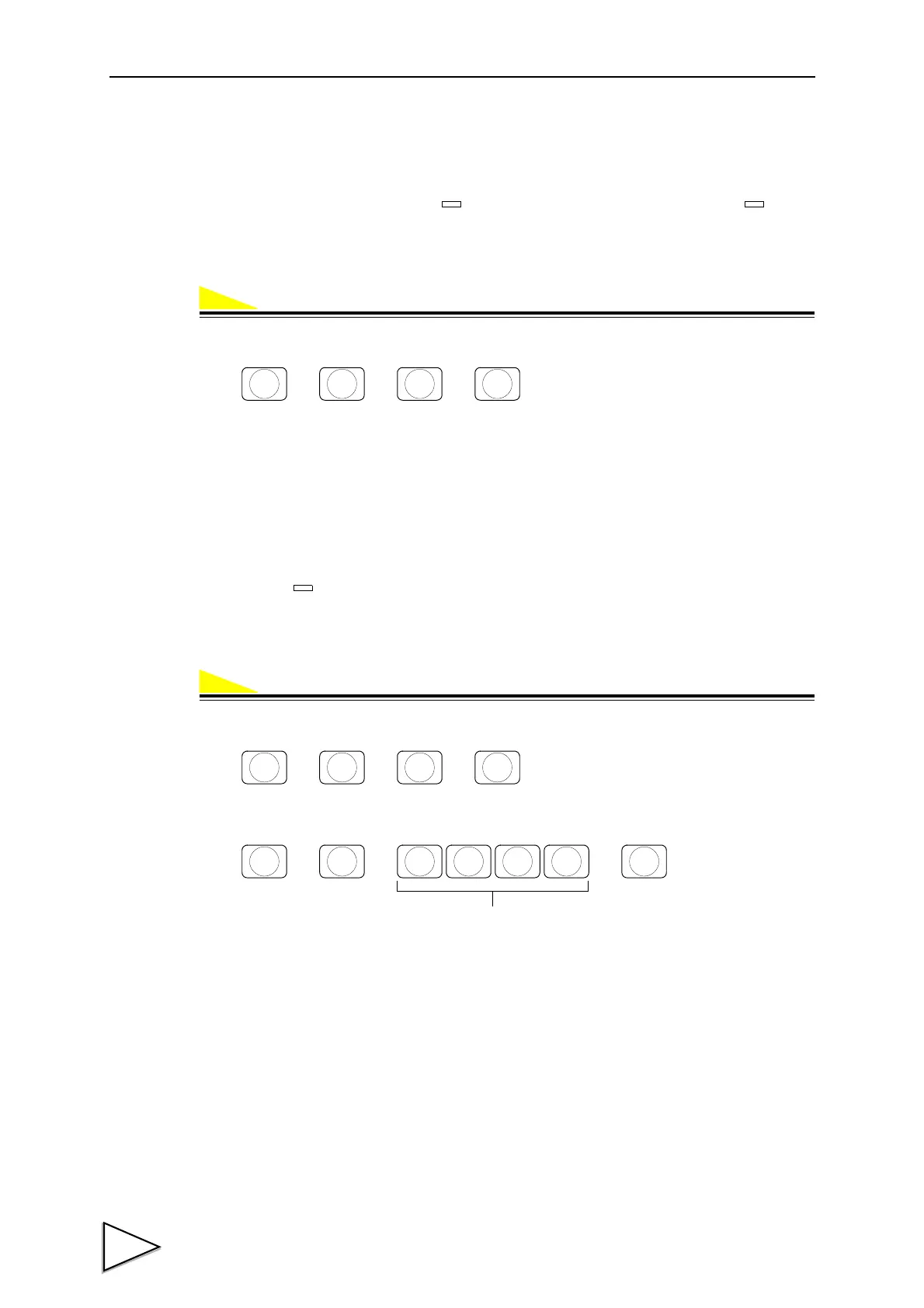5.FUNCTION SETTINGS
62
5-9. Digital Zero Clear
This function clears the digital zero.
If this operation is performed when “ ” flashes, the digital zero is cleared, and “ ” goes
out.
1) By selecting setting mode 9 (Calibration mode), the digital zero is cleared.
5-10. Zero Regulation Value
Set a range of zero point adjustment (a gap from the registered Zero Calibration value) by digital
zero or zero tracking.
If the digital zero operation is performed or zero tracking operates where the DZ Regulation Value
is exceeded, “ ” flashes to give a warning of the problem.
(Input range / 0 ~ 9999)
1) Select setting mode 3.
2) Input the DZ Regulation Value. (6-DZ Regulation Value)
→→→
F
CNG/ENT CNG/ENT
9
FINAL
→→→
F
CNG/ENT CNG/ENT
3
NEAR Z
.
→→ →
DZ Regulation Value
(0 ~ 9999)
6
CPS
CNG/ENT CNG/ENT
