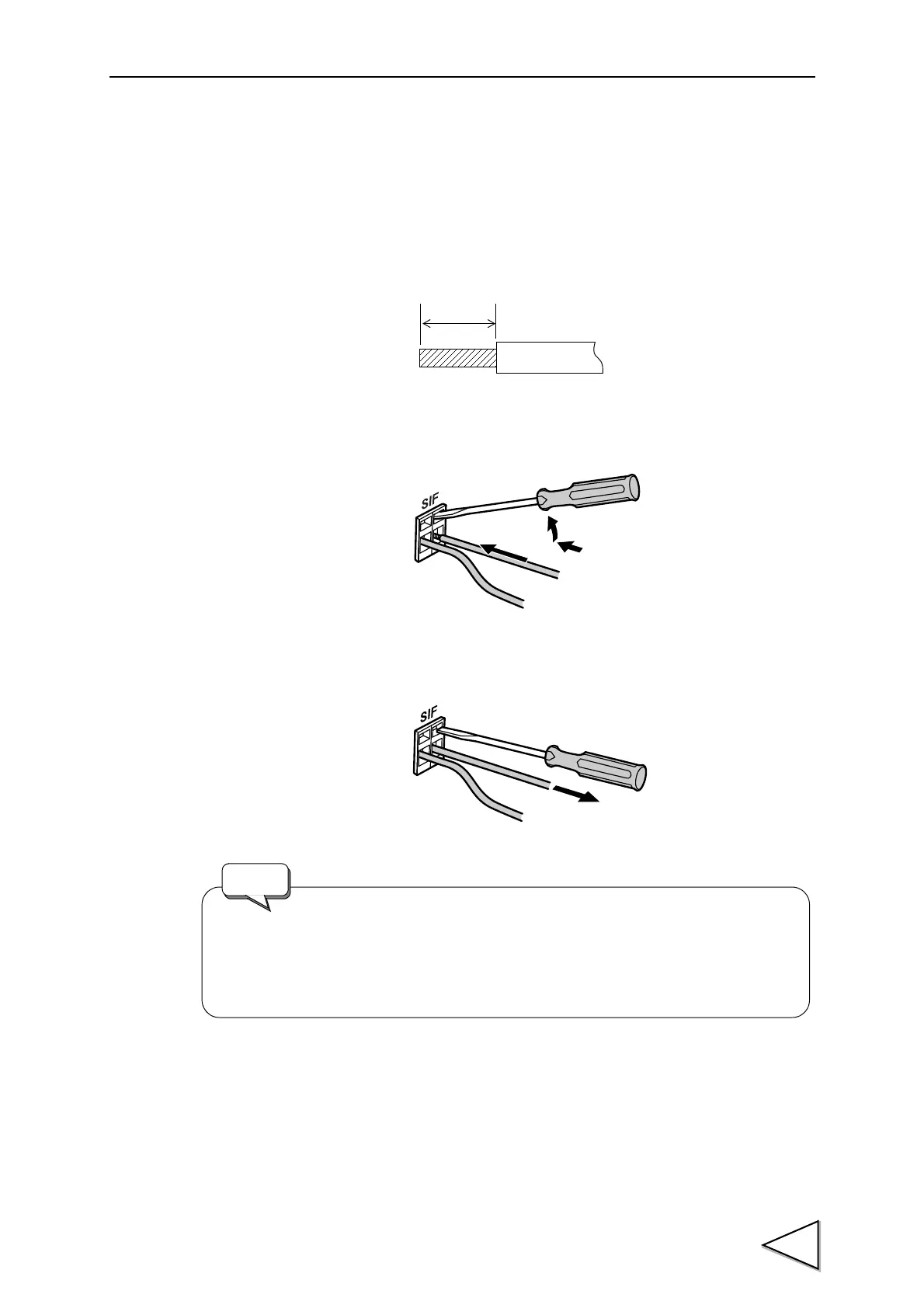2.CONNECTION
13
2-4. SI/F Connection
The SI/F allows connection of up to three nonpolarized external devices.
As for wire materials, use parallel 2-core cables, cabtyre cables, or the like.
Connect to the cage clamp type terminal block by using the attached mini screwdriver.
1) Strip the casing 0.2in (6mm) on the cable to be connected.
Twist the bare wire to fit the terminal hole.
2) Insert the supplied screwdriver into the upper hole and lift upward.
3) Insert the twisted wires into the lower hole.
4) Pull the screwdriver out from the upper hole.
5) Make sure cable is clamped securely and does not come out with a slight tug.
- Cable can be from 24 ~ 14AWG (0.2 ~ 2.5mm
2
).
- It is not necessary to solder the cable wires or to fix a solderless terminal.
- If several cables to be inserted to the same hole, twist those cable wires
together and insert.
Request
