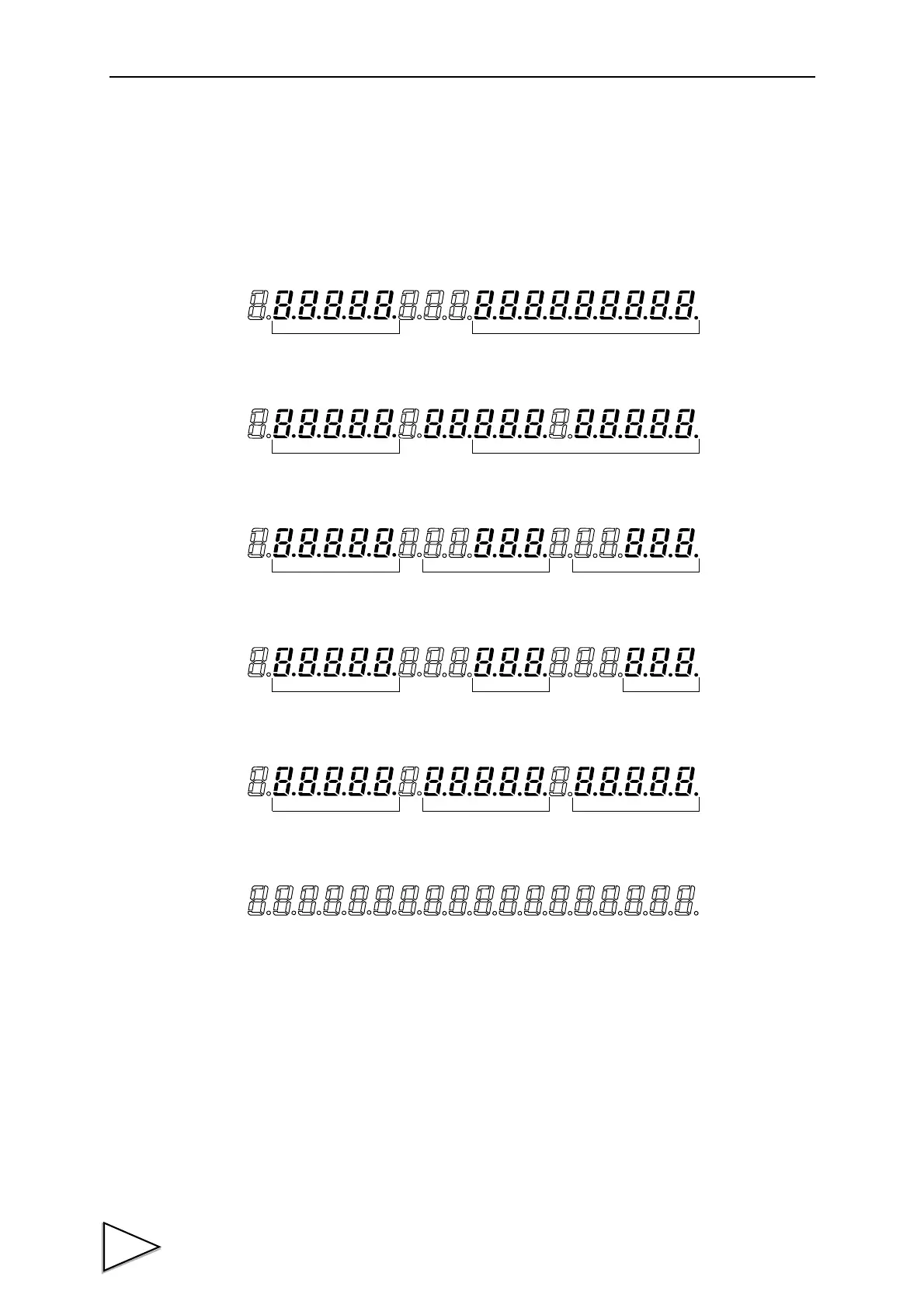1.APPEARANCE DESCRIPTION
2
② Subdisplay
Weighing data, such as Accumulation Value, and various setting values are displayed by setting.
* Please refer to "- Function Selection" on P.32, "5-2.Subdisplay Selection" on P.56.
(1) Accumulation Count, Accumulation Value
(2) Latest Accumulation Data, Accumulation Value
(3) Accumulation Count, Latest Accumulation Data, Final
(4) Final, Over, Under
(5) Near Zero, Upper Limit, Lower Limit
(6) None
Accumulation Count Accumulation Value
Latest Accumulation Data Accumulation Value
Accumulation Count FinalLatest Accumulation Data
Near Zero Lower LimitUpper Limit
