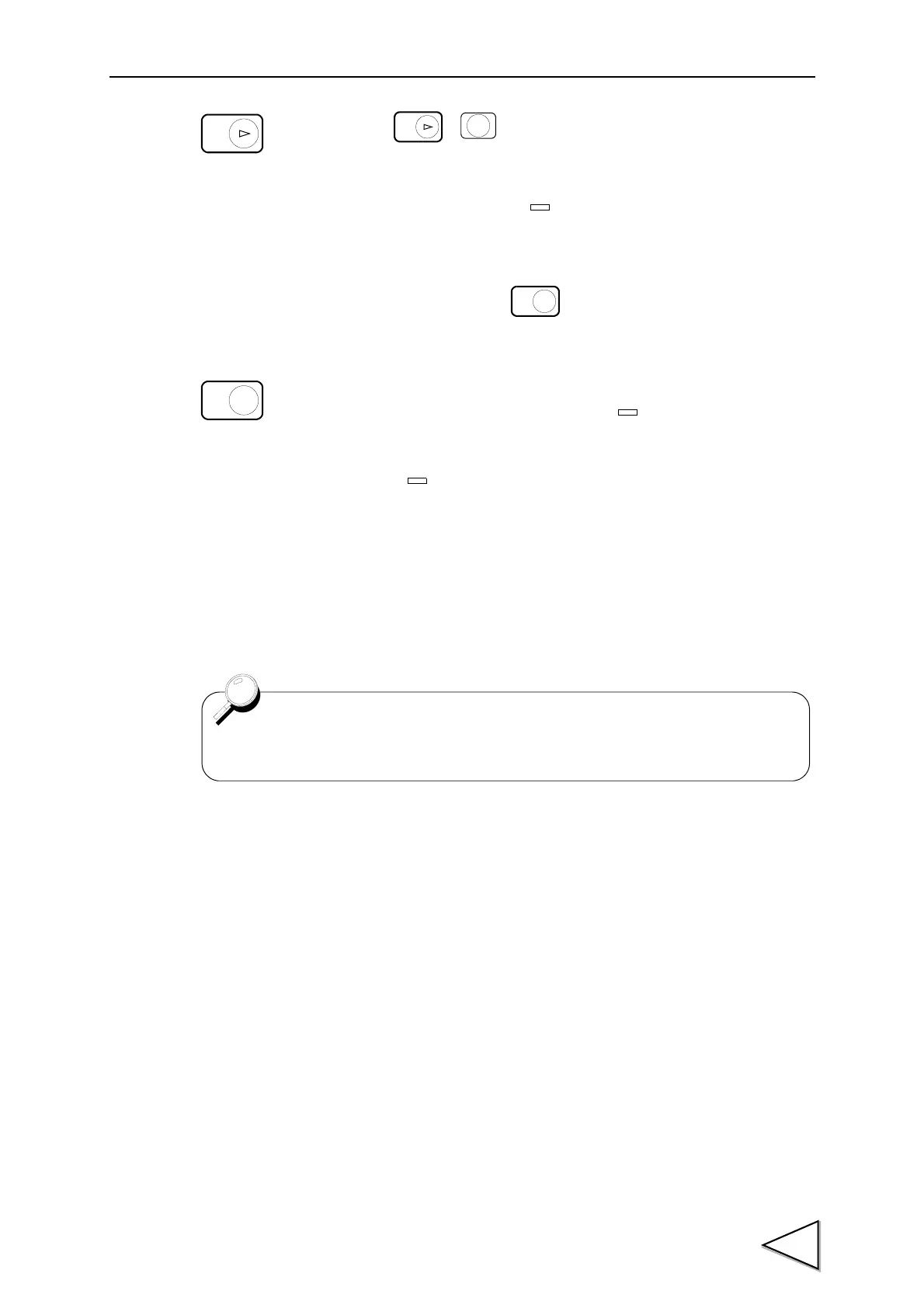1.APPEARANCE DESCRIPTION
5
When → is pressed, Gross is zeroed
immediately. (In setting mode 0)
However, if this operation is performed with Gross out of
the DZ Regulation Value, “ ” flashes.
(For details of the DZ Regulation Value, refer to
"5-10.Zero Regulation Value" on P.62.)
To discontinue, press the key.
Use to shift setting values for setting operation.
Switch the weight display (Gross/Net). (In setting mode 0)
Pressing on Gross weight display (when “ ” is OFF)
switches to Net weight display, and pressing on Net weight display
(when “ ” is ON) switches to Gross weight display.
However, the display cannot be switched with this key if the switching
Gross weight/Net weight display is set to external input mode under
External Function Selection in setting mode 4.
Use as an ESC key for setting operation.
Functioning of the Function keys can be invalidated by setting of
"5-17.Invalidation of Function Keys" on P.68.
