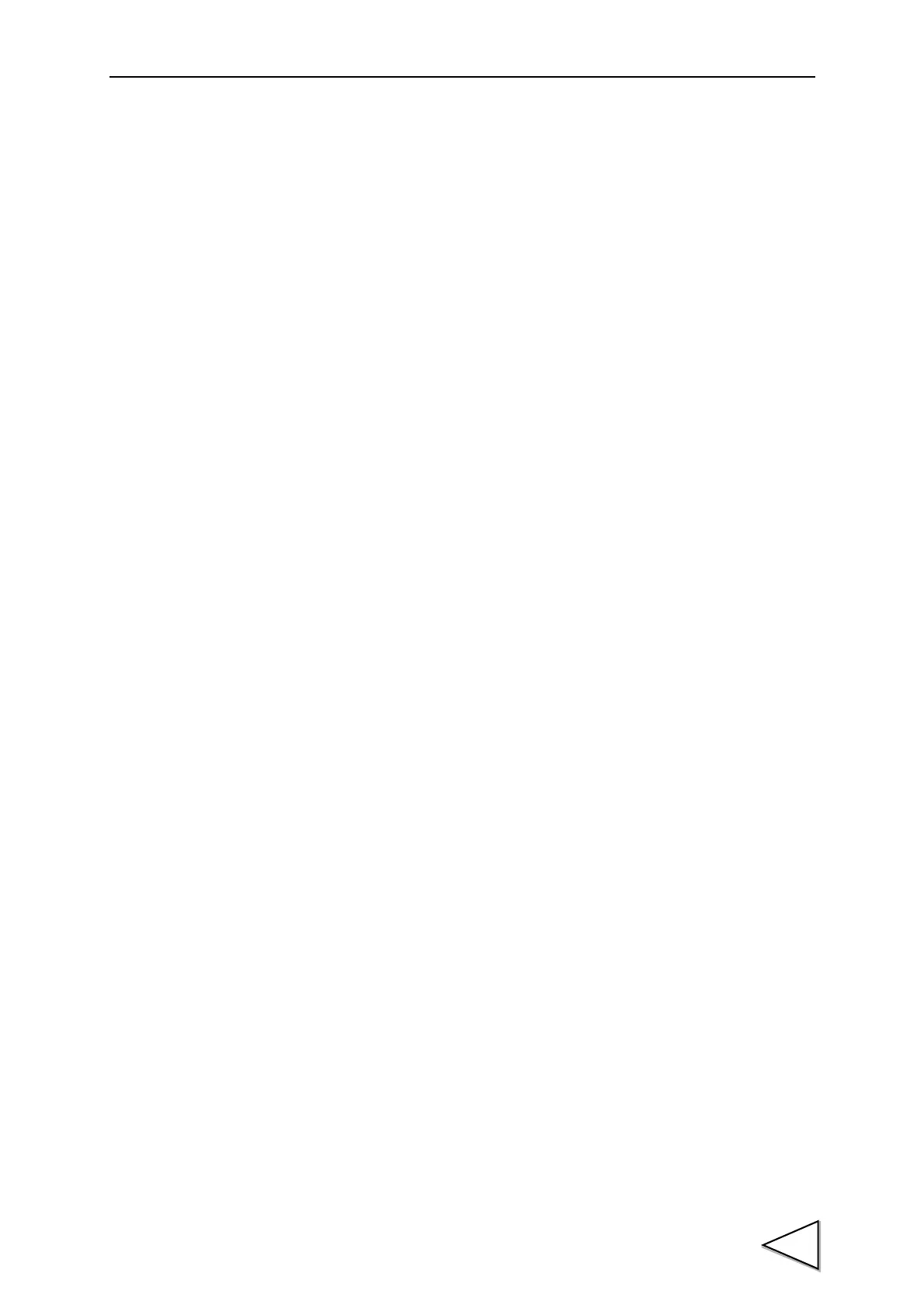17.SPECIFICATIONS
173
Bit configuration : Star : 1bit
Character length : 7 or 8bit selectable
Stop : 1 or 2bit selectable
Parity : None, Odd or Even selectable
Code : ASCII
< Option > (Number of options mountable: 1)
BCD parallel data output interface [BCO]
Parallel interface to send weight data to a printer, external display or various sorts of
data processing equipment.
The Input/Output singles are photocoupler-insulated from the internal circuits.
Output signal : Weight data (5 digits)
Output logic : Positive/Negative selectable
Output circuit : Open-collector
Input signal : Logic switching, hold, output data selection
Input circuit : Operated by a contact or an open-collector circuit
(Ic=10mA min.)
D/A converter [DAC]
Weight values are output as converted to analog signals of current.
Zero output weight value and full scale weight value can be set.
- D/A converter
Current output : 4 ~ 20mA
D/A conversion speed : 200 times/sec.
Resolution : 1/10000
Over range : ±5% of the full scale
Current 3.2mA ~ 20.8mA
Zero drift : Within 0.3μV/ ℃
Gain drift : Within 30ppm/ ℃
Non-linearity : Within 0.02%/FS
* Not including the drift of the analog input section
RS-485 communication interface [485]
Compared with the RS-232C, longer-distance communications can be carried out.
Furthermore, two or more F701-Cs can be connected in parallel by setting ID numbers.
Signal level : RS-485
Transmission distance : Approx. 1km
Transmitting method : Asynchronous, Full duplex
Transmitting speed : 1200, 2400, 4800, 9600, 19200 or 38400bps selectable
Bit configuration : Start :1bit
: Character length :7 or 8bit selectable
: Stop :1 or 2bit selectable
: Parity :None, Odd or Even selectable
Code : ASCII
