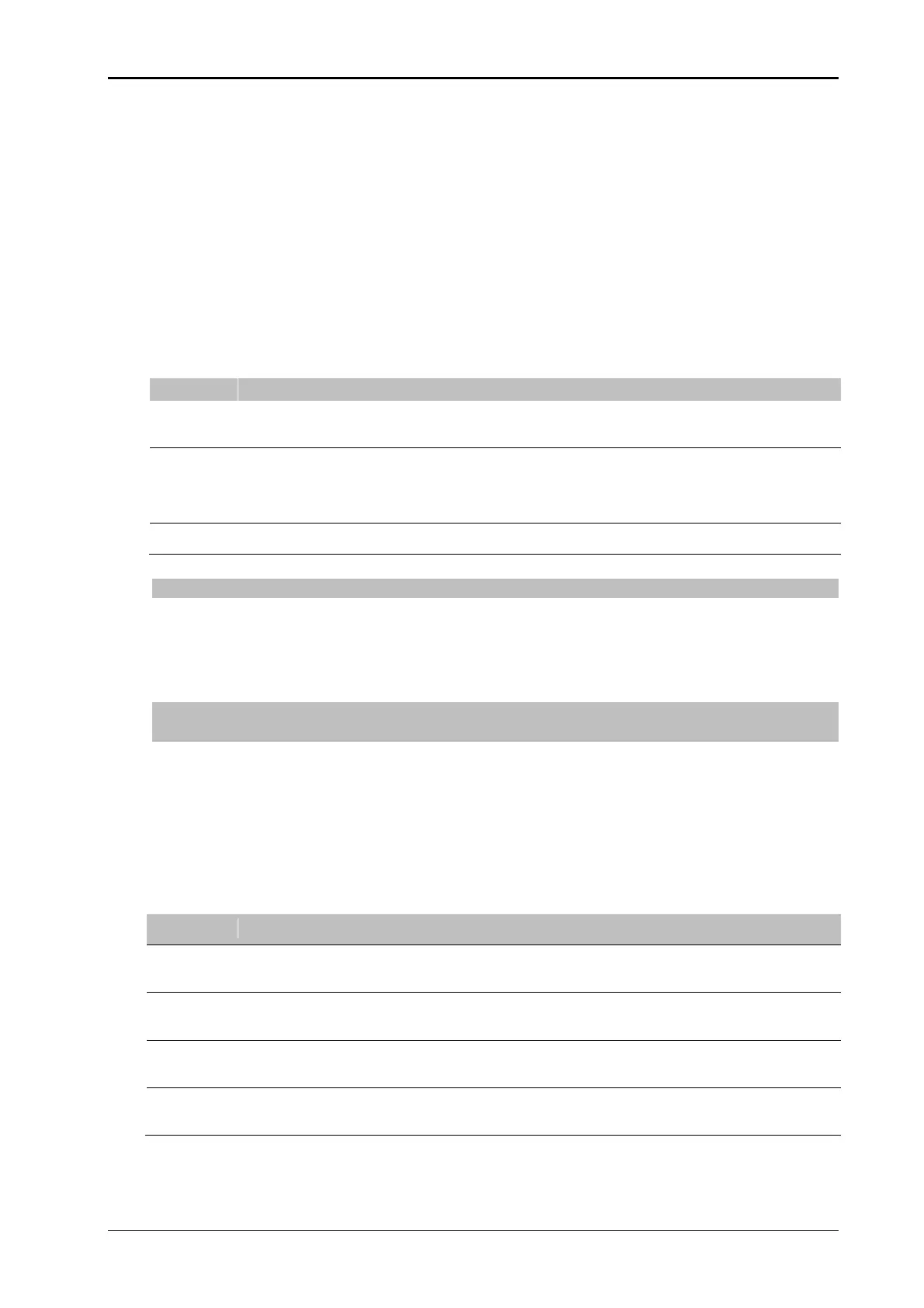Chapter 6 Installation and Initial Operation Alpha Compact 32708612
Version: 14.12.2012 page 48 of 135
To be able to dimension the encoder and the transmission correctly, please find below the
procedure for our standard encoder with 2000 pulses per rotation (article number
33003611). For the initial operation of the encoder, an HMI display or an *“USB-
connection is required.
Requirements
HMI diplay or *²USB-connection is available
Labeler is turned on.
Encoder is installed and connected at the labeler.
Possibility for start-triggering.
Design of parameter 158 and 159:
Pulses per rotation [2000 / Umd.]
Basic parameter = 799 x --------------------------------------------------- = 25125
Friction wheel diameter [63,6 mm]
The basic parameter may not be larger than 65535. Appropriate combinations from
encoder and friction wheel may not be connected.
Basic parameter [25125]
Programming 158 = -------------------------------------------- = 098
256
Programming 159 = Basic parameter [25125] – (Value programming 158 [098] x 256) =
037
*The password for programming mode is 0123.
Step Procedure
1
Investigate the pulses per rotation of the encoder. (Our standard encoder article
number 33003611 provides 2000 pulses per rotation.)
2
Investigate the diameter of the used friction wheel. (Our standard frictions wheel pro-
vides 63,6mm diameter (article number 61801017).
(*If the encoder is directly installed at a spindle of the customer’s conveying system, please use the spin-
dle’s diameter.)
3
Calculate the values for programming 158 and 159 in programming mode:
Step Procedure
4
Enter in programming mode* in programming 158 the calculated value. (for our stan-
dard the value 098).
5
Enter in programming mode in programming 159 the calculated value. (for our stan-
dard the value 037).
6
Enter in programming mode programming 056 the value +64. (for our standard with
doubled brake ramp +004 + 064 = 068).
7
Enter in programming mode programming 052 a value for the manual label applica-
tion a speed (e.g. 20 M/min).