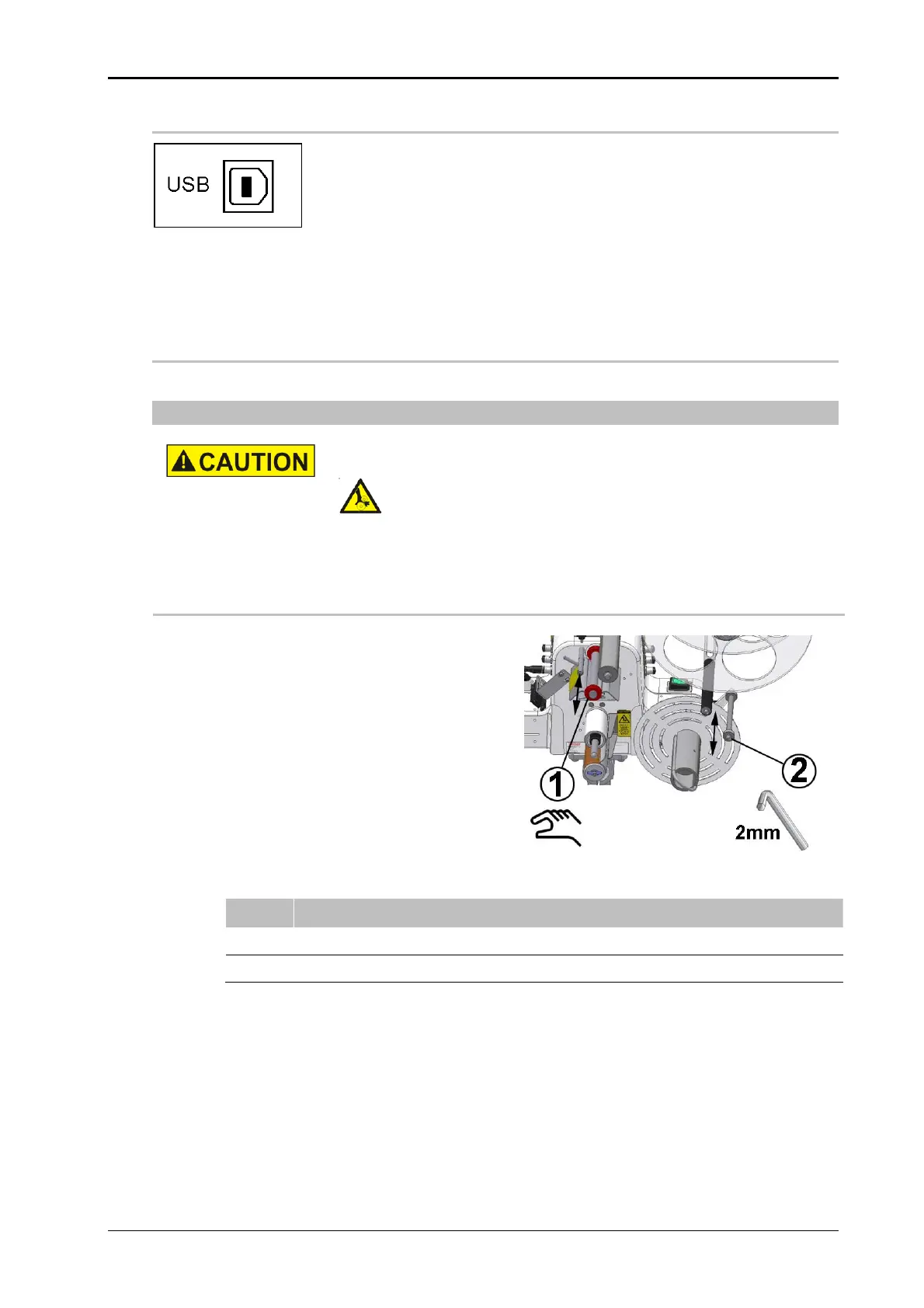Chapter 6 Installation and Initial Operation Alpha Compact 32708612
Version: 14.12.2012 page 58 of 135
USB connection (Option)
Fig.: 6-18: USB connection
The Alpha Compact can optionally be equipped with an USB 2.0. The Alpha Compact will
be programmed and operated with software and PC. Additionally extensive diagnosis and
error detections can be evaluated. A controller is not necessary in this case.
Adjust labeler to label liner width
Safety instructions
Danger of drawing in by rotating elements.
DANGER OF DRAWING IN
Rotating elements at labeler, rewinder, web brake and rollers of
the friction unit.
Disconnect labeler from power voltage when performing any
work.
Fig.: 6-19: Adjust labeler to label liner width
No. Description
1
GUIDE RING
2
ADJUSTING RING
The labeler has to be adapted to the guiding of the web brake and to the dancer arm of
the unwinding in the label liner’s width. There are two guide rings at the guiding of the web
brake that can be moved manually. At the dancer arm of the unwinding there are two ad-
justing rings that are secured by a setscrew. Generally is the position of the label to the
cabinet fixed. To adjust the label width, only the guide ring and the adjusting ring to the
open outside are adapted. The guidings have to be adjusted so that between label liner
web and guiding there is a gap of appr. 0,1 mm.
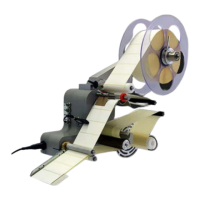