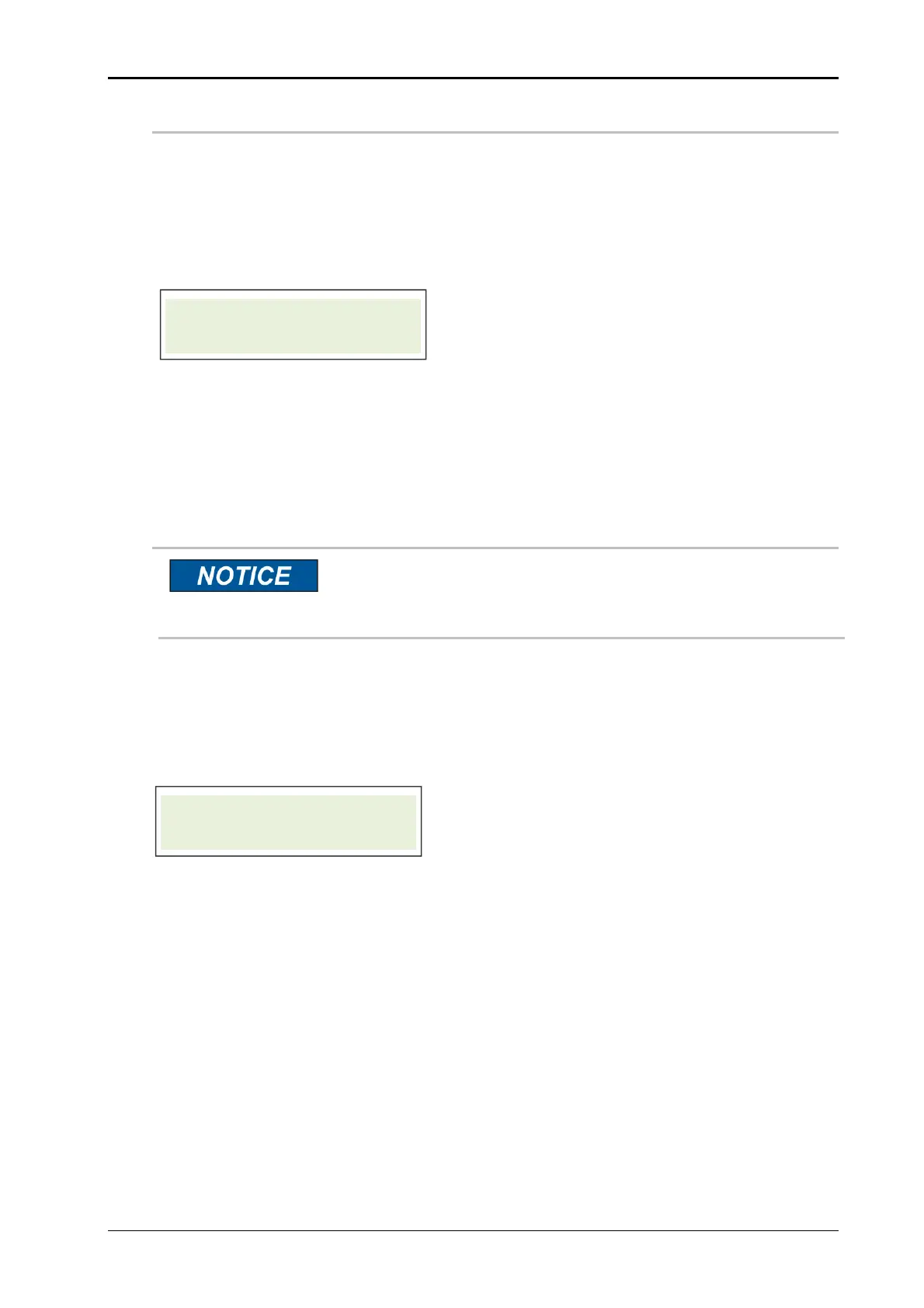Chapter 8 System Options Alpha Compact 32708612
Version: 14.12.2012 page 110 of 135
TRANSMIT PARAMETERS
This function allows the Alpha Compact to send its configuration parameters completely to
an external PC linked to the USB port.
By pushing the [Enter] button, the data will be transmitted to USB port.
To clone the configuration of a master unit, the output may be stored as a text file and re-
transmitted to other Alpha Compact machines. The text files can be edited on a PC and
retransmitted to the labeler and thus an external service programming is possible.
- Press either [] or [] key* to move to the next parameter
- Press [Enter] to transmit the configuration parameters.
- Press the [] and [] buttons simultaneously to exit this sub menu.
- To exit PROGRAMMING press the [Start] or [Stop] key.
RECEIVE PARAMETERS
Improper data received through this function may lock-up
the machine or cause unpredictable behaviour! (s. "RESET
PARAMETERS)
This function sets the machine in a waiting condition to receive configuration parameters
from an external PC linked to the USB port.
The function is activated by pushing the [Enter] button. A 5-digit password has to be en-
tered. The receiving mode is terminated automatically by transmission of the last data file.
It is also possible to terminate the receiving mode by pushing the [Stop]-button.
- Press either [] or [] key* to move to the next parameter
- Press [Enter] to receive the configuration parameters (if password is requested,
see page 91). [Stop] interrupts receiving mode
- Press the [] and [] buttons simultaneously to exit this sub menu
- To exit PROGRAMMING press the [Start] or [Stop] key
PROGRAMMIUNG
TRANSMIT PARAM.
PROGRAMMING
RECEIVE PARAM.