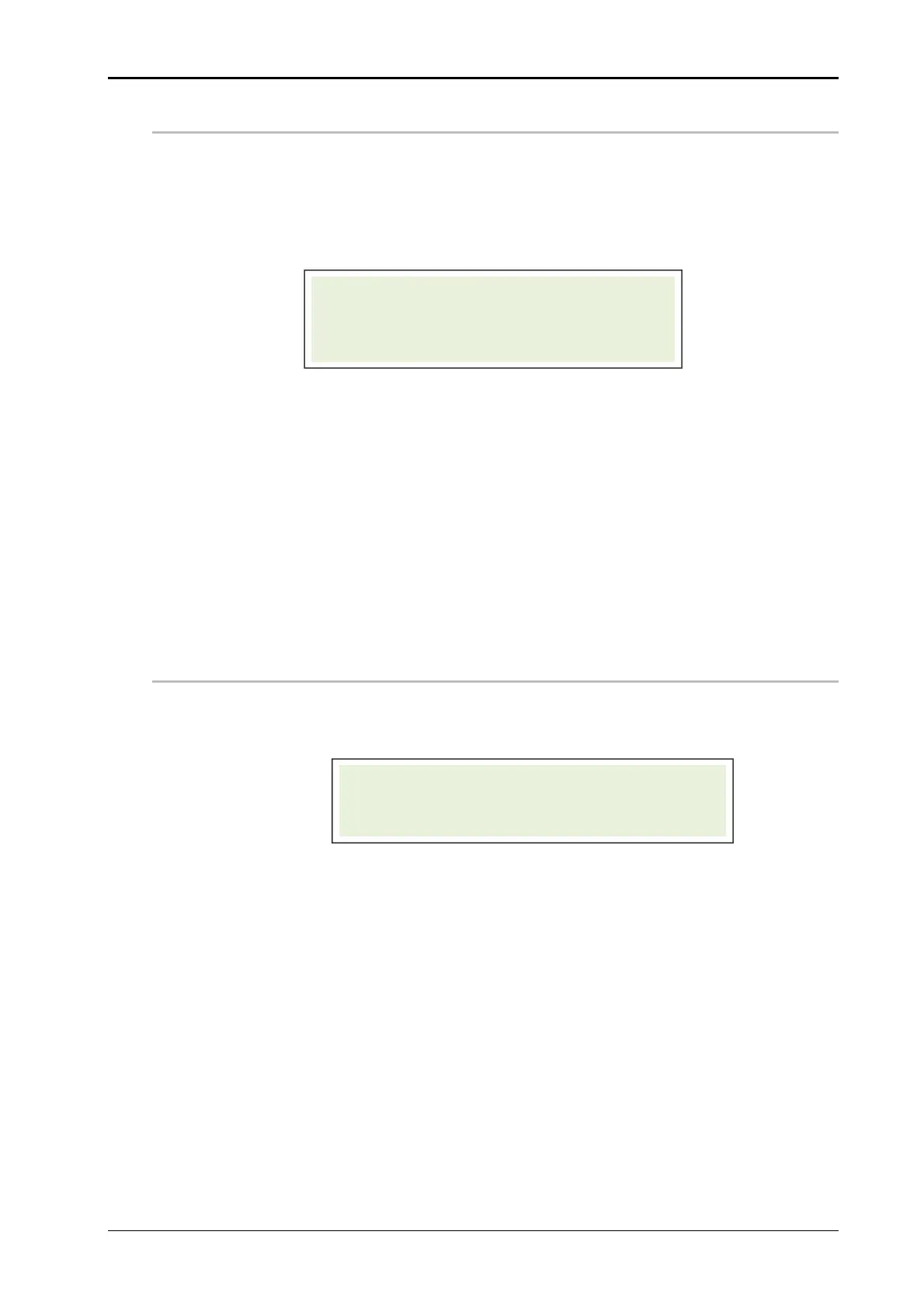Chapter 8 System Options Alpha Compact 32708612
Version: 14.12.2012 page 91 of 135
PASSWORD: 000
If a configuration parameter is called up for editing by [Enter], you will have to enter a
password in order to grant access only to authorized persons.
The code is “123”, the access is valid for all parameters, but only as long as you do not
push 2 times the [Stop]-button or switch off and on the labeler.
Push [Enter] to edit the configuration parameter (in case of password query see
page 91).
Push the *buttons [] or [] to increase or reduce the value.
Push [Enter] to confirm the password entry.
- If password is correct you will return to configuration-parameter.
- If password is incorrect, "PASSWORD INCORRECT E15"will appear.
Push [Start] or [Stop] to leave the parameter setting.
* Fast forward-function when pushing the button [] or [].
001 LABEL LENGTH (LABEL LEN.)
Herewith the label length (label length with a gap) is manually adjusted. There is the
possibility of automatic label calibration.
Push [Enter] to edit the configuration parameter (in case of password query see
page 91).
Push the *buttons [] or [] to increase or reduce the value.
Push [Enter] to confirm the entry.
Push [Start] or [Stop] to leave the parameter setting.
* Fast forward-function when pushing the button [] or [].
ALPHA.04 00000
PASSWORD: 000
CONFIGURATION 001
LABEL LENGTH
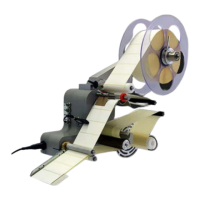