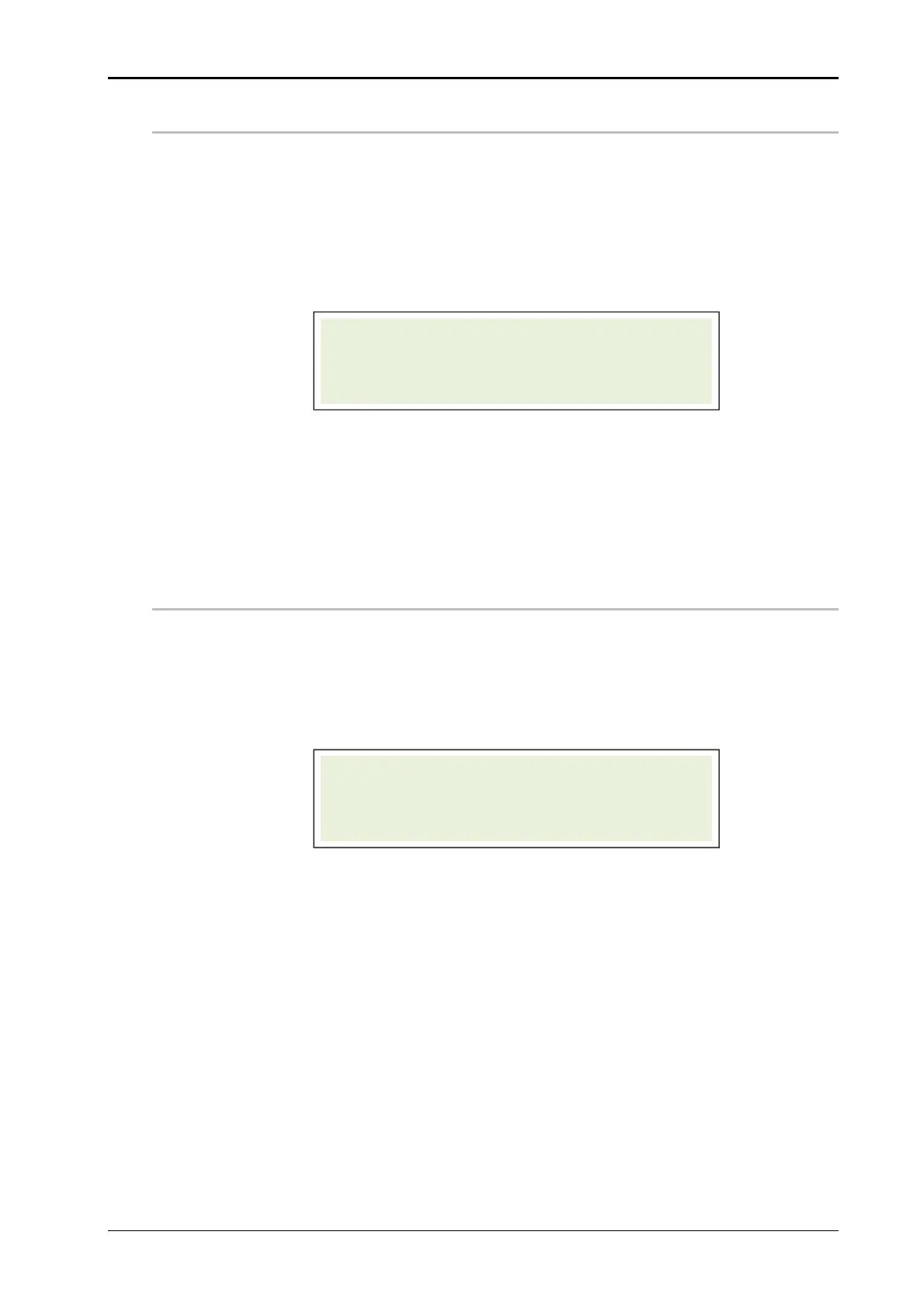Chapter 8 System Options Alpha Compact 32708612
Version: 14.12.2012 page 97 of 135
010 SYNC PULSE TIME (SYNC PULSE TIME)
Herewith the duration of the synchronization output signal is determined. This signal
serves for triggering further peripheries like rotating tamp, printer etc. The signal is acti-
vated for the adjusted time at the end of an applying cycle. The time can be adjusted from
1 up to 255ms. The pulse time is corresponding to each entered value x 10ms. If the value
is set on “000” and the SYNC PULSE DELAY as well on zero. The SYNC signal will be
activated with the beginning of the applying cycle and deactivated at the end of the apply-
ing cycle.
Push [Enter] to edit the configuration parameter (in case of password query see
page 91).
Push the *buttons [] or [] to increase or reduce the value.
Push [Enter] to confirm the entry.
Push [Start] or [Stop] to leave the parameter setting.
011 SYNC PULSE DELAY (SYNC PULSE DELAY)
With this option, the duration of a delay of the synchronization output signal after the label-
ing procedure is determined. It is used to calibrate the triggering of further peripherals like
rotating tamp, printer aso. The duration can be adjusted from 0 until 255ms. The length of
the pulse corresponds tot he entered value x 10 ms. If the SYNC-PULSE TIME is set to
“000“, this function can be used to evaluate „Labeling cycle in progress“.
Push [Enter] to edit the configuration parameter (in case of password query see
page 91).
Push the *buttons [] or [] to increase or reduce the value.
Push [Enter] to confirm the entry.
Push [Start] or [Stop] to leave the parameter setting.
CONFIGURATION 010
SYNC PULSE TIME: 000
CONFIGURATION 011
SYNC PULSE DELAY 000
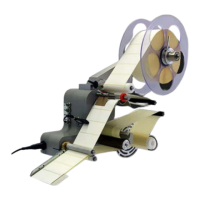