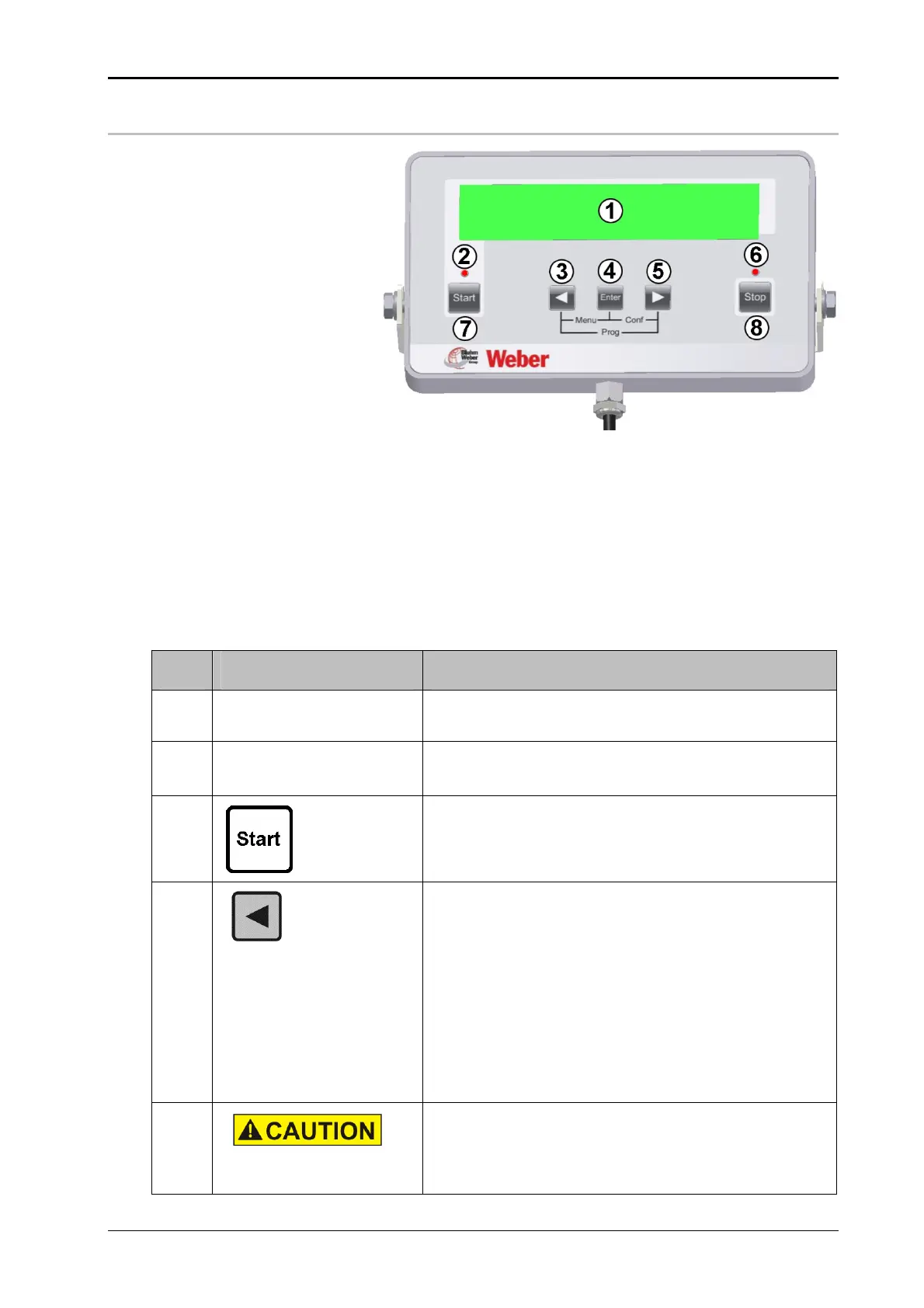Chapter 8 System Options Alpha Compact 32708612
Version: 14.12.2012 page 81 of 135
Operation of the HMI Display
Fig. 7-3:: Display-Controller
The HMI Display consists of a LCD-Display and 5 buttons as well as 2 control-LEDs. It
comprises a connection cable with a 5-pin M12 industry plug and is connected at the la-
beler’s back side. The installation position can be freely selected and should be close to
the labeler at a well accessible position. The HMI Display provides in comparison to the
HMI Panel extended display-, operation-, and service opportunities. Status- and error
messages are shown by a short display message. Trained service personnel are able to
put into operation additional features with the HMI Display.
No. Term Description
1 Display
Various information is indicated in the display.
2 LED START
If the green LED above the [Start]-button flashes, the
„readiness for labeling” will be signalized.
3
The [Start]-button starts the labeler. The labeling opera-
tion will be activated and maybe failure messages will be
reset by pushing.
4
The buttons [] / [] have 3 functions:
In combination with other buttons for selecting
menus
For navigation in menus
For changing parameter values ([] = reduces/
[] = increases).
The autorepeat-function of the buttons enables a quick
change of high values when you hold on pushing the
certain button.
Danger of drawing in by rotating elements.
Via [Jog] function an applying cycle is performed.
- Keep away from moving parts.