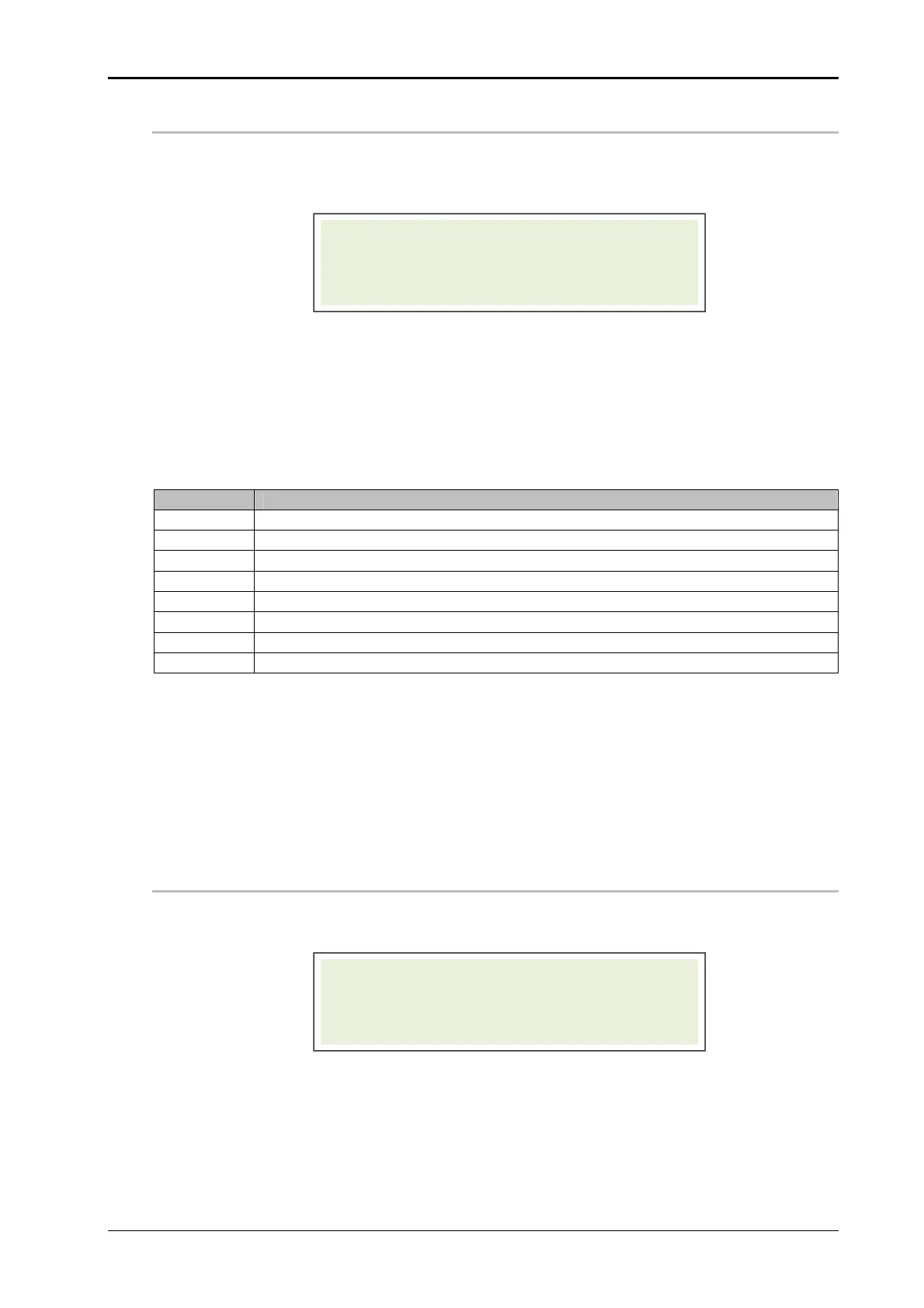Chapter 8 System Options Alpha Compact 32708612
Version: 14.12.2012 page 94 of 135
004 LABEL OPTIONS
Herewith the acceleration ramp for label application is adjusted. You can also select fur-
ther functions. The functions are combined with each other with the help of arithmetic sum
or are activated separately.
Push [Enter] to edit the configuration parameter (in case of password query see
page 91).
Push the *buttons [] or [] to increase or reduce the value.
Push [Enter] to confirm the entry.
Push [Start] or [Stop] to leave the parameter setting.
Parameter Function
000 The acceleration ramp 2G is selected.
+1 The acceleration ramp 3G is selected.
+2 The acceleration ramp 4G is selected.
+3 The acceleration ramp 5G is selected.
+4 Doubles the braking ramp.
+32 *selects the pneumatic peeler blade.
+64 Selects the optional connected rotary shaft encoder.
+128 Selects the trailing edge as reference edge.
*If the parameter +32 is choosen, triggering occurs at the abatement of the pneumatic
peeler blade. After that the label is dispensed. The time of dispensing the label can be set-
ted via parameter PROD.VERZOEGERUNG (TRIGGER DELAY). Default parameter is
4+32=36. For some application it is better when label dispensing and abatement of pneu-
matic peeler blade occur at the same time. In this case parameter +32 is not choosen.
The duration of abatement of the pneumatic peeler blade has to be setted with parameter
SYNC-IMPULS-ZEIT (SYNC PULSE TIME).
05 LABEL QUEUE (LABEL QUEUE)
Herewith the number of labels between peeler bar and label sensor is adjusted manually.
There is the possibility of automatic label calibration.
Push [Enter] to edit the configuration parameter (in case of password query see
page 91).
Push the *buttons [] or [] to increase or reduce the value.
Push [Enter] to confirm the entry.
Push [Start] or [Stop] to leave the parameter setting.
CONFIGURATION 004
LABEL OPTIONS: 094
CONFIGURATION 005
LABEL QUEUE 002