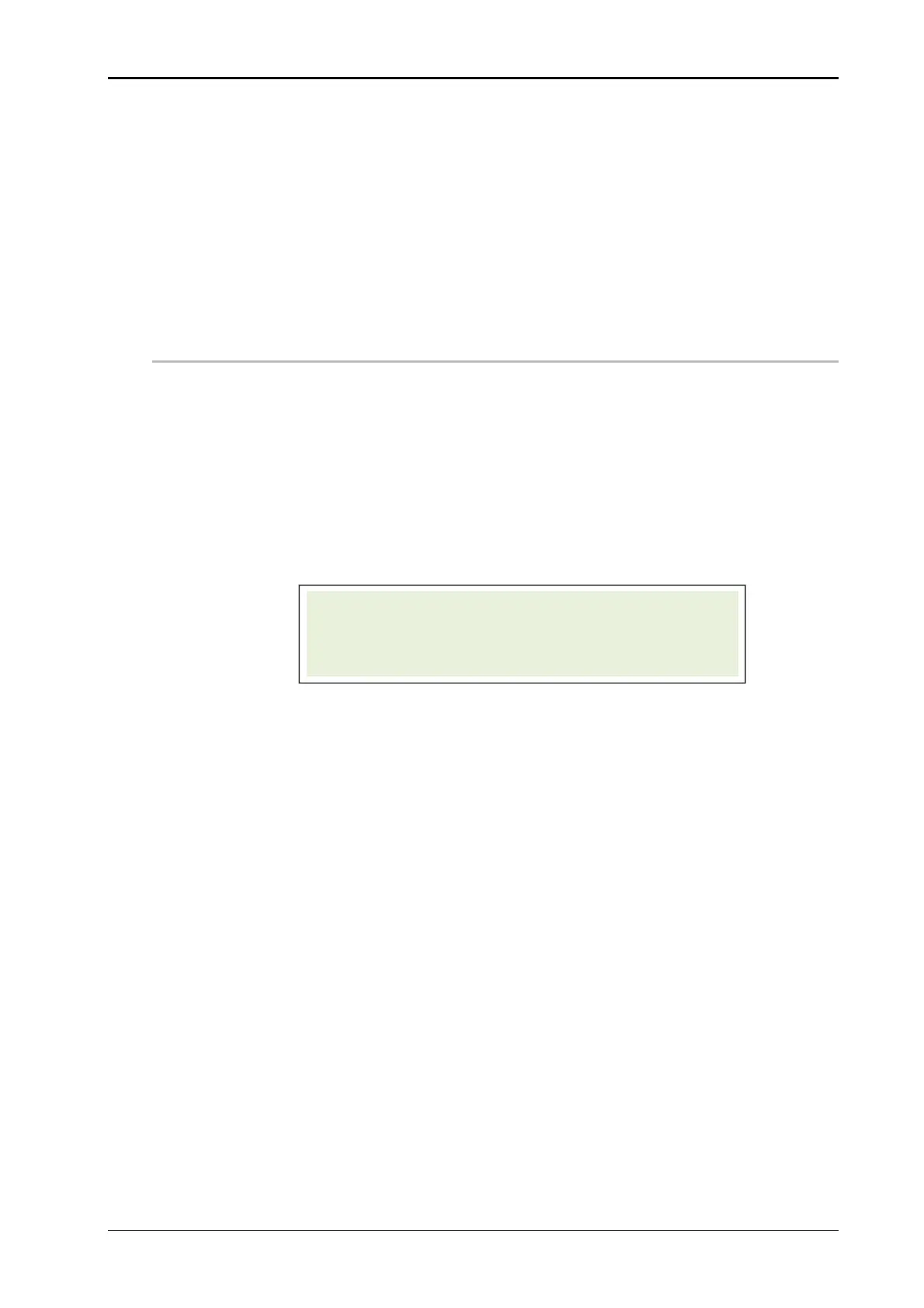Chapter 8 System Options Alpha Compact 32708612
Version: 14.12.2012 page 102 of 135
Push [Enter] to edit the configuration parameter (in case of password query see
page 91).
Push the *buttons [] or [] to increase or reduce the parameter value.
(unit = value x 10ms, value "000" = Blow-On mode).
Push [Enter] to save the value.
Push the buttons [] or [] to get to the next configuration parameter.
Push [Start] or [Stop] to leave the parameter setting.
018 TIME OUT VARIABLE STROKE
Any parameter value higher “000” activates the function “variable stroke” which requires
an optional sensor at the tamp pad. The value you enter defines the maximum period the
applicator waits during extension, in which the variable stroke sensor has to detect a
product. Otherwise an error message will result. The waiting time will be displayed and
counted down.
In case of a parameter value of „255“ it will be waited indefinitely for a triggering of the
proximity sensor (no time is displayed).
Push [Enter] to edit the configuration parameter (in case of password query see
page 91).
Push the *buttons [] or [] to increase or reduce the parameter value.
(unit = value x 100ms, value has to be "000" when the option „variable
stroke“ is not installed, in case of value "255" = waits indefinitely).
Push [Enter] to save the value.
Push the buttons [] or [] to get to the next configuration parameter.
Push [Start] or [Stop] to leave the parameter setting.
*Fast forward-function when pushing the button [] or [].
CONFIGURATION 018
T.OUT VAR. STROKE 000