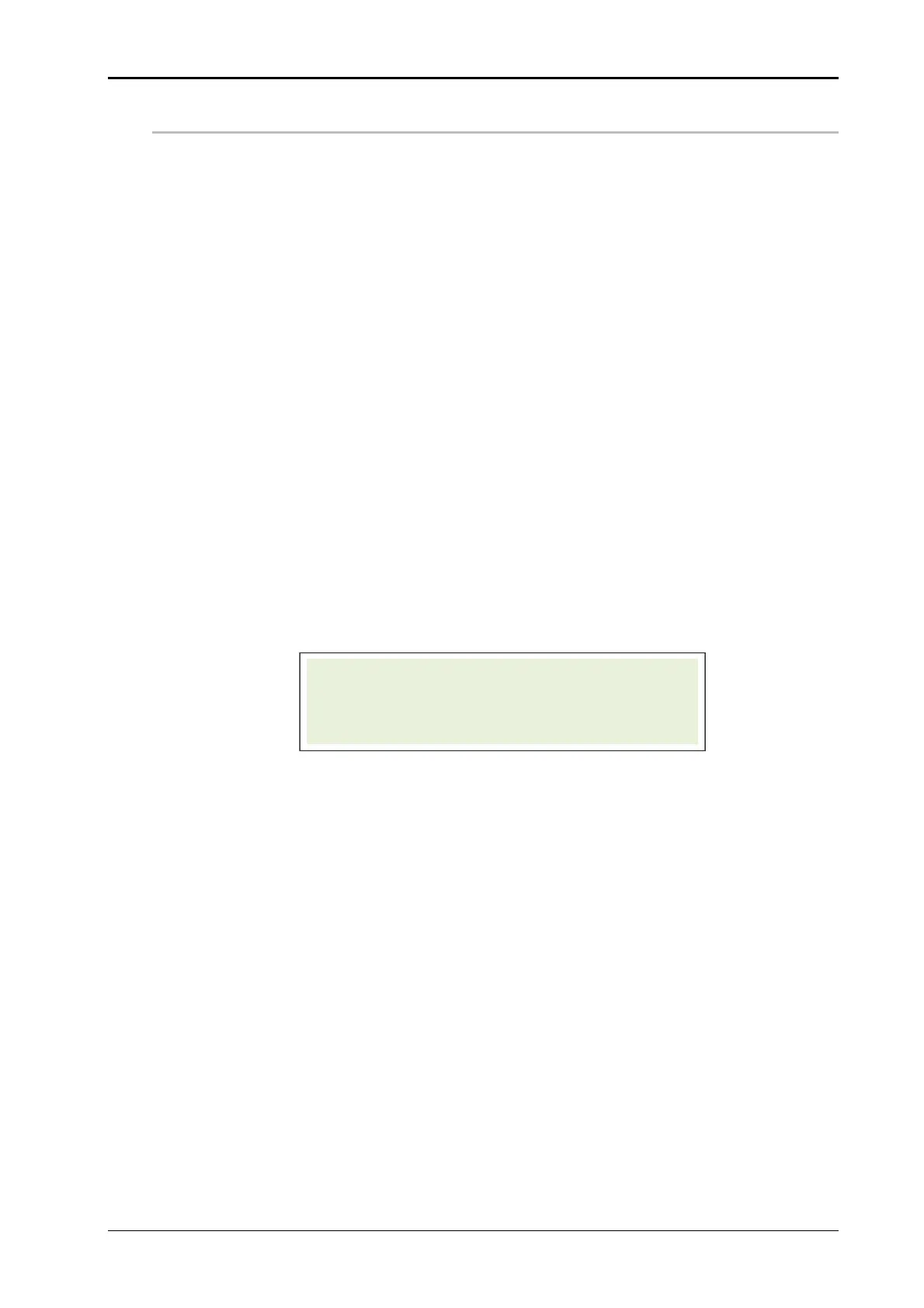Chapter 8 System Options Alpha Compact 32708612
Version: 14.12.2012 page 106 of 135
024 CYCLE OPTION: 000
Pre-defined program processes can be selected here. The processes can be combined or
activated separately with the help of arithmetic sums:
+1 deactivates the timeout "variable stroke“ and generates an error if the label is lost
during tamp movement (vacuum loss);
+2 delays the tamp retract at the end of a blow-off sequence (normally the tamp
moves back concurrently with the blow-off valve`s activation).
+4 deactivates the timeout "variable stroke“ and ignores vacuum loss during tamp
movement.
+8 activates corner wrap application function for systems with 90°-180° rotating
tamp (option).
+ 16 activates the vacuum or rather “label on pad“ query after label transfer (during
tamp retraction) in case of Tamp-On mode.
+32 activates the function for the control of RFID reject unit.
+64 deactivates the error “timeout label“. (deaktiviert den Fehler "Timeout Etikett".
(useful function to correct errors of vacuum, to switch-off the vacuum check).
+128 deactivates the timeout-error in case of variable stroke.
Push [Enter] to edit the configuration parameter (in case of password query see
page 91).
Push the *buttons [] or [] to increase or reduce the parameter value
(value: "000" = no program sequence selected, "001" = 1
st
function; "002"
= 2
nd
function, "003" = 1
st
and 2
nd
function…).
Push [Enter] to save the value.
Push the buttons [] or [] to get to the next configuration parameter.
Push [Start] or [Stop] to leave the parameter setting.
*Fast forward-function when pushing the button [] or [].
CONFIGURATION 024
CYCLE OPTION 000