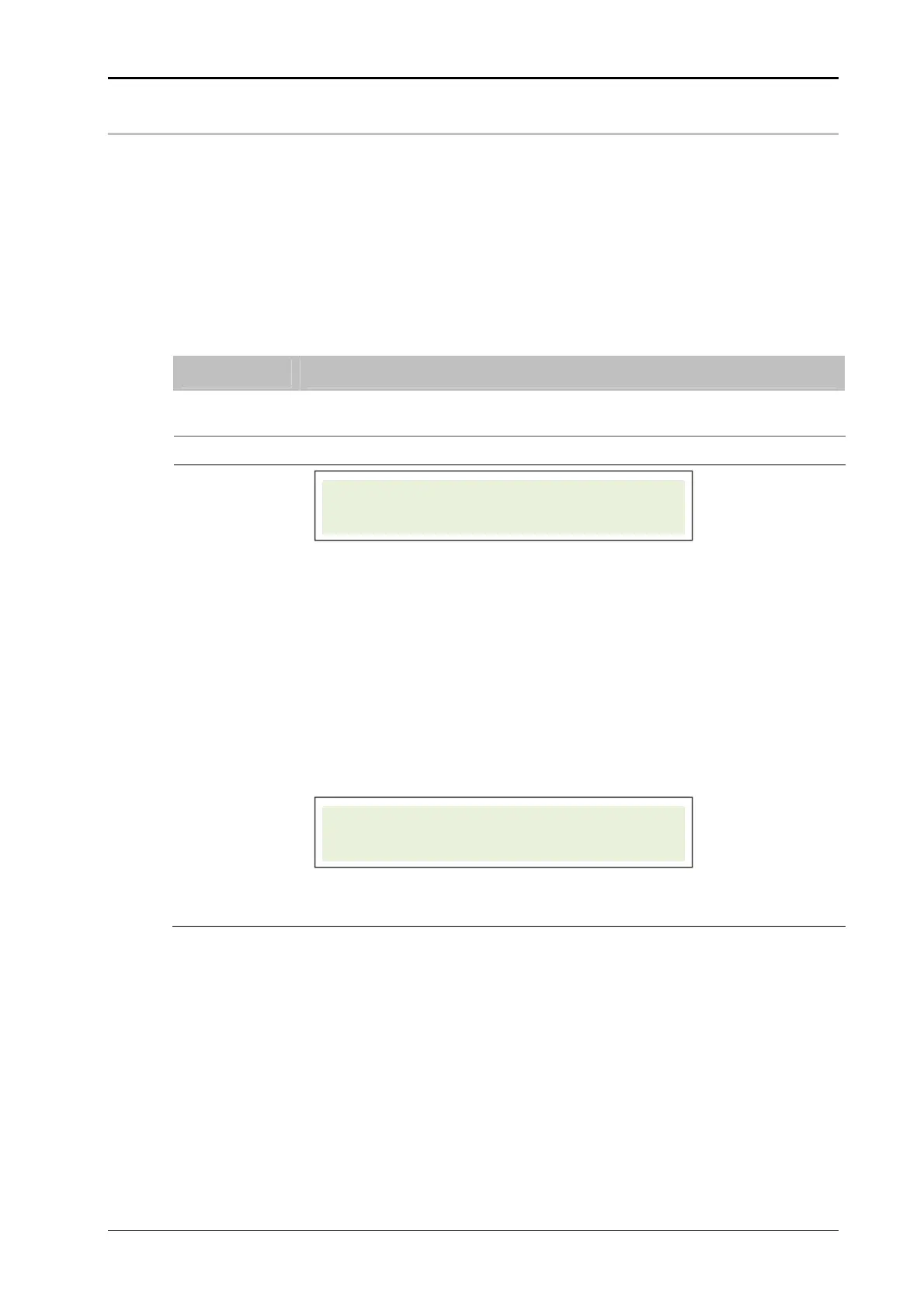Chapter 8 System Options Alpha Compact 32708612
Version: 14.12.2012 page 109 of 135
Call Up, Navigate and Edit Programming
Navigation and processing are the same for all 256 parameters are explained here repre-
sentatively once.
Requirements
- The HMI-display is in Stand-by-operation.
Instructions
Access to PROGRAMMING is granted as follows:
Step Procedure
1
Access to PROGRAMMING is granted (from stand-by mode) by pushing
the buttons [] and [] simultaneously
2
Following possibilities are there:
Push [Enter] to edit parameter (at password request s. page 91)
- Push then the *buttons [] or [] to reduce or increase the
parameter value
- To save the value, press [Enter].
Push the buttons [] or [] to get to the next parameter
To exit PROGRAMMING, push [Stop].
Provided that you are in PROGRAMMING mode, you will receive access to
a sub menu with 4 more functions concerning the complete configuration of
the Alpha Compact by pushing the buttons [] and [].
Further information on navigation from page 109.
* Fast forward-function when pushing the button [] or [].
PROGRAMMING 016
PARAMETER VALUE: 000
PROGRAMMING
TRANSMIT CONFIG.