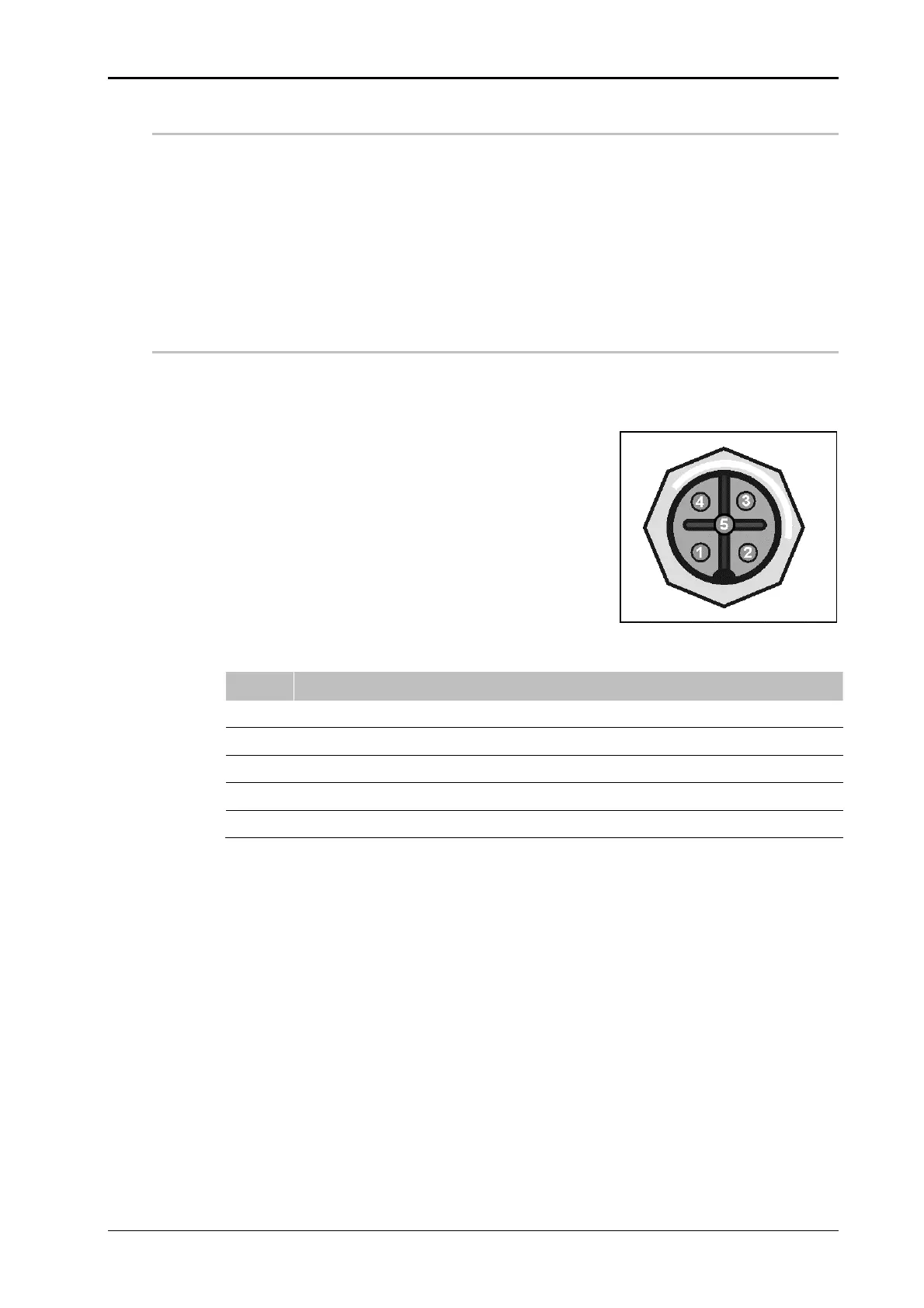Chapter 6 Installation and Initial Operation Alpha Compact 32708612
Version: 14.12.2012 page 38 of 135
Configuration Interfaces
Dependent on machine configuration the ALPHA Compact has different connections. The
connections are located laterally at the cabinet of ALPHA Compact.
Belated extension of the interfaces is only allowed to be carried out by qualified personnel
and is described in the service manual.
If optional connections are part of the scope of the delivery, the configuration of the inputs
will be adjusted accordingly.
(X2) Product Sensor 1
The connection of the product sensor happens via a M12, 5 pin plug. The product sensor
serves for the detection of the passing products and initiates the applying cycle.
Fig.: 6-2 Pin Assignment Product Sensor
PIN Assignment
1 + 24V DC (BROWN)
2 NOT USED
3 GND (BLUE)
4 INPUT SIGNAL (BLACK)
5 NOT USED