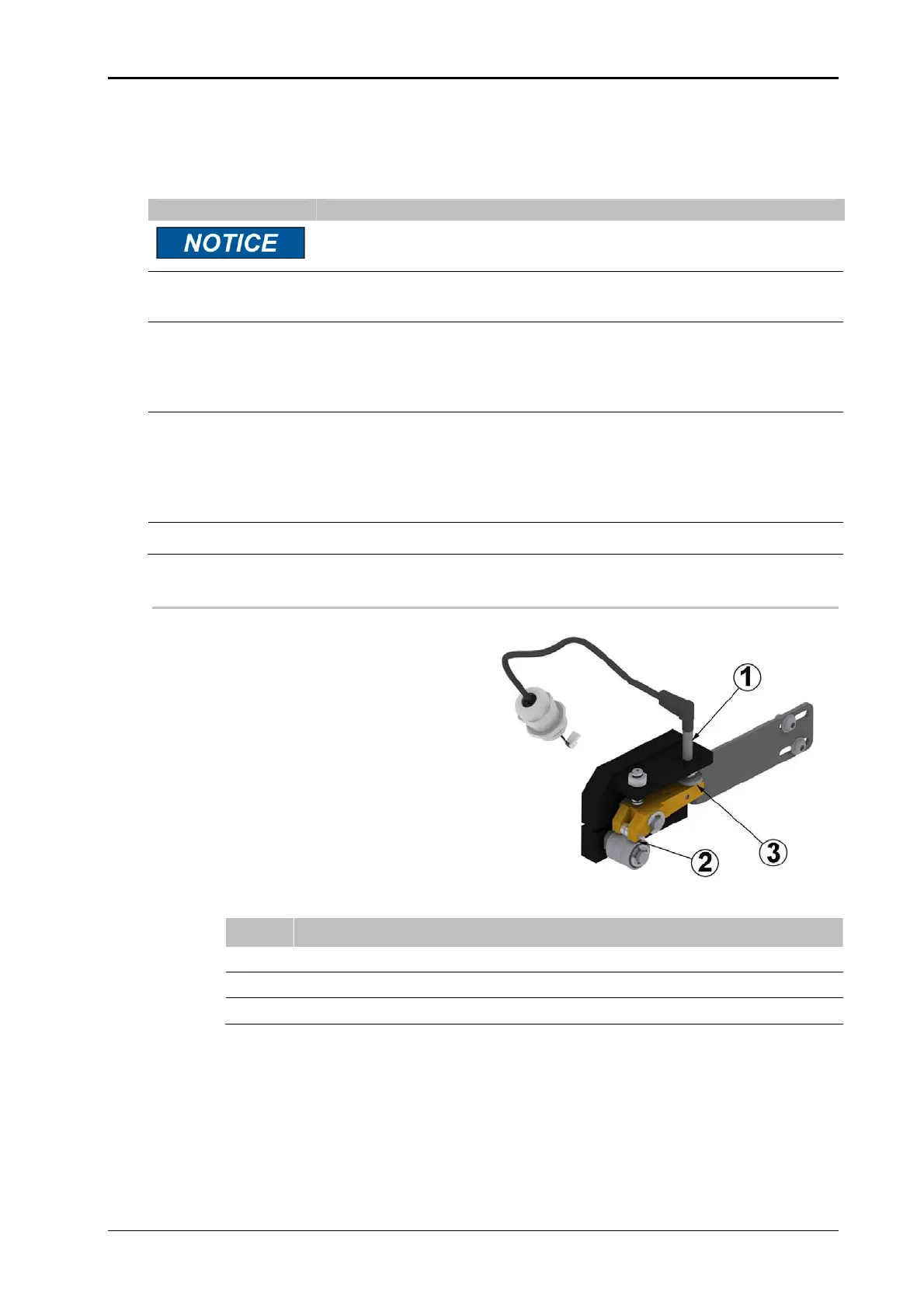Chapter 6 Installation and Initial Operation Alpha Compact 32708612
Version: 14.12.2012 page 52 of 135
Labeler is switch on.
Instruction
Please adjust the label sensor to the product as follows.
Step Procedure
Push the teach button not too long. You will misalign the basic
settings of positive / negative edge.
1
Push the teach-button for 2 seconds until the LED display flashes
permanently.
2
Pass the label web through the forked light barrier within the next 2-
8 seconds. At least 2 labels have to be passed through the forked
light barrier. The LED display signalizes the teach-action by fast
flashing.
3
After teach-action the LED display informs by flashing about the
result
2x flashing, teach-action is finished successfully.
4xˆflashing, teach-action is not finished successfully. In this case
please repeat teach-action.
4
Please make a label calibration (see p. 64).
Option micro-switch scanning as product sensor
Fig.: 6-13: Micro-switch
No. Description
1 SENSOR
2 LABEL DETECTION POSITION
3 KNURLED WHEEL
The optional micro-switch scanning is used at high gloss or transparent labels that are not
detected by the standard label sensor.
Requirements
Label web is inserted.
Product feed is stopped.
Labeler is switch on.