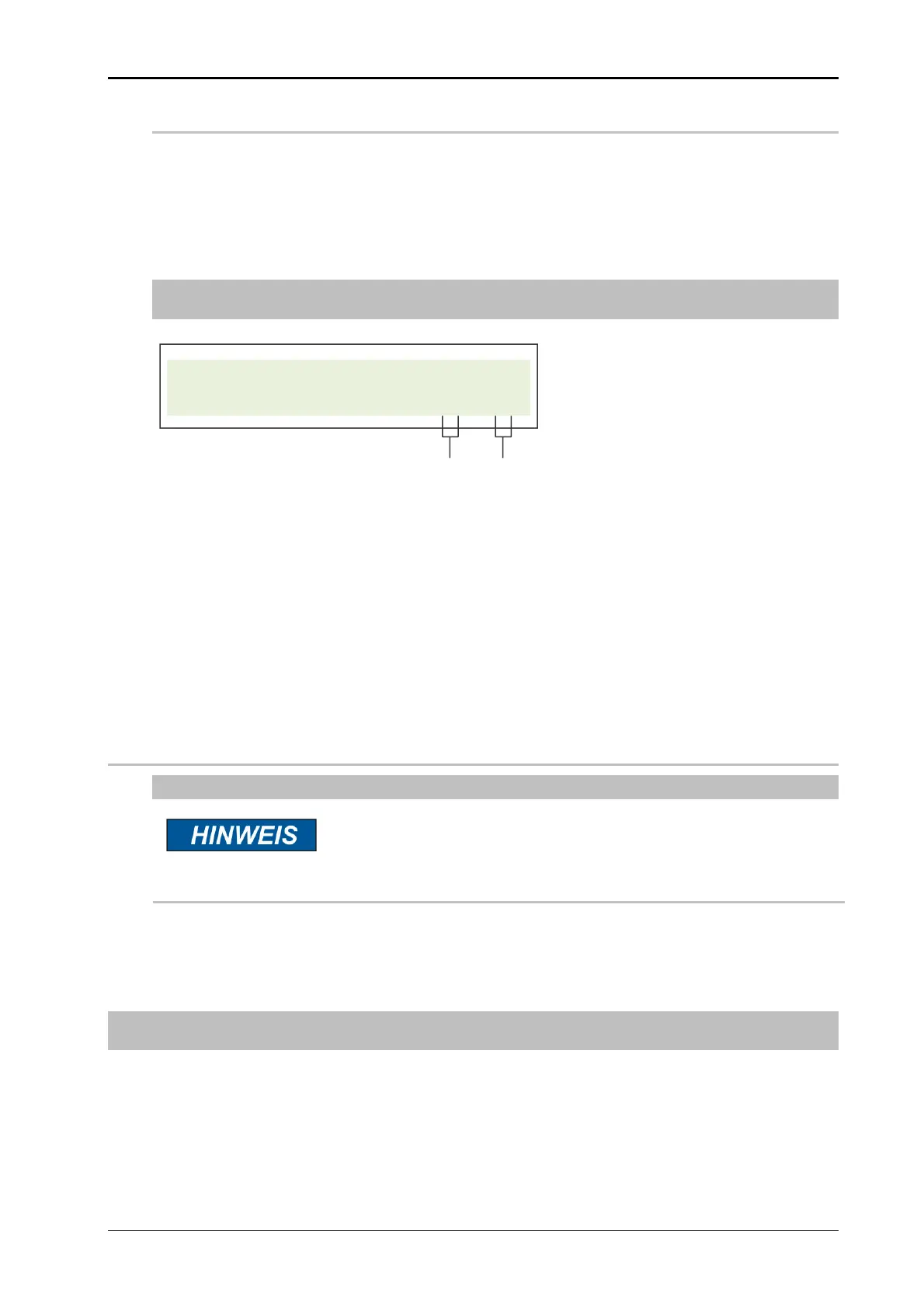Chapter 8 System Options Alpha Compact 32708612
Version: 14.12.2012 page 112 of 135
PASSWORD: 00000
If in programming a parameter is called up with [Enter] in order to change it, the machine
asks for a PASSWORD to proceed, in order to limit access only to authorized personnel.
The access code is "01234", once correctly entered it remains valid until the machine is
switched off or reset by pressing [Stop] key two times.
The password is linked safely with the firmware by keyed parameters and may not be
changed.
For avoiding confusion please note: In CONFIGURATION mode (s. page 90) exists a 2nd
inquiry of a password (with three digits).
- Press [Enter] to get access to the front number and/or press [Enter] again in or-
der to jump to the rear numbers. Press either [] or [] key* in order to increase
or reduce the value (corresponding cursor is flashing)
- Press [Enter] to confirm your input.
With the valid password you will return to the configuration parameter.
-With the invalid password appears "WRONG PASSWORD E15" in display.
- To exit settings, press the [Stop] key (for stand-by).
* Fast forward-function when pushing the button [] or [].
List of parameter PROGRAMMING
Safety instructions
The PROGRAMMING MODE should only be edited by author-
ized and trained personnel!
- Wrong parameters can lead to bugs and improper functions,
also possibly leading to mechanical damage.
The PROGRAMMING mode allows the consideration of all 256 service parameters and enables
the access to a further sub-menu. For a change of the values, a 5-digit password has to be en-
tered.
A detailed description of the programming mode, see the Service Manual Part No.
32708677.
PROGRAMMING xxx
PASSWORD: 00000
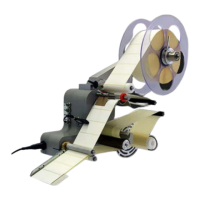