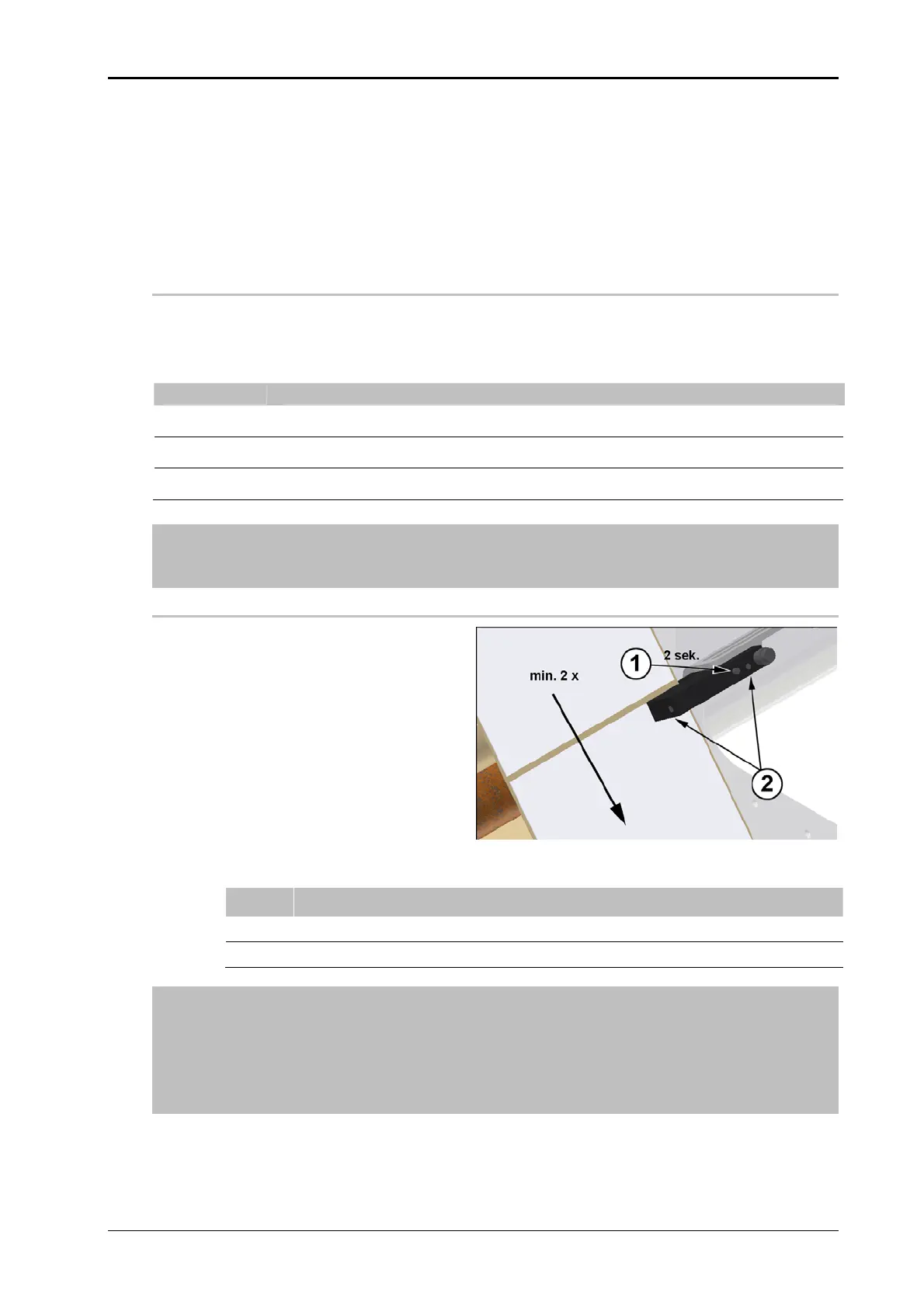Chapter 6 Installation and Initial Operation Alpha Compact 32708612
Version: 14.12.2012 page 51 of 135
Requirements
Labels are loaded.
Product supply is stopped.
Labeler is separated from supply voltage and air pressure.
Adjusting Label Sensor to Label
Instruction
Please adjust the label sensor position as follows.
Step Procedure
1
Loosen both screws below the sensor bracket.
2
Move the sensor to desired position and tighten both screws again.
3
Arrange then a label calibration.
A change in position of the sensor in longitudinal direction is generally not permit-
ted and would make necessary an adjustment in service program.
Scale label sensor to label
Fig.: 6-12 Scale labels
No. Description
1 TEACH-IN BUTTON
2 LED DISPLAY
If you push the teach in button longer than 6 seconds, you will switch the light-/
dark detection (NO/NC) at the sensor. To scale the label, push the teach in button
only for 2 seconds.
If the labels are longer than 300mm, the label length has to be adjusted in configu-
ration menu in parameter [01Label Length].
Requirements
Label web is inserted.
Product feed is stopped.
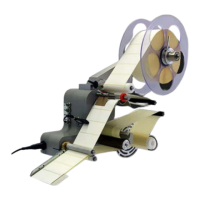