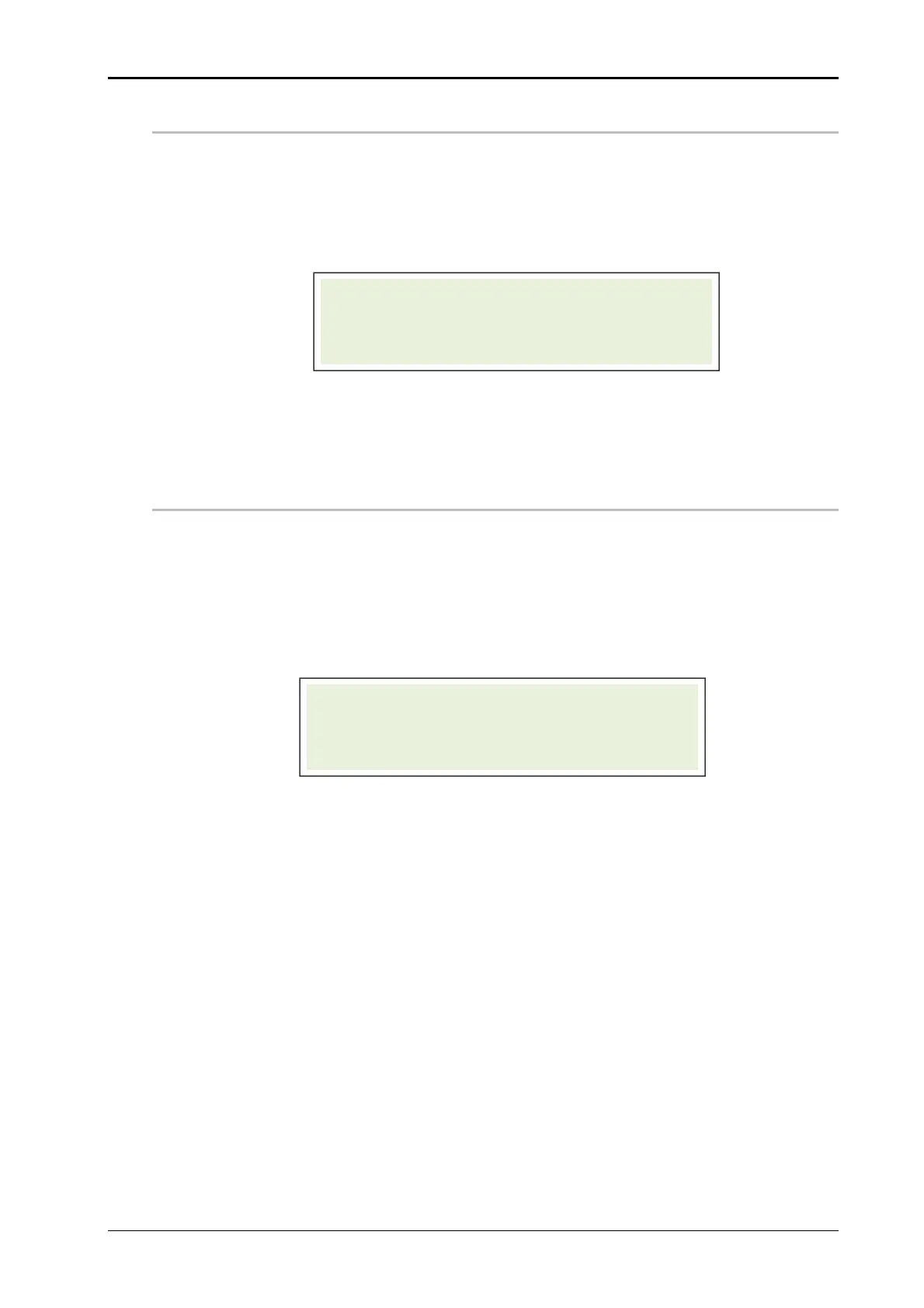Chapter 8 System Options Alpha Compact 32708612
Version: 14.12.2012 page 98 of 135
012 CALIBRATE LABEL (CALIBRATE LABEL)
This function is used to perform an automatic label calibration. An application of several
labels happens. Thereby parameters like label position and label length will be deter-
mined. If a calibration is successfully finished, the values will be indicated in the second
line. If the calibration is not finished successfully, “CALIBRATE LABEL” remains in the
second line and the process will have to be repeated.
Push [Enter] to start calibration.
Push [Start] or [Stop] to leave the parameter setting.
013 VACUUM LEVEL
This parameter determines the threshold for label presence detection on tamp. The high-
sensitive detector recognizes least leakages of pressure what results into a practicable
range of adjustment of 0-10 units. If the value "003" is entered a sufficient vacuum check
is realized. Values beyond, belong to the sensitive or high-sensitive measure range. If the
value is adjusted to 000, there is no vacuum check active.
Push [Enter] to edit the configuration parameter (in case of password query see
page 91).
Push the *buttons [] or [] to increase or reduce the parameter value.
(unit = value x 1/33 bar, in case of value = "0" the function is switched off.).
Push [Enter] to save the value.
Push the buttons [] or [] to get to the next configuration parameter.
Push [Start] or [Stop] to leave the parameter setting.
**Fast forward-function when pushing the button [] or [].
CONFIGURATION 012
CALIBRATE LABEL
CONFIGURATION 013
VACUUM LEVEL 000
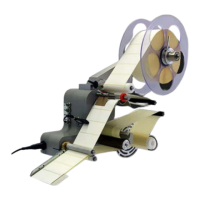