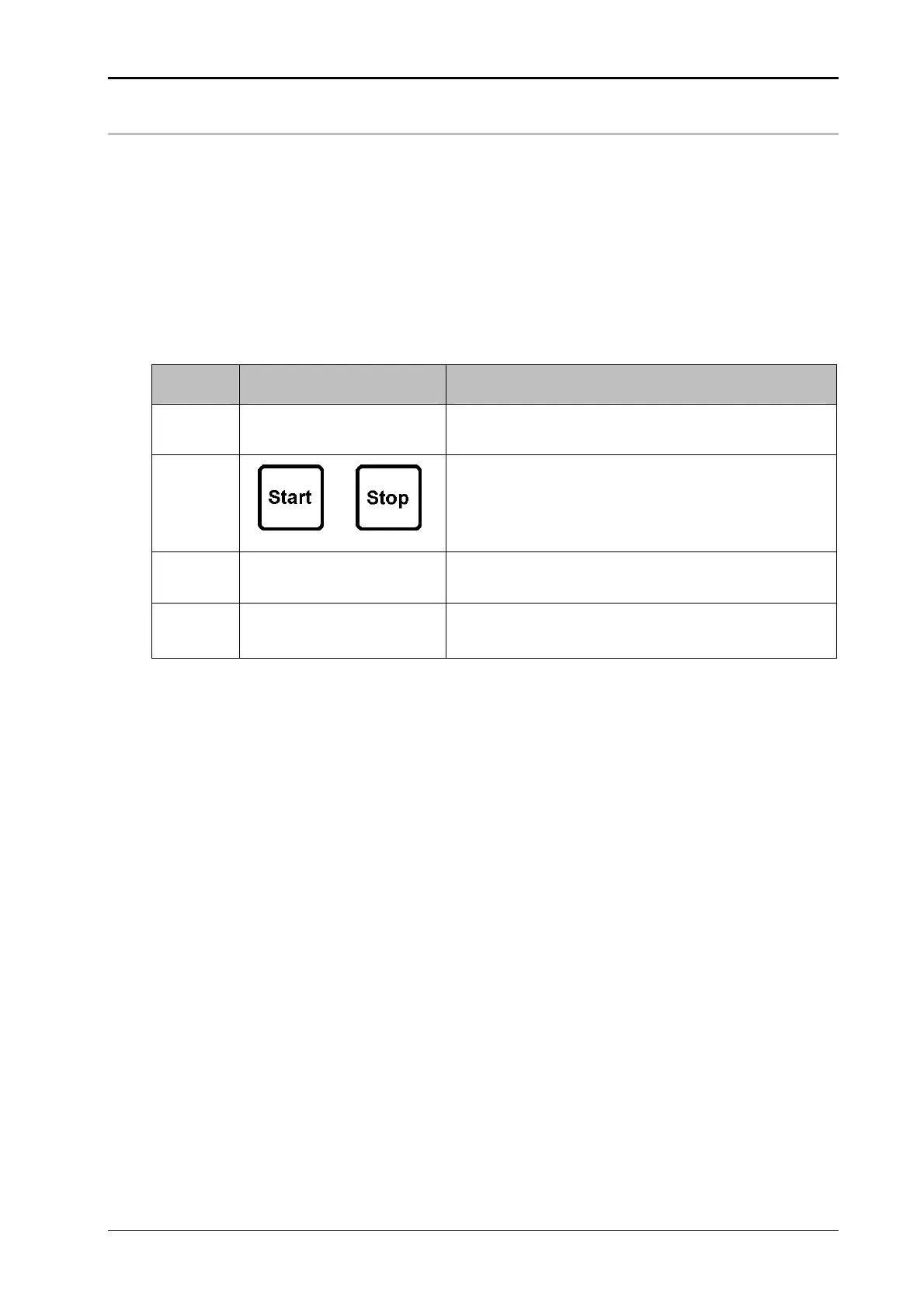Chapter 10 Troubleshooting Alpha Compact 32708612
Version: 14.12.2012 page 133 of 135
Set the labeler back to delivery status.
The parameter set that is entered when the system is delivered, is continuously stored in the
controller. If parameter should be adjusted by mistake, there is the possibility to re-establish the
delivery status.
Following requirements have to be fulfilled:
Control about product conveyance.
Labeler is connected to power.
Start-up is completed.
Please reset the labeler to delivery status.
Step Operating elements Description
1
Disconnect the labeler from power supply.
2
+
Push the start + stop buttons at display controller or
operating panel and keep the buttons pushed.
3
Connect the labeler with the power network.
4
Keep the start and stop buttons still 5 seconds
pressed until the labeler is again ready for operation.