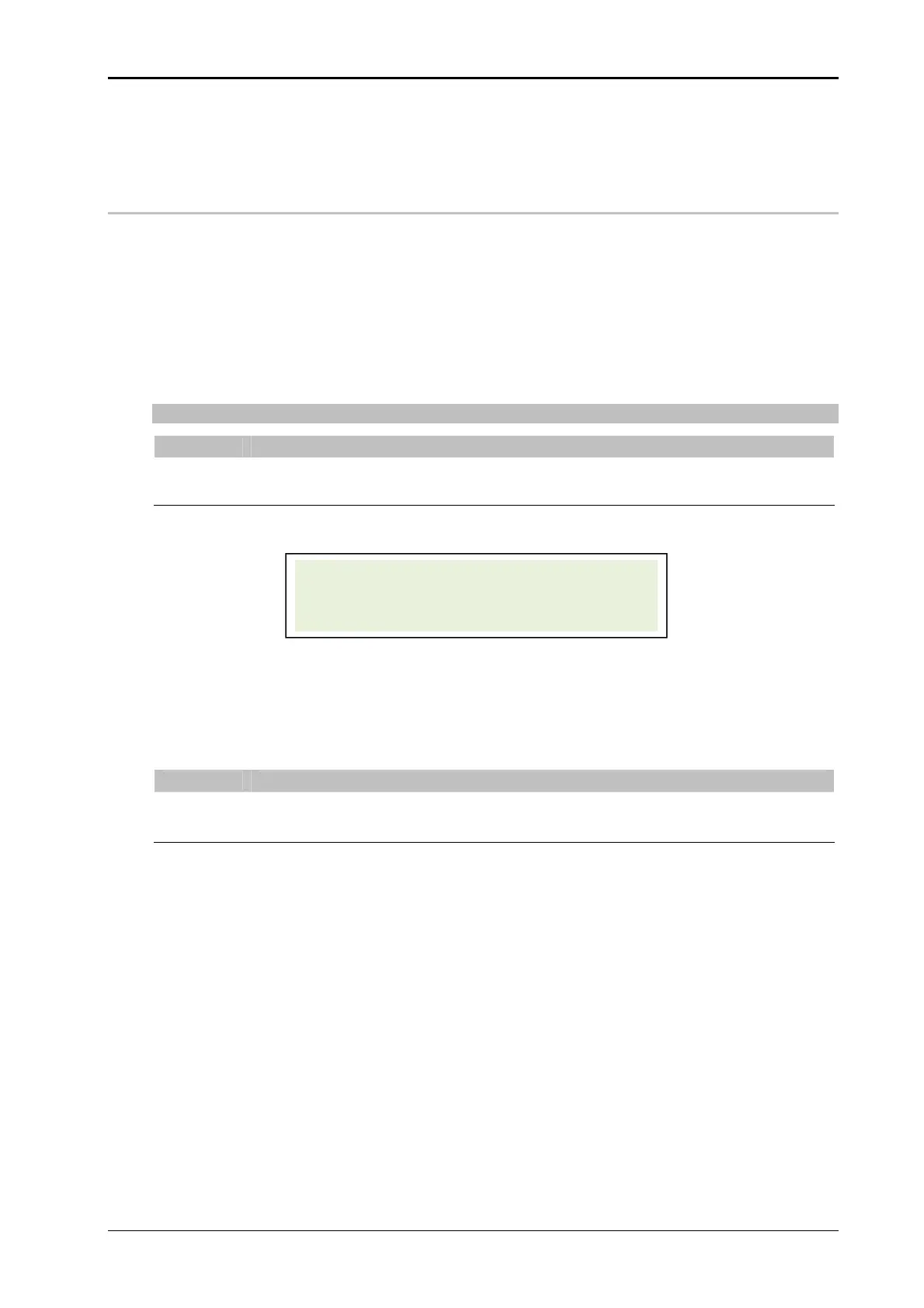Chapter 8 System Options Alpha Compact 32708612
Version: 14.12.2012 page 77 of 135
The labeler Alpha Compact is turned on and off by the *² power supply.
*² Only if labeler has the appropriate feature
Start Labeling Operation
Requirements
- The initial operation (s. chapter "Installation and Initial Operation") was finalized
successfully.
- Labeler is connected with *²air pressure, power and labels are loaded.
Instructions
Please start labeling operation as follows.
X stands for the version number of the firmware installed in the controller.
The labeler does not operate any activities in this mode. It will change to its „normal“ op-
erating mode by pushing any button.
*² Only if system is equipped accordingly.
Step Procedure
1
Connect labeler with supply voltage. Afterwards there is a change to normal mode
and the following text message will appear in the display.
Step Procedure
2
Pushing the [Start]-button activates labeling mode assumed that the starting se-
quence is finished and failures do not exist.
ALPHA COMPACT.x 0000
STAND-BY