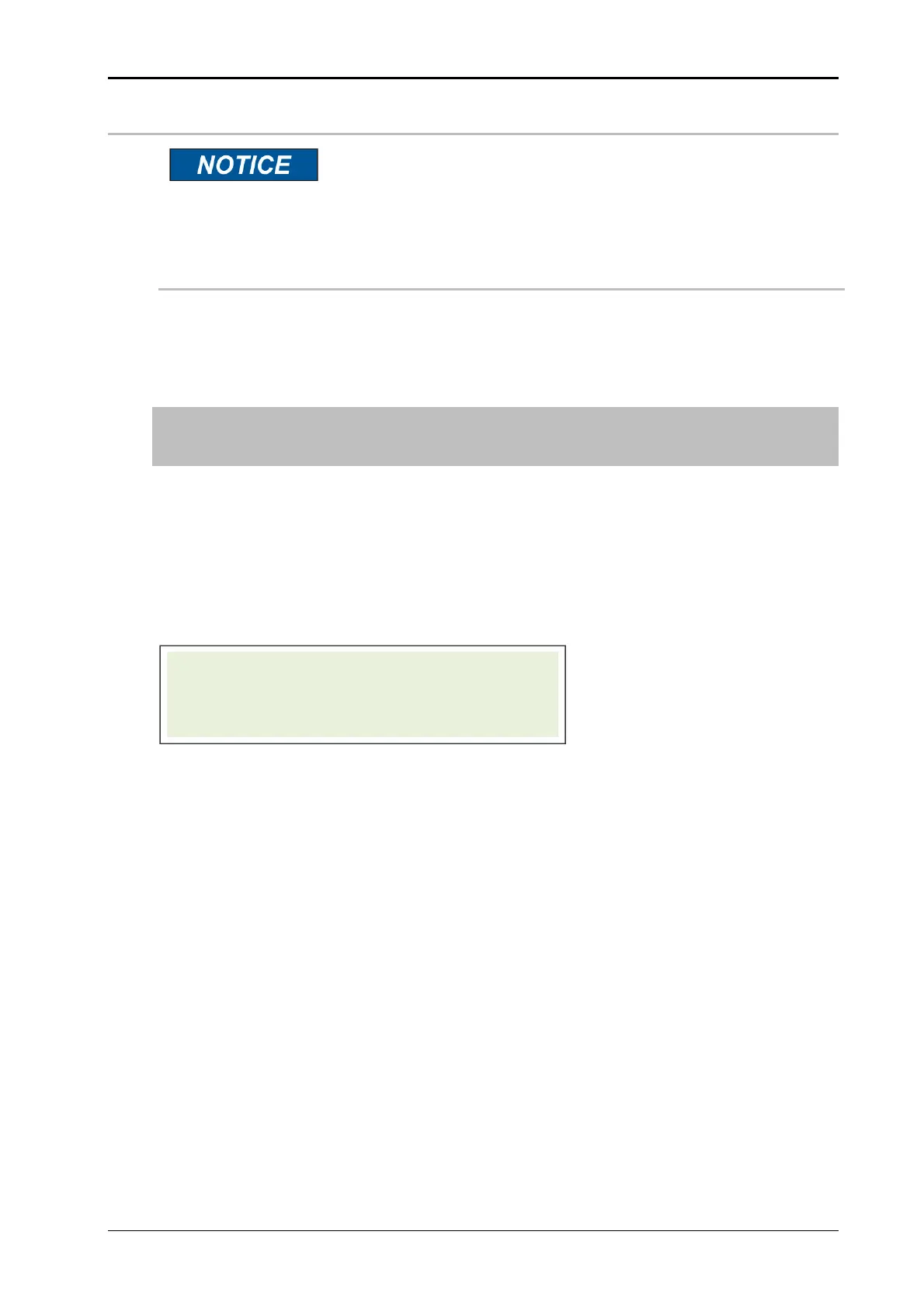Chapter 8 System Options Alpha Compact 32708612
Version: 14.12.2012 page 107 of 135
PROGRAMMING
Wrong parameters can lead to bugs and improper functions,
also possibly leading to mechanical damage.
This applies also in changes of reserved or undocumented pa-
rameters as well as entering values outside the valid ranges.
The parameterization should only be edited by authorized and
trained personnel!
The PROGRAMMING mode allows the consideration of all 256 service parameters and
enables the access to a further sub-menu. For a change of the values, a 5-digit password
has to be entered.
After correct entry of the password, the access to several system parameters is
permitted and presumes that the user provides specific knowledge and has read
and understood all parts of this chapter.
Most of these parameters remain unchanged in their factory settings (shortly "default").
But few of them may need to be adapted to specific requirements (probably just once dur-
ing installation). A further sub menu allows to transmit/receive and to save/repair all sys-
tem parameters. In the following an overview of available items (more detailed in the
chart on page 108).
PARAMETER VALUE: xxx RECEIVE CONFIG.
TRANSMIT CONFIG.
RESET PARAMETER
STORE PARAM.
The display shows in line 1, after „PROGRAMMING“ the continuous parameter number
(e.g. “016”) of the collective 256 parameters. The value (resp. the content) of the parame-
ter is in line 2 on the righthand side.
PROGRAMMING…..