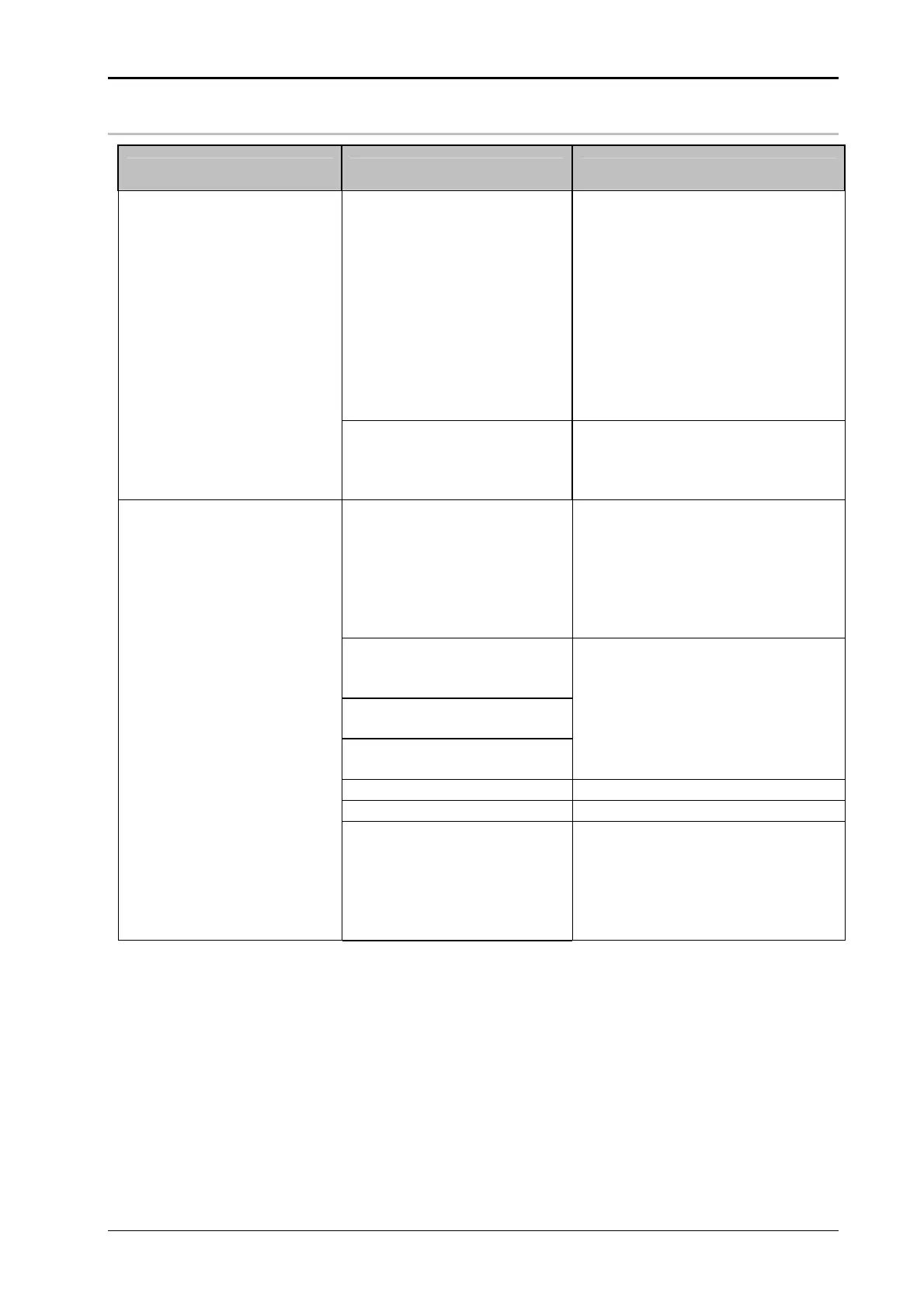Chapter 10 Troubleshooting Alpha Compact 32708612
Version: 14.12.2012 page 128 of 135
Error Description
PROBLEM POSSIBLE CAUSE SOLUTION
Label liner breaks
Damage of label roll
Nicks or label-cutter die
damage on liner
Dents/damages at the
side of the label roll
Liner width varies signi-
ficantly
Peeler blade incorrect
adjusted or damaged.
Exchange label roll.
Adhesive residues at the
area of the peeler bar.
Remove adhesive residues and
check the label roll for damages
caused by adhesive residues.
Otherwise exchange label roll.
Label positioning on the
product is incorrect.
The product is not constant-
ly in correct labeling posi-
tion.
Check if the conveyor`s speed is
constant. Use guide bars or
something similar to assure a
constant product supply. If ne-
cessary, use a shaft encoder or
tacho.
Sensitivity of product-
sensor is misaligned (if ad-
justable).
Check adjustment of the product-
sensor
Product-sensor and/or re-
flector are loose or vibrate.
Adjustment or position of
sensor is in limit range.
Product-speed alternates. Check and correct.
Bad adhesive quality. Exchange label roll.
Object has a reflective sur-
face, so that the start-light
barrier reacts to reflections
and not to the product edge.
Adjust light barrier a bit diagonal
or rather use another light barrier.
Maybe blind the lense: Therefore
paste transparent strips over the
lense.