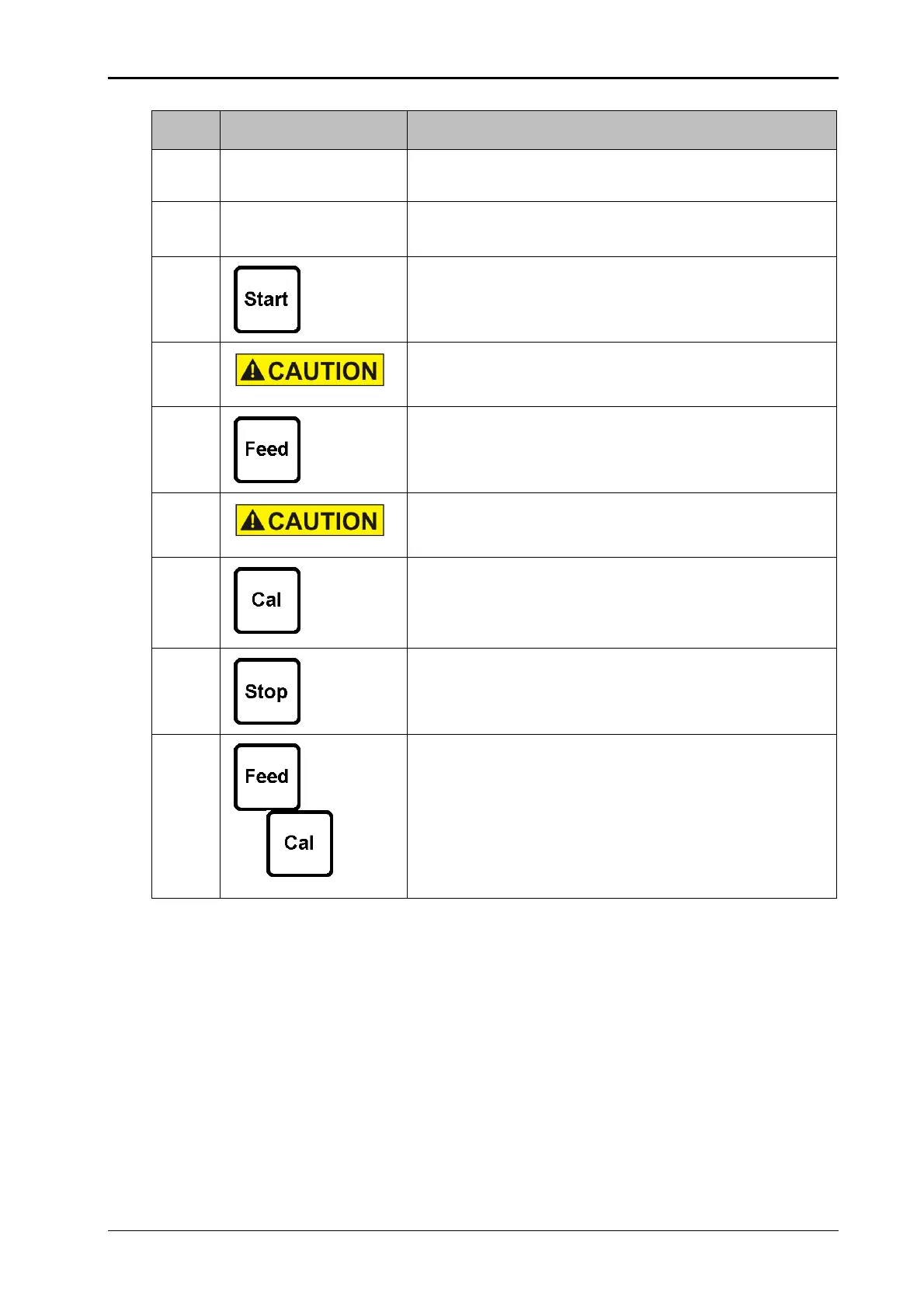Chapter 8 System Options Alpha Compact 32708612
Version: 14.12.2012 page 80 of 135
No. Description Specification
5 LED Stop
If the red LED above the [Stop]-button lights, the "labeler’s
standby status" is interrupted.
6
The [Start]-button is used to start the labeler. The labeling
operation is activated by pushing and resp. error messages
are acknowledged.
Danger of drawing in by rotating elements.
- Keep away from moving parts.
7
An application cycle is arranged by pushing the [Feed]
button.
Danger of drawing in by rotating elements.
- Keep away from moving parts.
8
By pushing the [Cal] button the label position is aligned in
direction of the peeler bar. The labeler carries out 3 label
applying procedures for calibration. Then the label’s lead-
ing edge is aligned to the peeler bar.
9
The [Stop]-button is used to terminate the labeling opera-
tion. After pushing the button, the labeler changes to
standby mode.
7+8
+
By pushing simultaneously the [Feed] and [Cal] button, a
key lock for both potentiometer m/m and Adjust is turned
on or off.