Maintenance
7218−1/A1
Winterthur Gas & Diesel Ltd.
5/ 6
4. Duplex Filter
For data about the duplex filter (3, Fig. 2), see the Operation Manual, 7218-1,
paragraph 2.
4.1 Clogged Filter Element − Replace
1) Close the ball valve (8).
2) Open the cover (2) of the rail unit (1).
3) Move the lever (6) to select the clean filter element (7).
4) On the clogged filter element, loosen the screws of the cover (4).
5) Open the cover (4) of the related filter chamber (5).
6) Replace the filter element (5).
7) As an alternative, clean the filter element (5) (see paragraph 4.2) and put the
cleaned filter element in position.
8) Close the cover (4) of the filter chamber (5).
9) Tighten the screws of the cover (4).
10) Clean the external surface of the duplex filter (3).
11) Close the cover (2) of the rail unit (1).
12) Open the ball valve (8).
4.2 Filter Element − Clean
For data about the procedure to clean a filter element, see the documentation of the
filter element manufacturer.
2015
Cylinder Lubricating System
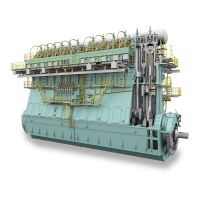
