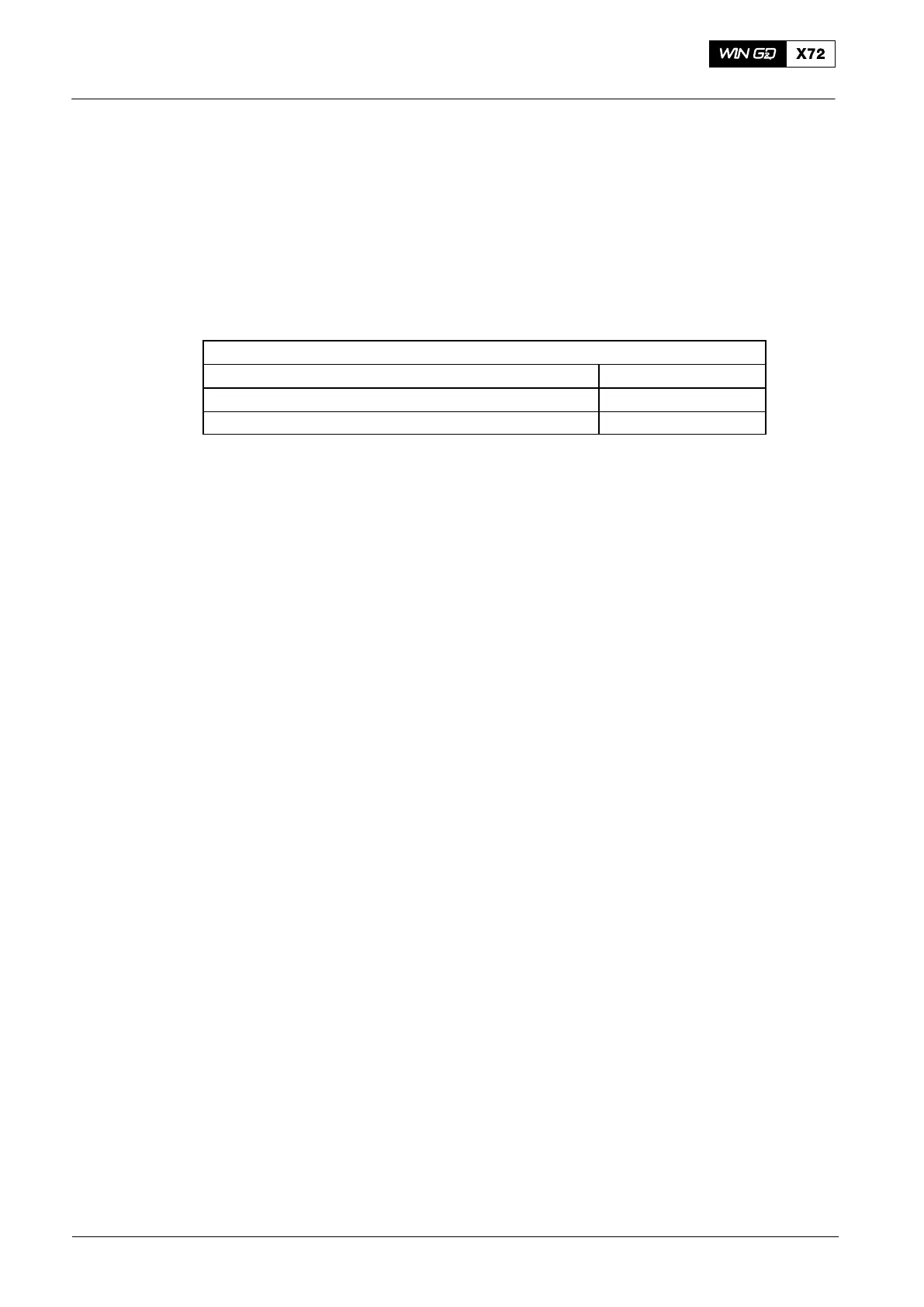Maintenance5562−2/A1
Winterthur Gas & Diesel Ltd.
2/ 3
3. Relief Valve Test
3.1 Test and Calibration Fluid − Physical Conditions
You use the test bench (94272) and the test and calibration fluid (e.g. Shell
Calibration Fluid S.9365) to test the relief valve. Table 1 gives the mandatory data for
the test and calibration fluid.
Table 1
ASTM D445
Kinematic Viscosity at 40_C
2.6 mm
2
/s
Density at 15_C
827 kg/m
3
ISO 12185
Pour Point
−27_C
ISO 3016
3.2 Preparation
Note: Read the data in the instructions from the manufacturer about the specifi-
cations of the test bench.
1) Put the relief valve (1, Fig. 2) in the valve holder (94272A).
2) Tighten the relief valve (1).
3) Connect the valve holder (94272A) to the HP oil pump (94931) or the hydraulic unit
(94942).
3.3 Sealing Pressure Check
1) Operate the HP oil pump (94931) to increase the pressure to 1150 bar.
2) Keep the pressure constant for one minute.
3) Make sure that there are no leaks.
3.4 Operation Pressure Check
1) Operate the HP oil pump to increase the pressure until the relief valve (1) opens.
2) Make sure that the relief valve opens at between 1200 bar and 1350 bar.
3) Operate the valve (3) to release the pressure in the HP hoses (94935).
4) Remove the relief valve (1) from the valve holder (94272A).
5) Close the valve (3).
2015
Removal, Check, Installation
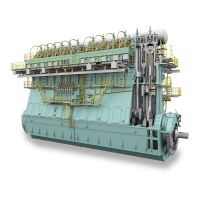