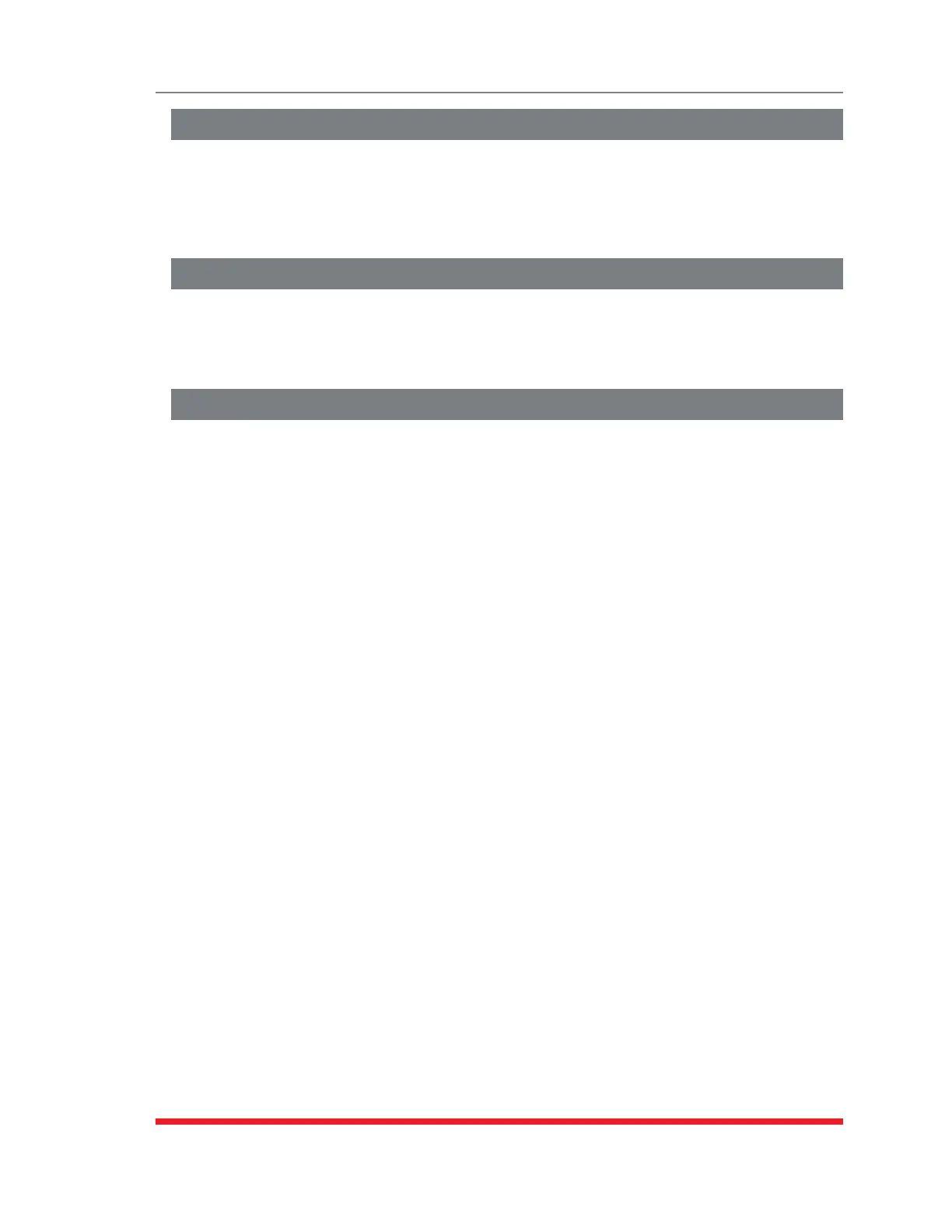1-2
Introduction
WTI Management Utility
TSM/RSM units include the WTI Device Management Utility (DMU,) which allows you to
manage multiple WTI units via a single menu. For more information on the Management
Utility, please refer to the DMU User’s Guide, which can be downloaded from the WTI
web site at: http://www.wti.com/t-product-manuals.aspx.
Model Numbers Covered
This User’s Guide discusses several different models from our TSM Series, RSM Series
and RSM-8R8 Series product line. Throughout this User's Guide, all of these units are
referred to as the "TSM/RSM."
Typographic Conventions
^ (e.g. ^X) Indicates a control character. For example, the text
"^X" (Control X) indicates the [Ctrl] key and the [X]
key must be pressed simultaneously.
COURIER FONT Indicates characters typed on the keyboard.
For example, /RB or /ON 2.
[BoldFont] Text set in bold face and enclosed in square brackets,
indicates a specific key. For example, [Enter] or [Esc].
< > Indicates required keyboard entries:
For Example: /P <n>.
[ ] Indicates optional keyboard entries.
For Example: /P [n].
