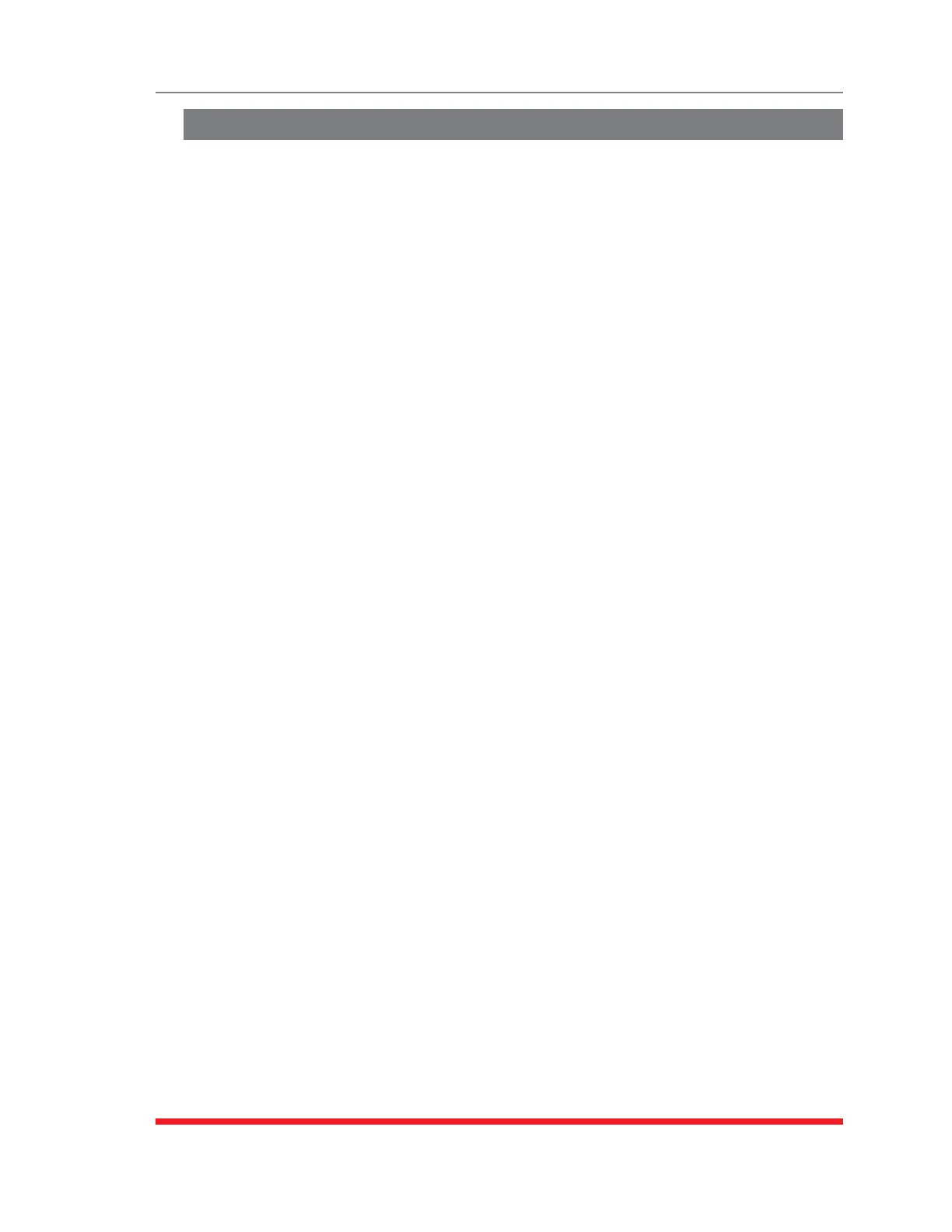5-20
Basic Configuration
5.4. User Accounts
Each time you attempt to access command mode, you will be prompted to enter
a username (login) and password. The username and password entered at login
determine which serial port(s) and plug(s) you will be allowed to control and what type
of commands you will be allowed to invoke. Each username / password combination is
defined within a "user account."
The TSM/RSM allows up to 128 user accounts; each account includes a username,
password, command access level, port/plug access rights, service access rights and an
optional callback number.
5.4.1. Command Access Levels
In order to restrict access to important command functions, the TSM/RSM allows you to
set the command access level for each user account. The TSM/RSM offers four different
access levels: Administrator, SuperUser, User and View Only. Command privileges for
each user account are set using the Add User or Modify User menus.
Each access level grants permission to use a different selection of commands; lower
access levels are restricted from invoking configuration commands, while Administrators
are granted access to all commands. The four access levels are described below:
Note:PowerswitchingfunctionsareonlyavailableonRSM-8R8Seriesunits.
PowerrelatedfunctionsarenotpresentonstandardTSMSeriesandRSM
Seriesunits.
• Administrator: Administrators are allowed to invoke all configuration and operation
commands, can view all status screens, and can always connect to all serial ports
and direct switching commands to all of the TSM/RSM's switched outlets.
• SuperUser: SuperUsers are allowed to invoke all port connection and power
switching commands and view all status screens. SuperUsers can view
configuration menus, but are not allowed to change configuration parameters.
SuperUsers are granted access to all serial ports and switched outlets.
• User: Users are allowed to invoke port connection and power switching
commands and view all status screens, but can only apply commands to the ports
and outlets that they have been specifically granted access to. Users are not
allowed to view configuration menus or change configuration parameters.
• ViewOnly: Accounts with ViewOnly access, are allowed to view Status Menus,
but are not allowed to invoke port connection and power switching commands,
and cannot view configurations menus or change parameters. ViewOnly accounts
can display the Port/Plug Status screens, but can only view the status of ports and
plugs that are allowed by the account.
Section 17.2 summarizes command access for all four access levels.
