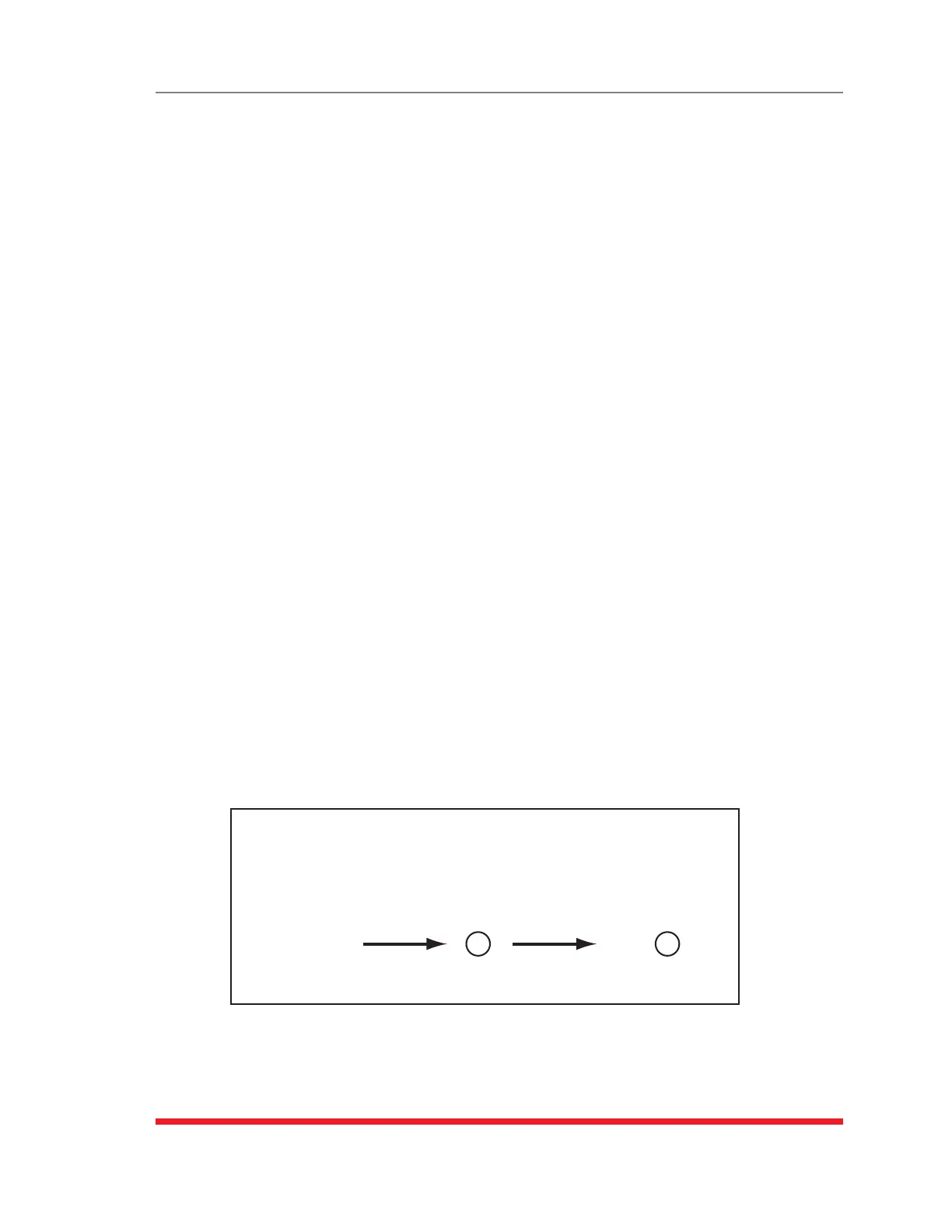5-32
Basic Configuration
5.7.1. The Boot Priority Parameter (RSM-8R8 Series Units Only)
Normally, when an "On" or "Reboot" command is invoked, the TSM/RSM will switch on
it's plugs in their default, numeric order. Although in many cases, the default, numeric
order will work fine, there are other cases where an individual device (such as a router)
must be switched on first, in order to support a second device that will be switched on
later.
The Boot Priority Parameter simplifies the process of setting the order in which plugs
are switched On, by assigning a priority number to each plug, rather than by requiring
the user to make certain that devices are always connected to the TSM/RSM in a set
order. Likewise, when new devices are added to your equipment rack, the Boot Priority
Parameter eliminates the need to unplug all existing devices and then rearrange the
plugs connected to the TSM/RSM (and re-define plug parameters) to ensure that they
are switched on in the desired order.
Notes:
• PowercontrolfunctionsareonlyavailableonRSM-8R8Seriesunits.The
BootPriorityParameterisnotpresentonstandardTSMSeriesunitsor
standardRSMSeriesunits.
• NotwoplugscanbeassignedthesameBootPrioritynumber.
• WhenahigherBootPriorityisassignedtoanygivenplug,allsubsequent
plugswillhavetheirbootprioritiesloweredbyafactorof1.
• TheBootPriorityisalsodisplayedonthePlugStatusScreen.
5.7.1.1. Example1:ChangePlug3toPriority1
In the Example shown in Figure 5.1, we start out with all Plugs set to their default Boot
Priorities, with Plug 1 first, Plug 2 second and so forth.
Next, the Boot Priority for Plug 3 is changed to Priority 1. This means that Plug 3
will now be switched On first after a reboot, and that Plug 1 will now be switched On
second, Plug 2 will be third, etc..
Note that when the Boot Priority for Plug 3 is set to 1, the Boot Priorities for all plugs that
were previously Booted before plug A1 are now lowered by a factor of one.
(Plug No.) Priority
(1) 1
(2) 2
(3) 3
(4) 4
BEFORE
1
(Plug No.) Priority
(1) 2
(2) 3
(3) 1
(4) 4
AFTER
(Assign Plug 3
to Priority 1)
Figure 5.1: Boot Priority Example 1
