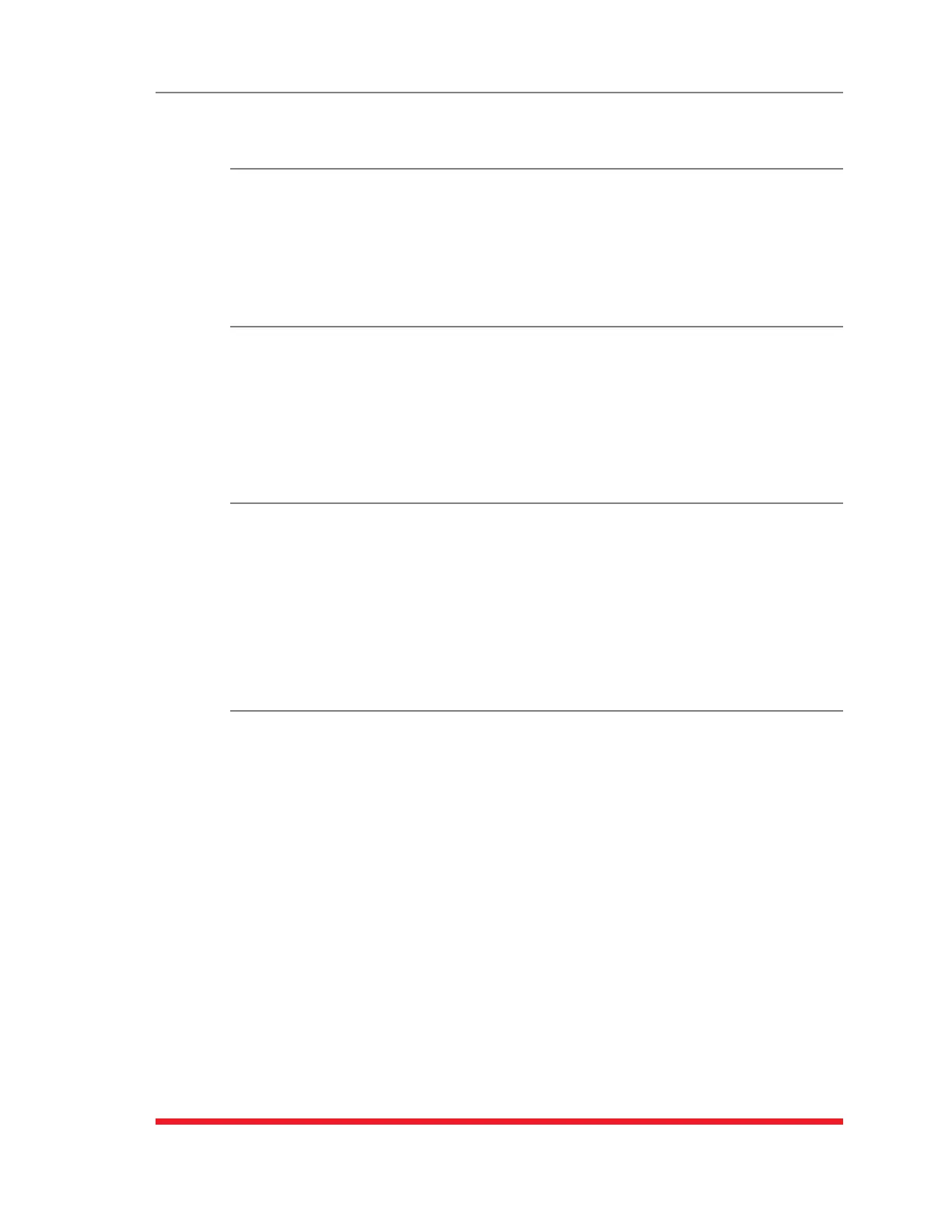17-14
Command Reference Guide
17.3.3. Configuration Commands
/F Set System Parameters
Displays a menu used to define general system parameters for the TSM/RSM unit. All
functions provided by the /F command are also available via the Web Browser Interface.
For more information, please refer to Section 5.3.
Availability: Administrator
Format: /F [Enter]
/P Set Serial Port Parameters
Displays a menu used to select parameters for the serial ports and internal modem
port. All functions provided by the /P command are also available via the Web Browser
Interface. Section 5.8 describes the procedure for defining serial port parameters.
Availability: Administrator
Format: /P <n> [Enter]
Where <n> is the number or name of the desired serial port.
/PL Set Plug Parameters (RSM-8R8 Series Units Only)
Displays a menu used to select parameters for the switched outlets (plugs). All
functions provided by the /PL command are also available via the Web Browser
Interface. Section 5.7 describes the procedure for defining plug parameters.
Note:ThiscommandisnotavailableonstandardTSMSeriesandstandard
RSMSeriesunits.The/PLcommandisonlyavailableonRSM-8R8Seriesunits.
Availability: Administrator
Format: /PL [Enter]
/G Plug Group Parameters (RSM-8R8 Series Units Only)
Displays a menu used to View, Add, Modify or Delete Plug Groups. For more
information on Plug Groups, please refer to Section 5.6.
Note:ThiscommandisnotavailableonstandardTSMSeriesandstandard
RSMSeriesunits.The/GcommandisonlyavailableonRSM-8R8Seriesunits.
Availability: Administrator
Format: /G [Enter]
