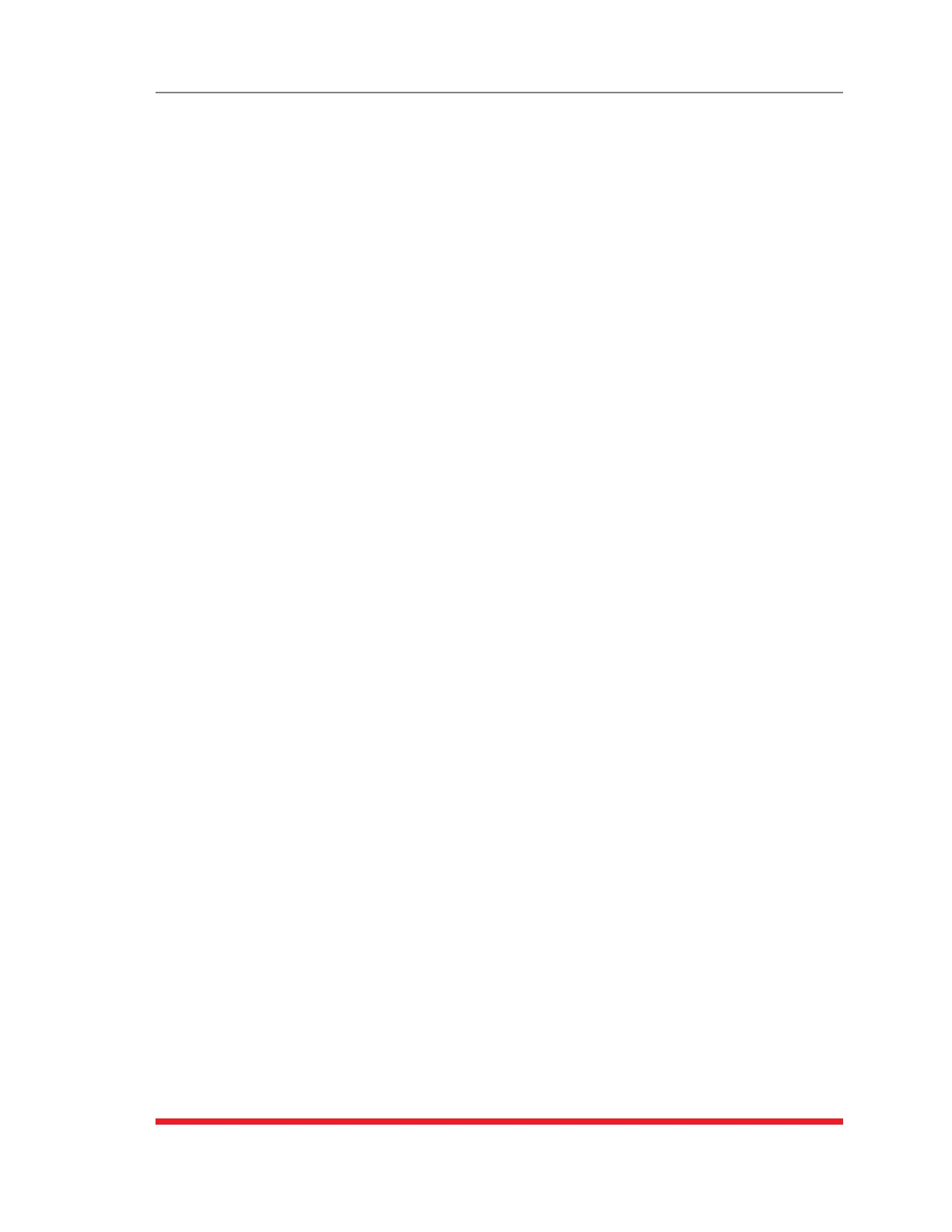9-17
Operation
9.3.2.1. ApplyingCommandstoSeveralPlugs-TextInterface
Note:PowerswitchingandrebootfunctionsareonlyavailableonRSM-8R8
Seriesunits.StandardTSMSeriesunitsandRSMSeriesunitsdonotsupport
powercontrolfunctions.
As described below, switching and reboot commands can be applied to only one
Switched AC Outlet, or to an assortment of outlets.
Note:Whenswitchingandrebootoperationsareinitiated,Boot/Sequence
Delaytimesanduser-definedPlugPriorityvalueswillbeappliedasdescribedin
Section5.7.
1. SwitchSeveralPlugs: To apply a command to several plugs, enter the numbers
or names for the plugs, separated by a "plus sign" (+) or a comma (,). For example
to switch plugs 1, 3, and 4 Off, enter either of the following commands:
/OFF 1+3+4 [Enter]
or
/OFF 1,3,4 [Enter]
Note:Whenthe"+"or","areused,donotenterspacesbetweentheplug
nameornumberandtheplussignorcomma.
2. SwitchaSeriesofPlugs: To apply a command to a series of plugs, enter the
number for the plugs that mark the beginning and end of the series, separated by a
colon. For example to switch On plugs 1 through 3, enter the following:
/ON 1:3 [Enter]
4. AllPlugs: To apply a command to all plugs, enter an asterisk in place of the name
or number. For example, to Boot all plugs, enter the following:
/BO * [Enter]
Note:WhenthiscommandisinvokedbyanaccountthatpermitsonlyUser
levelcommandaccess,itwillbeappliedonlytotheplugsthatareallowedfor
thataccount.
