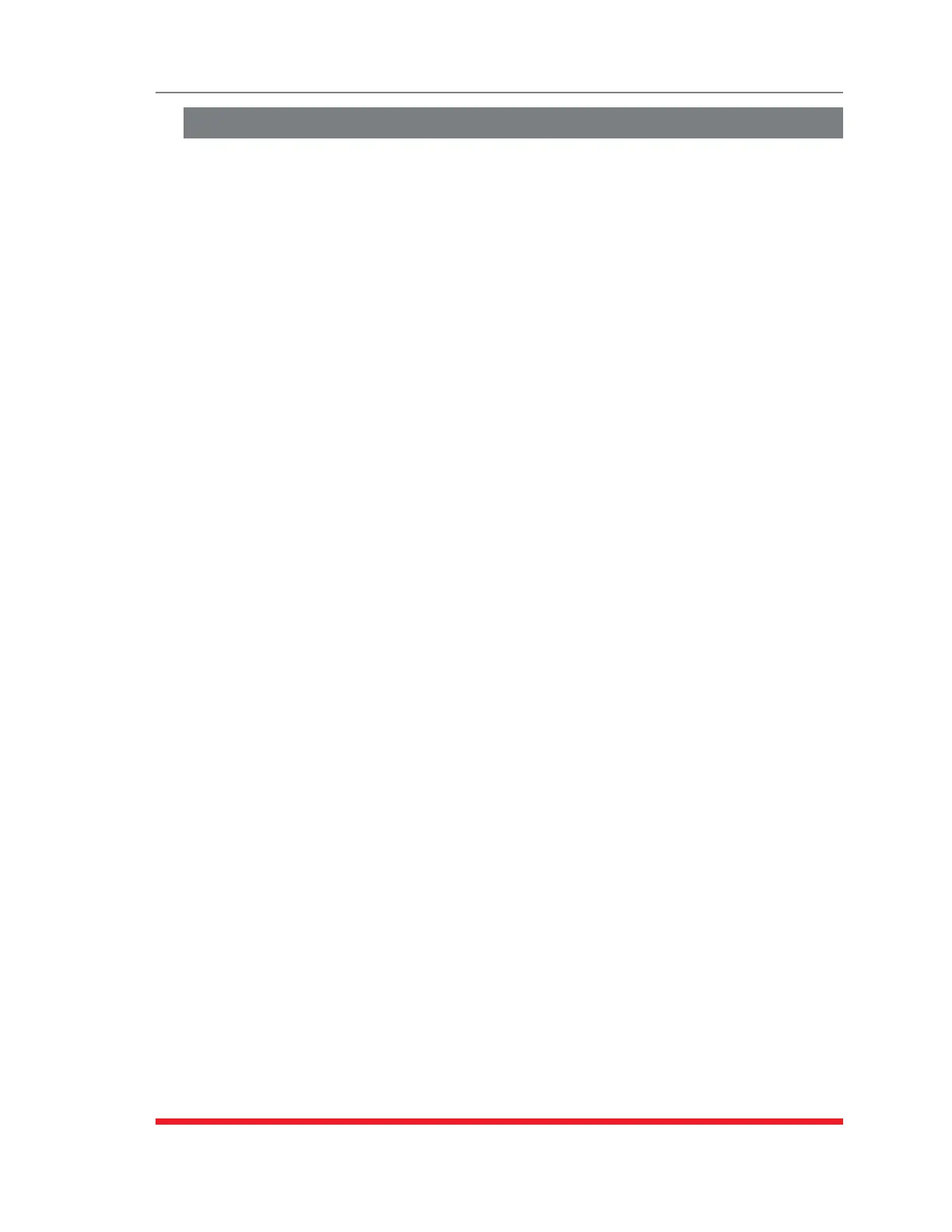13-2
Operation via SNMP
13.3. Configuration via SNMP
TSM/RSM User accounts can be viewed, created, modified, and deleted via SNMP.
User accounts are arranged in a table of 128 rows, and indexed 1-128. User account
parameters, as seen through the SNMP, are summarized below.
• userTable::userName – 32 character username
• userTable::userPasswd – 16 character password
• userTable::userAccessLevel – Account access level.
0 – View Access
1 – User Access
2 – Superuser Access
3 – Administrator Access
• userTable::userPlugAccess – (RSM-8R8 Series Units Only) A string of up to
4 characters, with one character for each of the 4 possible plugs on the TSM/RSM
unit. A ‘0’ indicates that the account does not have access to the plug, and a ‘1’
indicates that the user does have access to the plug.
• userTable::userPortAccess – A string of up to 9 characters, with one
character for each of the 9 possible serial ports on the TSM/RSM unit. A ‘0’
indicates that the account does not have access to the port, and a ‘1’ indicates that
the user does have access to the port.
Note:ThenumberofportsspecifiedintheuserPortAccessstringmustnot
exceedthenumberofserialportsavailableonyourTSM/RSMunit.Ifthe
userPortAccessstringspecifiesmoreserialportsthanareavailableontheunit,
anerrormessagewillbegenerated.
• userTable::userGroupAccess – (RSM-8R8 Series Units Only) A string of
54 characters, with one character for each of the 54 possible plug groups in the
system. A ‘0’ indicates that the account doesnot have access to the plug group,
and a ‘1’ indicates that the user does have access to the plug group.
• userTable::userSerialAccess – Access to the serial interface
0 – No access
1 – Access
• userTable::userTelnetSshAccess – Access to the Telnet/SSH interface
0 – No access
1 - Access
• userTable::userOutboundTelSshAccess – Access to Outbound Telnet/SSH
0 – No access
1 - Access
• userTable::userWebAccess – Access to the Web interface
0 – No access
1 - Access
• userTable::userCallbackNum – 32 character callback number for account
• userTable::userSubmit – Set to 1 to submit changes.
