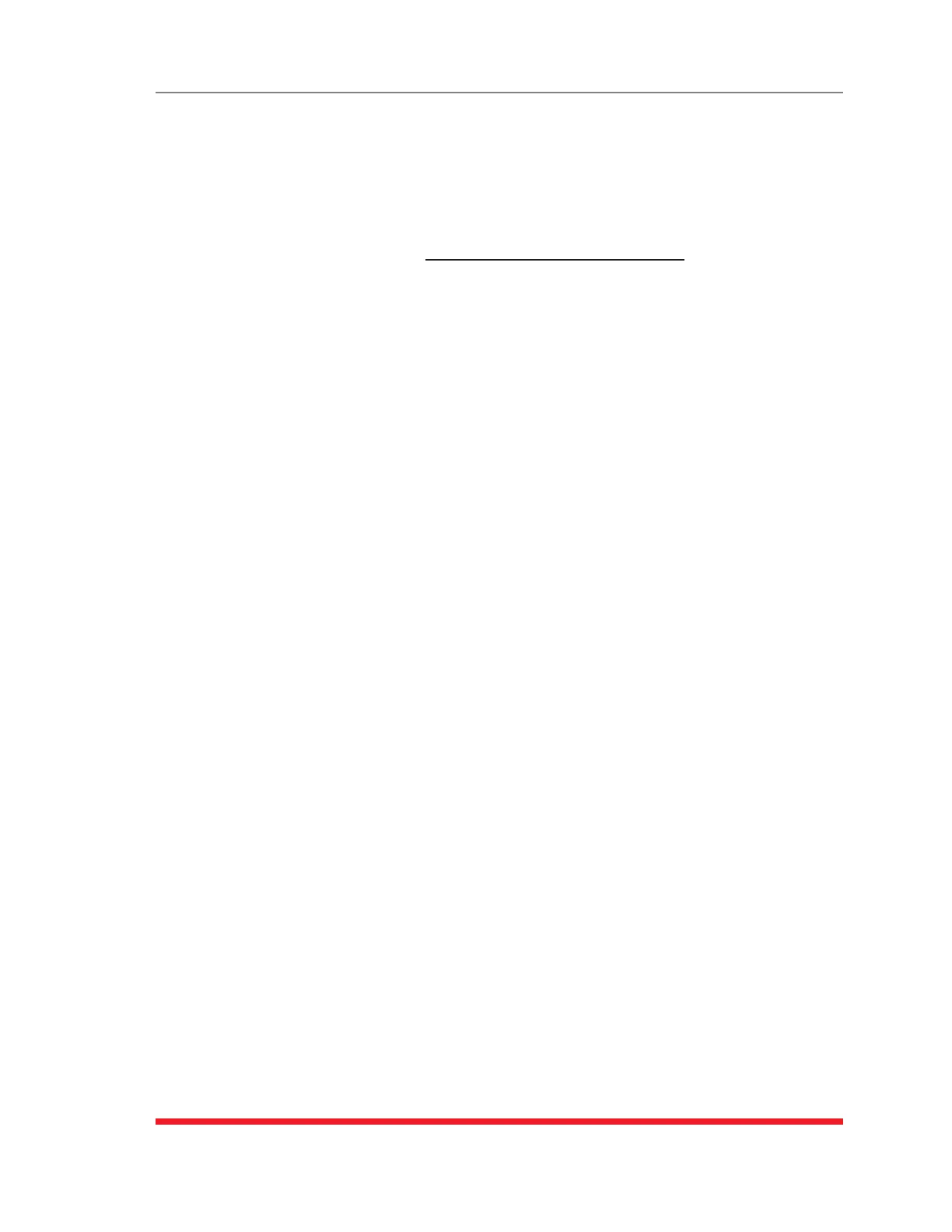5-19
Basic Configuration
5.3.6. Power Configuration (RSM-8R8-CM Series Units Only)
The Power Configuration menu allows you to adjust power measurements in order
to obtain a more accurate determination of how much "real power" is being used by
devices connected to the RSM-8R8-CM Series unit. Real Power is determined by the
following equation:
Real Power =
(Voltage * Amps) * Power Factor
Power Efficiency
To define Power Configuration parameters, access the command mode using an
account that permits access to Administrator level commands and then activate the
System Parameters Menu.
Notes:
• CurrentandPowerMeteringfunctionsareonlyavailableonRSM-8R8-CM
Seriesunits.
• IntheTextInterface,powersourceconfigurationparametersaredefinedvia
thePowerConfigurationmenu.
• IntheWebBrowserInterface,powersourceconfigurationparametersare
selectedviatheSystemParametersmenu.
The following Power Source Configuration parameters are available:
• VoltageCalibration: This option is used to calibrate the voltage readout on the
VMR front panel. To calibrate the voltage, first determine the approximate voltage
and then select the Voltage Calibration option and key in the correct voltage. In
the Web Browser Interface, the voltage is entered at the System Parameters menu
in the Voltage Calibration field. In the Text Interface, the voltage is entered in a
submenu of the System Parameters menu. (Default = undefined)
• PowerFactor: Can be any value from 0.1 to 1.00. (Default = 1.00)
• PowerEfficiency: Can be any whole number from 1% to 100%. (Default = 100%)
