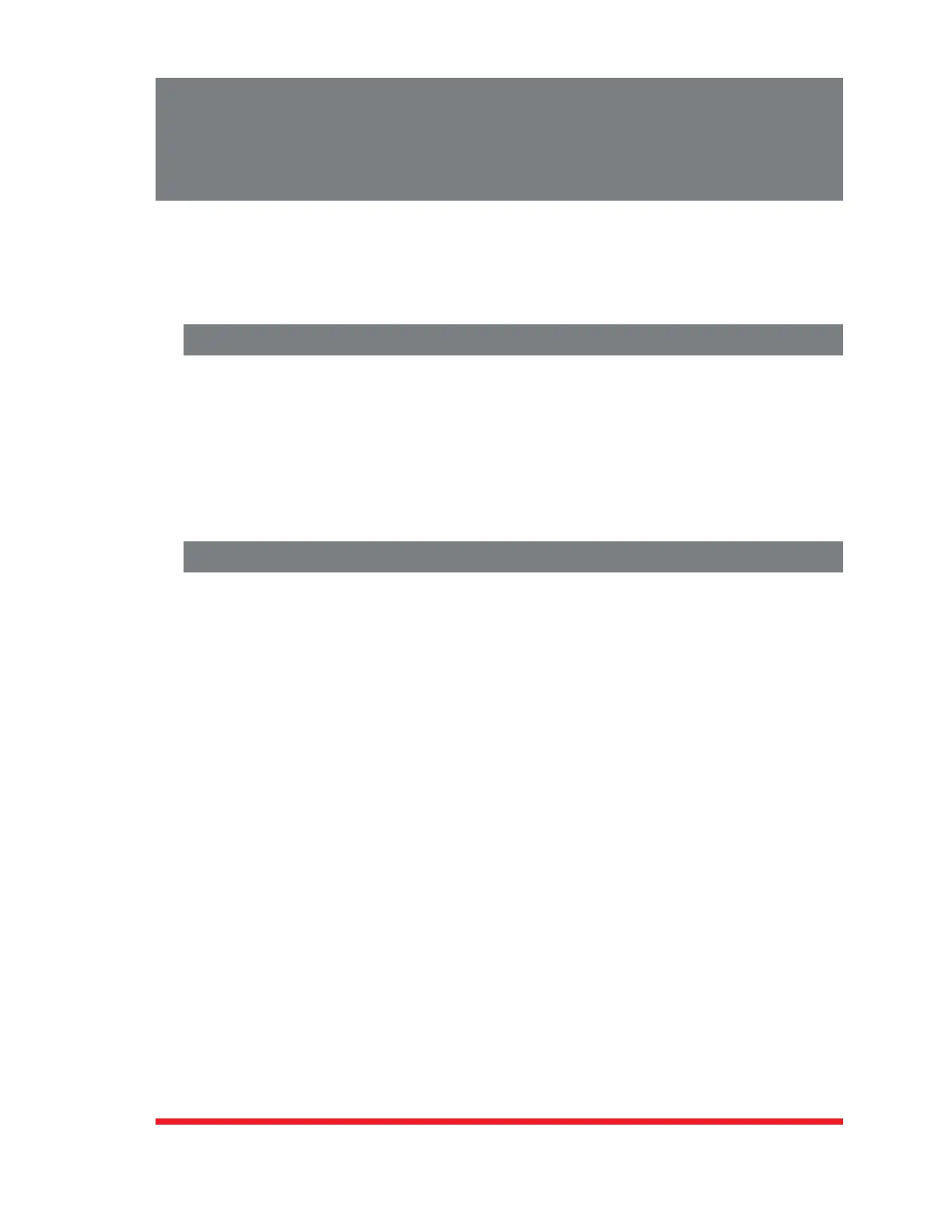8-1
8. The Status Screens
The Status Screens are used to display status information about the TSM/RSM serial
ports, switched outlets, Network Port, Plug Groups, Temperature Log, Alarm Log
and Audit Log. The Status Screens are available via both the Text Interface and Web
Browser Interface.
8.1. Product Status
The Product Status Screen lists the model number, power rating and other information
regarding the TSM/RSM unit. To display the Product Status Screen via the Text Interface,
type /J * and then press [Enter]. To display the Product Status Screen via the Web
Browser Interface, click on the "Product Status" link.
Note:TheInformationprovidedbytheProductStatusScreenisintended
mainlytoassistWTIsupportperonnelwiththediagnosisofuserequipment
problems.
8.2. The Network Status Screen
The Network Status screen shows activity at the TSM/RSM's 16 virtual network ports. To
view the Network Status Screen, you must access command mode using a password
that permits access to Administrator Level commands.
To display the Network Status Screen via the Text Interface, type /SN and press [Enter].
To display the Network Status Screen via the Web Browser Interface, click on the
Network Status link.
