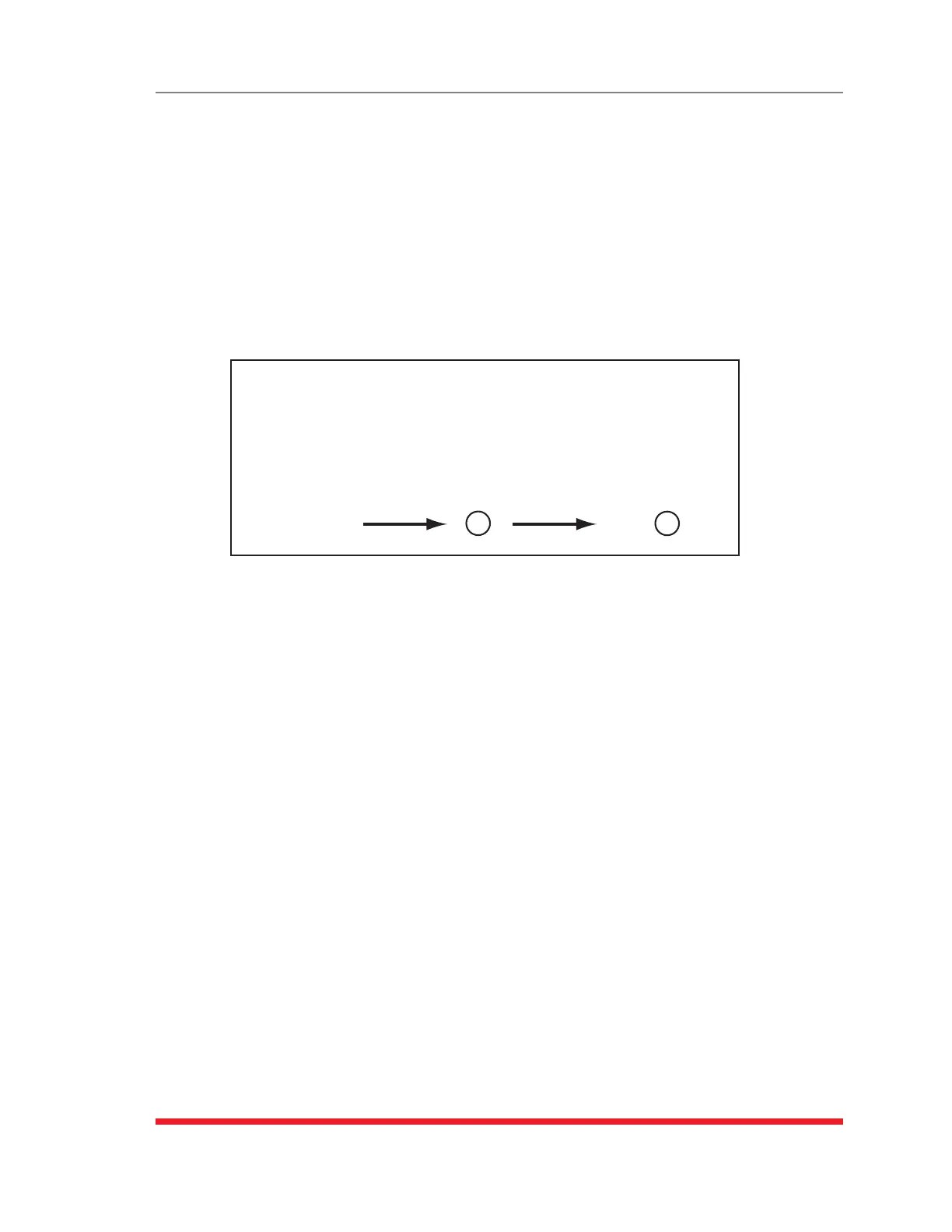5-33
Basic Configuration
5.7.1.2. Example2:ChangePlug4toPriority2
In the second Example shown in Figure 5.2, we start out with Boot Priorities for the
plugs set as they were at the end of Example 1; Plug 3 is first, Plug 1 is second, Plug 2
is third and Plug 4 is fourth.
Next, the Boot Priority for Plug 4 is changed to Priority 2. This means that Plug 3 will
continue to be switched on first after a reboot, but now Plug 4 will be switched on
second, Plug 1 will be third and Plug 2 will be fourth.
Once again, note that when the Boot Priority for Plug 4 is set to 2, the Boot Priorities for
all plugs that were previously Booted before plug 4 are now lowered by a factor of one
(Plug No.) Priority
(1) 2
(2) 3
(3) 1
(4) 4
BEFORE
2
(Plug No.) Priority
(1) 3
(2) 4
(3) 1
(4) 2
AFTER
(Assign Plug 4
to Priority 2)
Figure 5.2: Boot Priority Example 2
