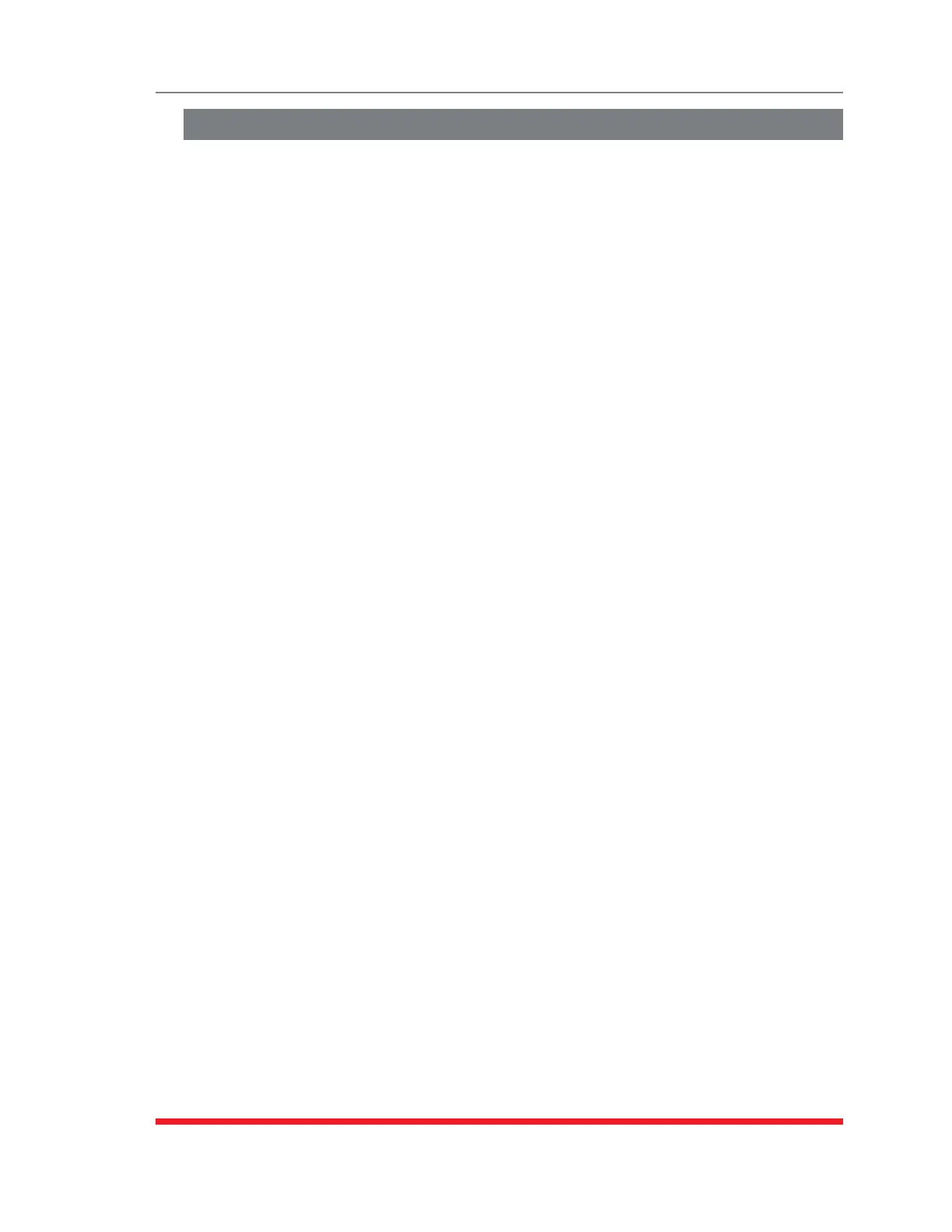9-14
Operation
9.3. Controlling Power - Text Interface (RSM-8R8 Series Units Only)
Note:PowerswitchingandrebootfunctionsareonlyavailableonRSM-8R8
Seriesunits.StandardTSMSeriesunitsandstandardRSMSeriesunitsdonot
supportpowercontrolfunctions.
When using the Text Interface, all serial port connection and power switching functions
are performed by invoking simple, ASCII commands. ASCII commands are also used
to display status screens and to log out of command mode. The Text Interface includes
a Help Menu, which summarizes all available commands. To display the Text Interface
Help Menu, type /H and press [Enter].
Note:WhentheHelpMenuisdisplayedbyanaccountthatpermitsSuperUser,
UserorViewOnlylevelcommands,thescreenwillnotincludecommandsthat
areonlyavailabletoAdministrators.
9.3.1. The Port and Plug Status Screen - Text Interface
Note:PowerswitchingandrebootfunctionsareonlyavailableonRSM-8R8
Seriesunits.StandardTSMSeriesunitsandRSMSeriesunitsdonotsupport
powercontrolfunctions.
The Port and Plug Status Screen lists the status of the RSM-8R8 Series unit’s serial
ports and AC Outlets, displays the temperature and displays the user-defined Site I.D.
Message. The Status Screen will be re-displayed each time a command is successfully
executed. To display the Port and Plug Status Screen via the Text Interface, type /S and
press [Enter]. The TSM/RSM will display a screen that shows port status; to display
plug status, press [Enter] or press [Esc] to exit from the Port and Plug Status Screen.
