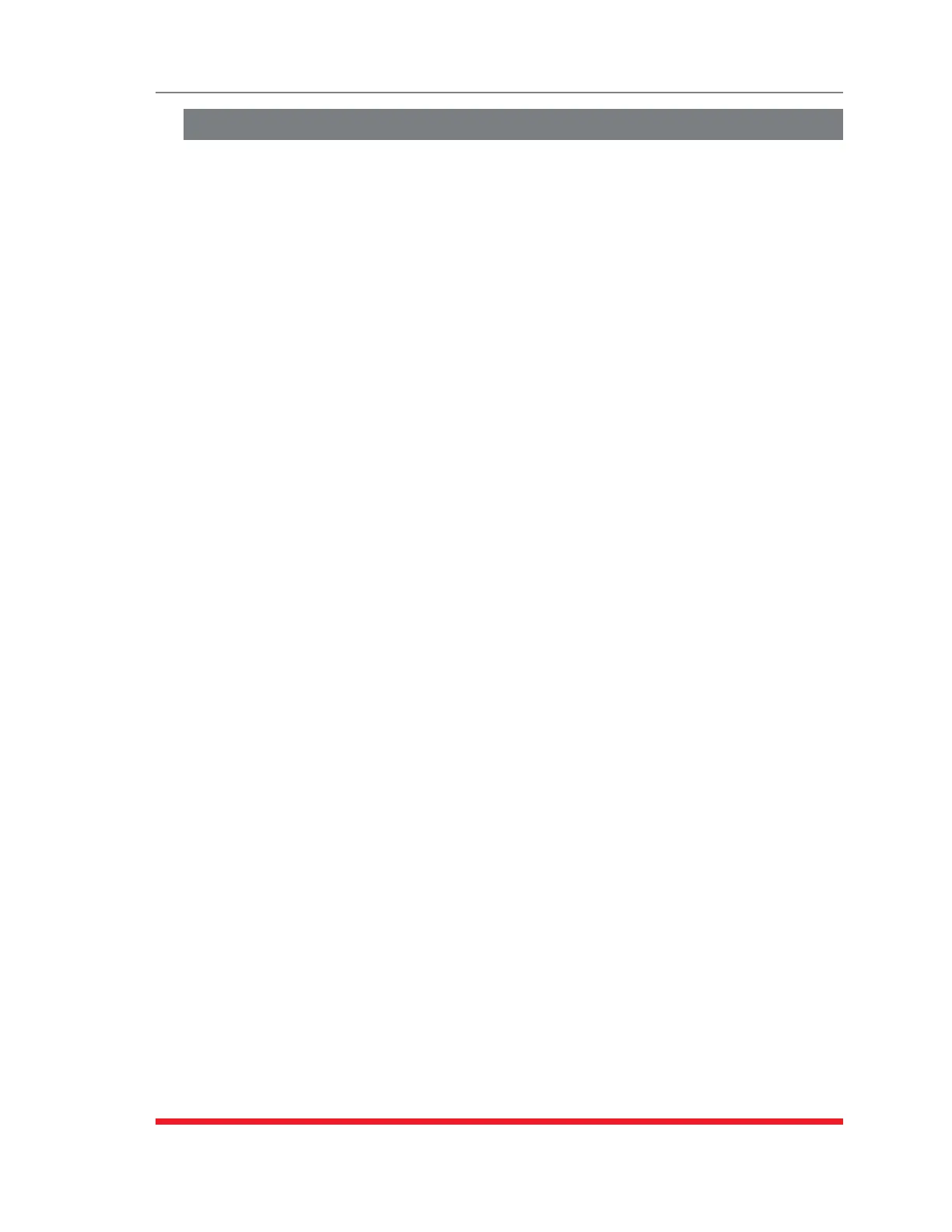2-10
Unit Description
2.9. Front Panel Button Functions
The front panel buttons can be used to perform several functions described below:
Notes:
• FrontPanelbuttonfunctionscanalsobedisabledviatheSystemParameters
menu,asdescribedinSection5.3.
• WhentheTSM/RSMisresettofactorydefaults,alluser-definedconfiguration
parameterswillbeclearedandthedefault“super”useraccountwillalsobe
restored.
• WhentheTSM/RSMisreinitialized,allportswillbedisconnected.
• Duringtherebootprocedure,allportactivityLEDswillflashonce.
1. RebootOperatingSystem-KeepUser-DefinedParameters:
a) Press and hold the CLEAR (or RESET) button for five seconds, and then
release.
b) The TSM/RSM operating system will reboot; all user-defined parameters will be
retained.
2. RebootOperatingSystem-ResetAllParameterstoFactoryDefaults:
a) Simultaneously press both the SET (or DEFAULT) button and the CLEAR (or
RESET) button, hold them for five seconds, and then release.
b) The TSM/RSM operating system will reboot; all user-defined parameters will be
reset to factory default settings.
Note:TheRDYIndicatorwillcontinuetoblinkforabout45secondswhile
parametersarebeingerasedandkeysarerebuilt.TheRDYIndicatorwillthen
stopblinkingduringthereboot.
