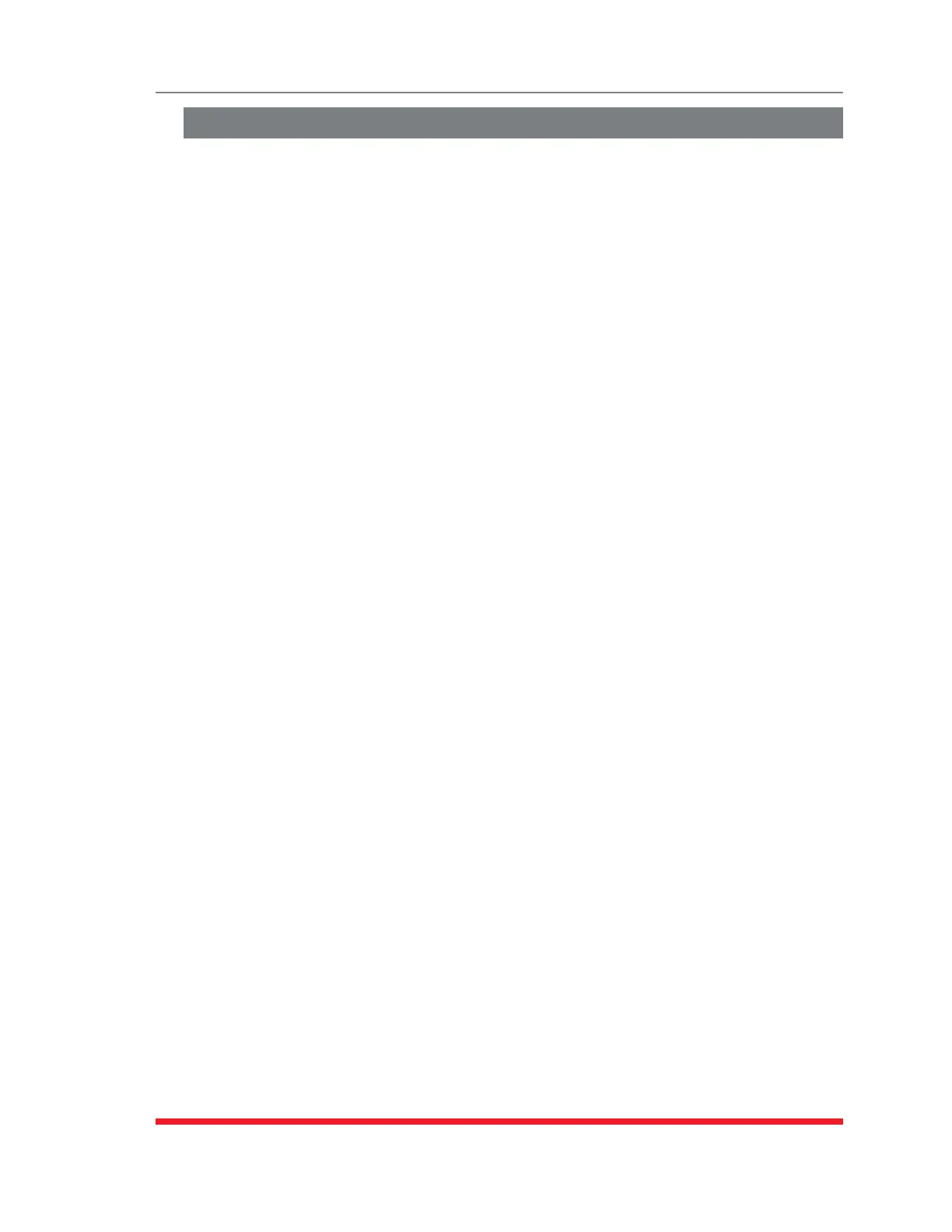8-11
The Status Screens
8.13. The Event Logs
The Event Logs can be used to review recent user activity, alarm events and
temperature trends that have been recorded by the TSM/RSM unit. In order to view,
download or erase the event logs, you must access command mode using a password
that permits Administrator or SuperUser level commands.
To access the Event Logs via the Text Interface, type /L, press [Enter] and then select
the desired option from the resulting submenu. To access the Event Logs via the Web
Browser Interface, place the cursor over the "Logs" link on the left hand side of the
screen, wait for the flyout menu to appear, and then select the desired option.
Note:AlthoughboththeTextInterfaceandWebBrowserInterfaceallowyouto
displayordownloadtheEventLogs,theEventLogscanonlybeerasedviathe
TextInteface.
8.13.1. The Audit Log
The Audit Log provides a record of most command activity at the TSM/RSM unit,
including port connections and disconnections, login and logout activity. Note however
that the Audit Log does not include user information regarding access to configuration
menus or status screens. The Audit Log will display the following information for each
logged event:
Note:InRSM-8R8Seriesunits,theAuditLogwillalsoincludepowerswitching
operations.
• Date: The date when the logged event occurred.
• Time: The time that the logged event occurred.
• Username: The name of the user account that initiated the logged event.
• Description: A brief description of the nature of the logged event.
8.13.2. The Alarm Log
The Alarm Log provides a record of all events that were initiated by a TSM/RSM alarm
function. The Alarm Log will display the following information for each logged event:
• Date: The date when the alarm occurred.
• Time: The time that the alarm occurred.
• Trigger: The name of the alarm which was triggered.
• Description: A brief description of the event that triggered the alarm.
8.13.3. The Temperature Log
The temperature log provides a record of TSM/RSM temperature readings, in reverse
chronological order, with the most recent events appearing at the top of the list.
Note:TheTemperatureLogisnotavailableonRSM-8R8-CMseriesunits;
instead,temperaturereadingsarelistedintheCurrentHistoryLog.
