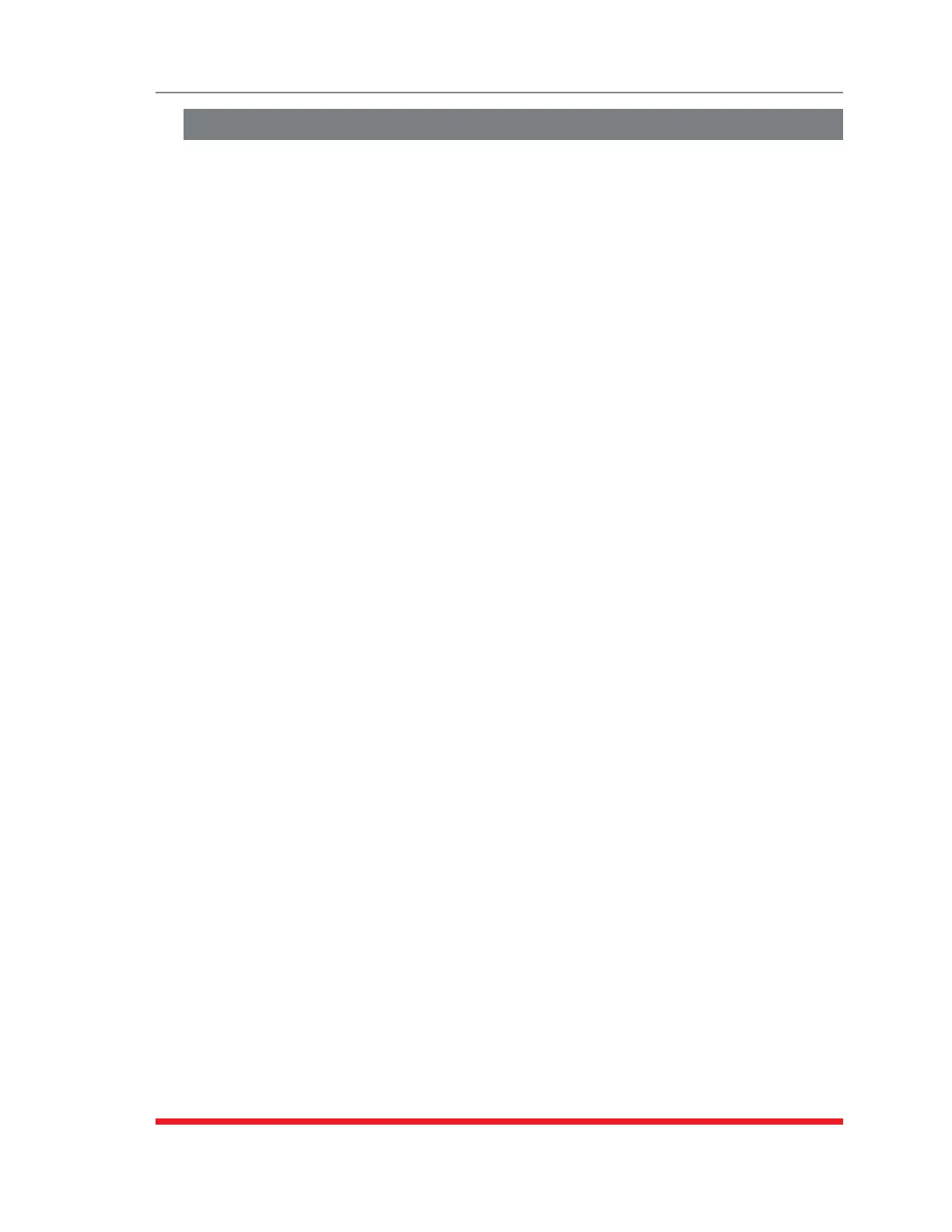13-4
Operation via SNMP
13.4. Plug Control via SNMP (RSM-8R8 Series Units Only)
13.4.1. Controlling Plugs
Note:PowerControlfeaturesarenotpresentonstandardTSMSeriesunits
andstandardRSMseriesunits.Thepowercontrolfunctionsdescribedhereare
onlyavailableonRSM-8R8Seriesunits.
ON, OFF, BOOT, and DEFAULT commands can be issued for plugs via SNMP. Plugs
are arranged in a table of N rows, where N is the number of plugs in the system. Plug
parameters are described below.
• plugTable::plugID – String indicating the plug's ID
• plugTable::plugName - String indicating the plug's user-defined name.
• plugTable::plugStatus – Current state of the plug
0 – Plug is OFF
1 – Plug is ON
• plugTable::plugAction – Action to be taken on plug
1 – Mark to turn ON (does not execute)
2 – Mark to turn OFF (does not execute)
3 – Mark to BOOT (does not execute)
4 – Mark to DEFAULT (does not execute)
5 – Mark to turn ON and execute plug actions
6 - Mark to turn OFF and execute plug actions
7 - Mark to BOOT and execute plug actions
8 - Mark to DEFAULT and execute plug actions
Set plugTable::plugAction to desired action, as specified by values 1-4 above, for
each plug index the action is to be applied to. For the last plug you wish to set before
executing the commands, use values 5-8 instead, which will invoke the requested
commands all at once.
