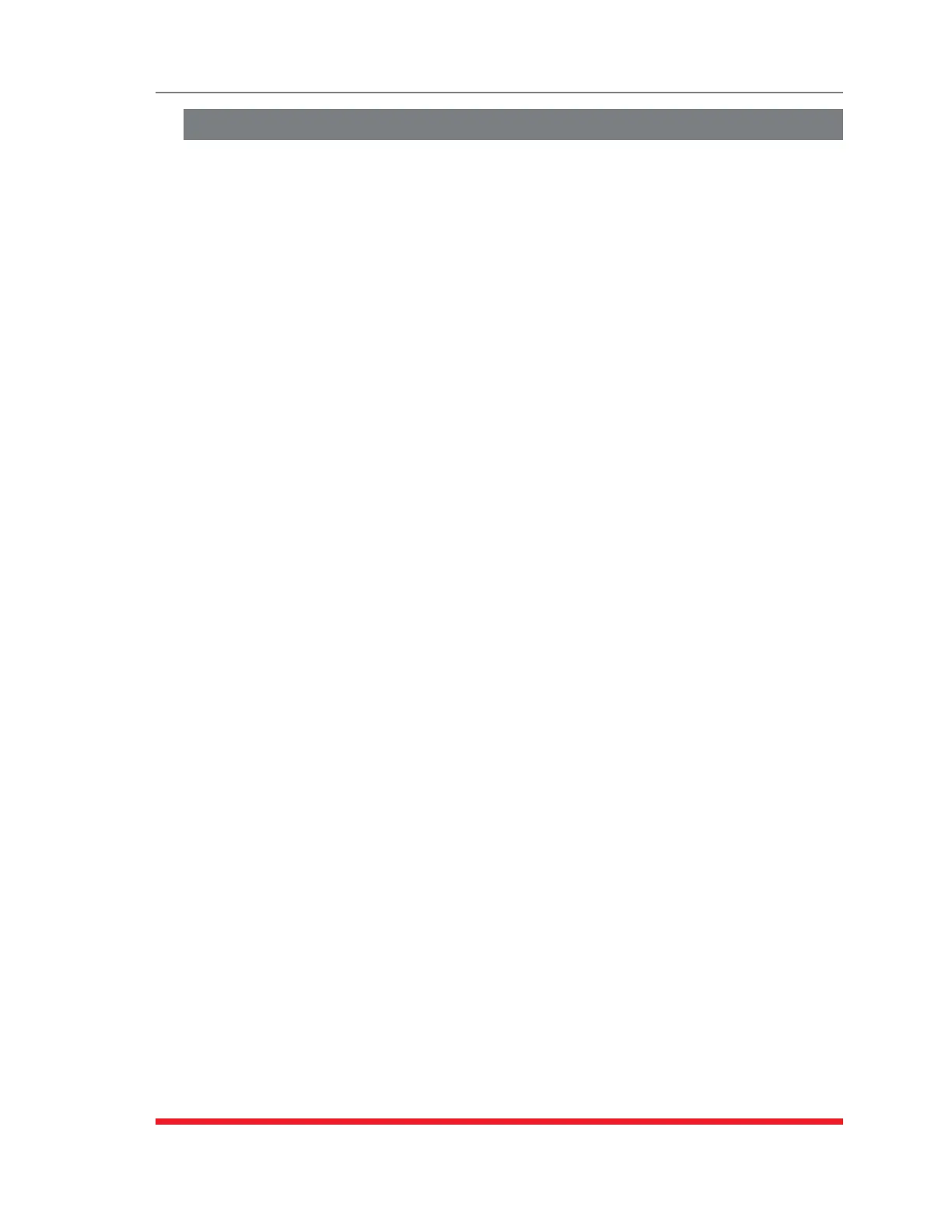8-10
The Status Screens
8.12. The Port Parameters Screens
The /W (Who) command displays more detailed information about an individual
TSM/RSM port. Rather than listing general connection information for all ports, the Port
Parameters screen lists all defined parameters for a specific port.
When the /W command is invoked by an Administrator or SuperUser level account, it
can be used to display parameters for all TSM/RSM Serial Ports, plus the Network Port.
If the /W command is invoked by a User or ViewOnly level account, then it will only
display parameters for the Serial Ports that are specifically allowed for that account, and
will not display parameters for the Network Port.
The /W command uses the following format:
/W xx [Enter]
Where xx is the desired port number. If the /W command is invoked at a serial port, by
a user with access to Administrator or SuperUser level commands, then the letter "N"
can be entered as the command argument to display parameters for the Network Port.
Note:
• ThePortParametersscreensareonlyavailableviatheTextInterface.
• Whenthe/WcommandisinvokedbyanAdministratorlevelaccountwhich
hasaccessedcommandmodeviatheNetworkPort,allNetworkPort
Parameterswillbedisplayed..
• Whenthe/WcommandisinvokedbyaSuperUserlevelaccountwhich
hasaccessedcommandmodeviatheNetworkPort,onlytheSequence
Disconnect,LogoffCharacter,andAcceptBreakoptionwillbedisplayed.
