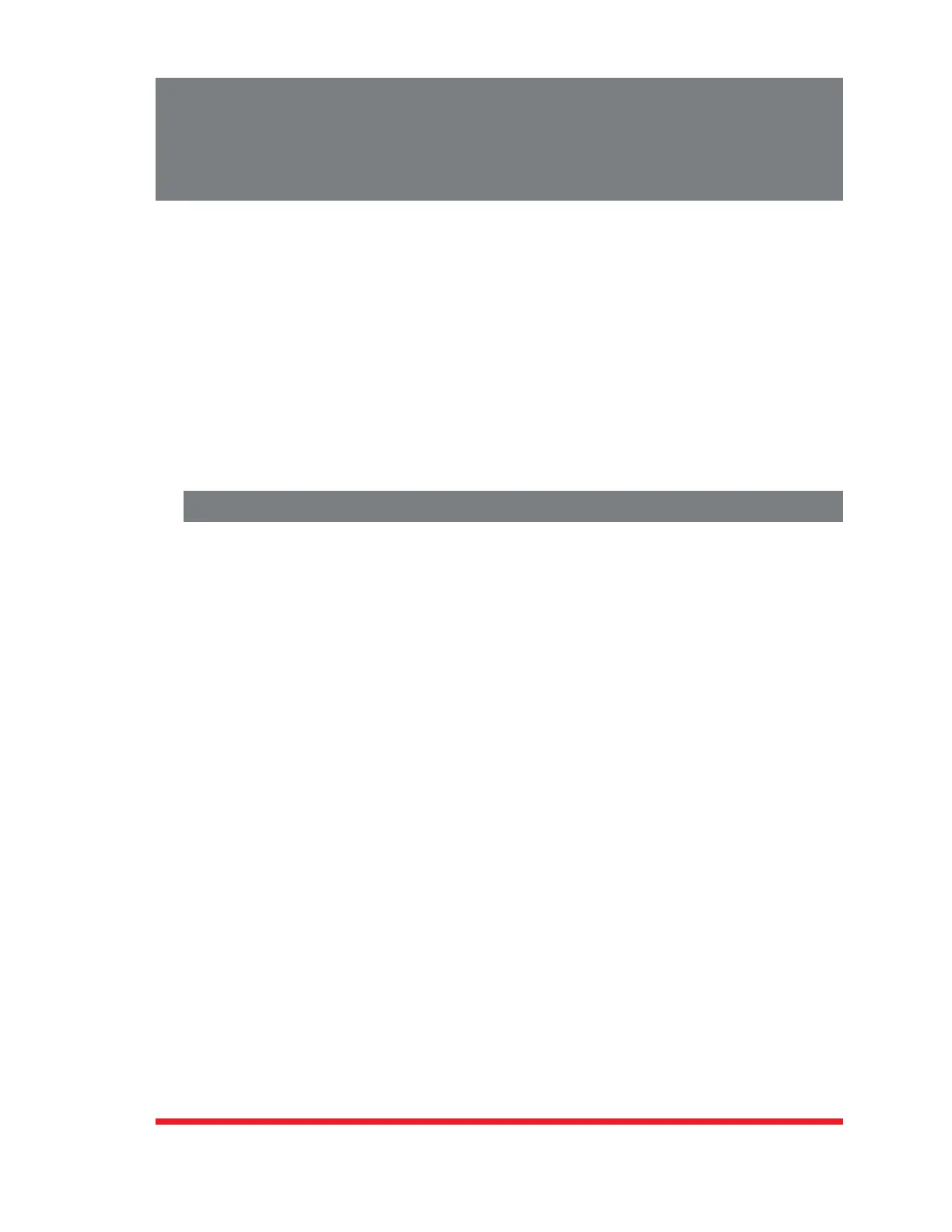12-1
12. SNMP Traps
SNMP is an acronym for "Simple Network Management Protocol". The SNMP Trap
function allows the TSM/RSM to send Alarm Notification messages to two different
SNMP managers, each time one of the Alarms discussed in Section 7 is triggered.
Note:
• TheSNMPfeaturecannotbeconfiguredviatheSNMPManager.
• SNMPreadingabilityislimitedtotheSystemGroup.
• TheSNMPfeatureincludestheabilitytobepolledbyanSNMPManager.
• OnceSNMPTrapParametershavebeendefined,SNMPTrapswillbesent
eachtimeanAlarmistriggeredand/orwhenaBufferModeserialport
reachestheuser-definedBufferThresholdvalue.Formoreinformationon
AlarmConfiguration,pleaserefertoSection7.
12.1. Configuration:
To configure the SNMP Trap function, proceed as follows:
1. Access command mode using an account that permits access to Administrator
level commands.
2. SerialPortParameters: If you wish to generate SNMP Traps that will notify you
when a Buffer Mode Port buffer reaches the user-defined Buffer Threshold, access
the Serial Port Parameters menu for the desired port as described in Section 5.8.
Set the following:
a) PortMode: Make certain that the Port Mode is set to Buffer Mode.
b) SNMPTrapLevel: Set the SNMP Trap Level to the desired value. The SNMP
Trap Level determines how much data must accumulate in a given port buffer
in order to generate and SNMP Trap.
Notes:
• ItisonlynecessarytosettheSNMPTrapLevelwhenyouwishtogenerate
SNMPTrapstonotifyyouwhendatahasaccumulatedinaportbuffer.Ifyou
onlywishtogenerateSNMPTrapstonotifyyouwhenanalarmhasbeen
triggered,itisnotnecessarytosettheSNMPTrapLevel.
• IfyouonlywishtogenerateSNMPTrapstonotifyyouwhenanOver
TemperatureAlarm,LostCommunicationsAlarm,PingNoAnswerAlarm,
InvalidAccessAlarmorPowerCycleAlarmhasbeentriggered,itisnot
necessarytosettheBufferThresholdparameter.
