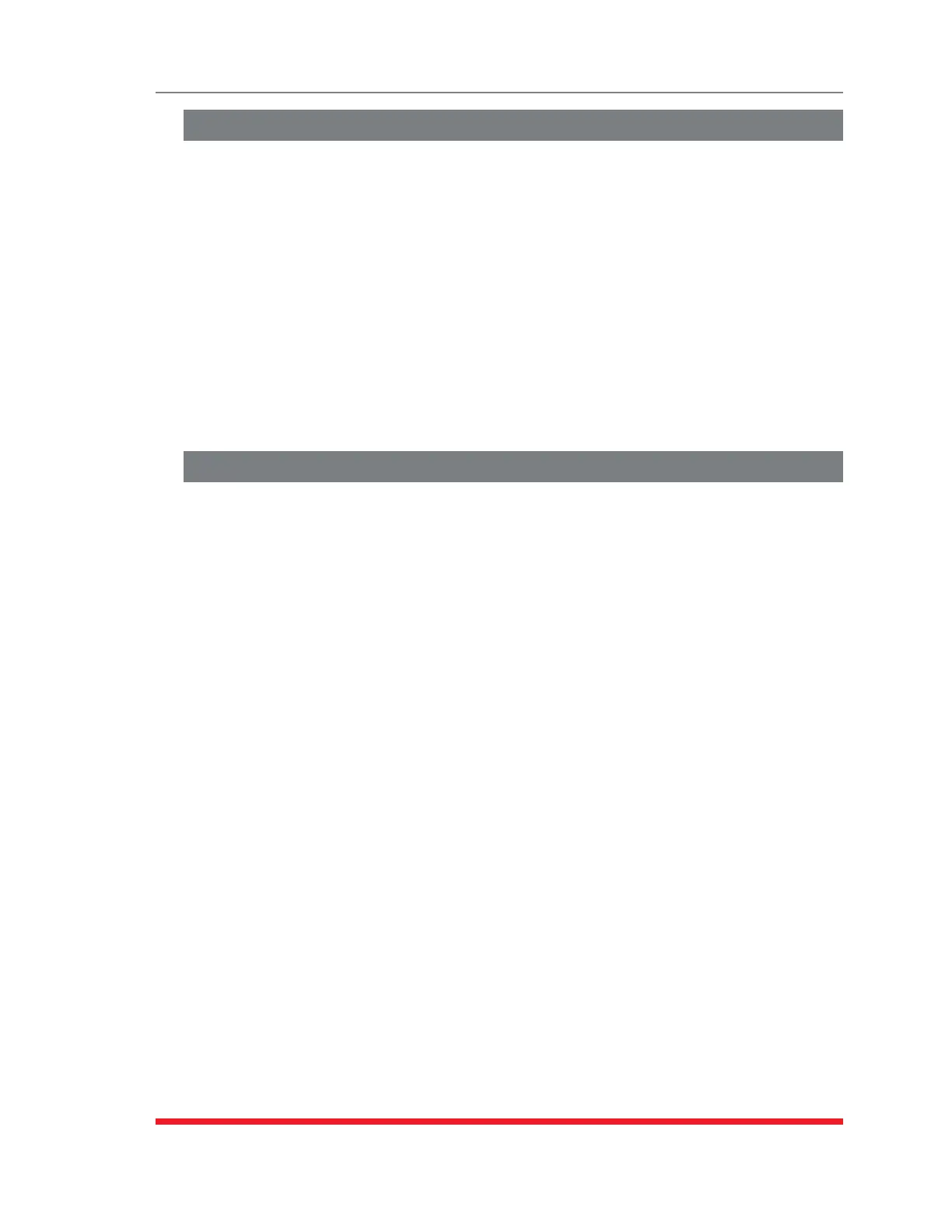13-6
Operation via SNMP
13.5. Configuring Serial Ports
Commands can be issued to set certain serial port configuration parameters via SNMP.
Ports are arranged in a table of 9 rows, with one row for each serial port. Serial port
parameters are described below.
• portTable::portID – String indicating the serial port's ID
• portTable::portThreshold – An integer that sets the serial port's Buffer
Threshold value. If this value is set between 1 and 32,757, then the SNMP trap
function is enabled and traps will be sent to the SNMP Managers whenever the
buffer for this port reaches the specified level. If set to "0" (zero), then SNMP Traps
related to the Buffer Threshold will be disabled at this port.
• portTable::portStatus - Shows the connection status of each port. If a port
is connected, the portStatus object will return the number of the other port in the
connection pair.
free - Disconnect port.
13.6. Viewing Unit Status via SNMP
Status of various components of the TSM/RSM can be retrieved via SNMP. Plug Status,
and Environmental Status are currently supported.
13.6.1. Plug Status (RSM-8R8 Series Units Only)
Note:PowerControlfeaturesarenotpresentonstandardTSMSeriesunits
andstandardRSMseriesunits.Thepowercontrolfunctionsdescribedhereare
onlyavailableonRSM-8R8Seriesunits.
The status of each plug in the system can be retrieved using the command below.
• plugTable::plugStatus – The status of the plug.
0 – Plug is OFF
1 – Plug is ON
13.6.2. Unit Temperature Status
The temperature status can be retrieved for various variables for the TSM/RSM unit. The
environmentUnitTable contains one row.
• environmentUnitTable::environmentUnitTemperature – The temperature
of the TSM/RSM unit.
• environmentUnitTable::environmentUnitName – Returns the specific
model number for the TSM/RSM unit.
