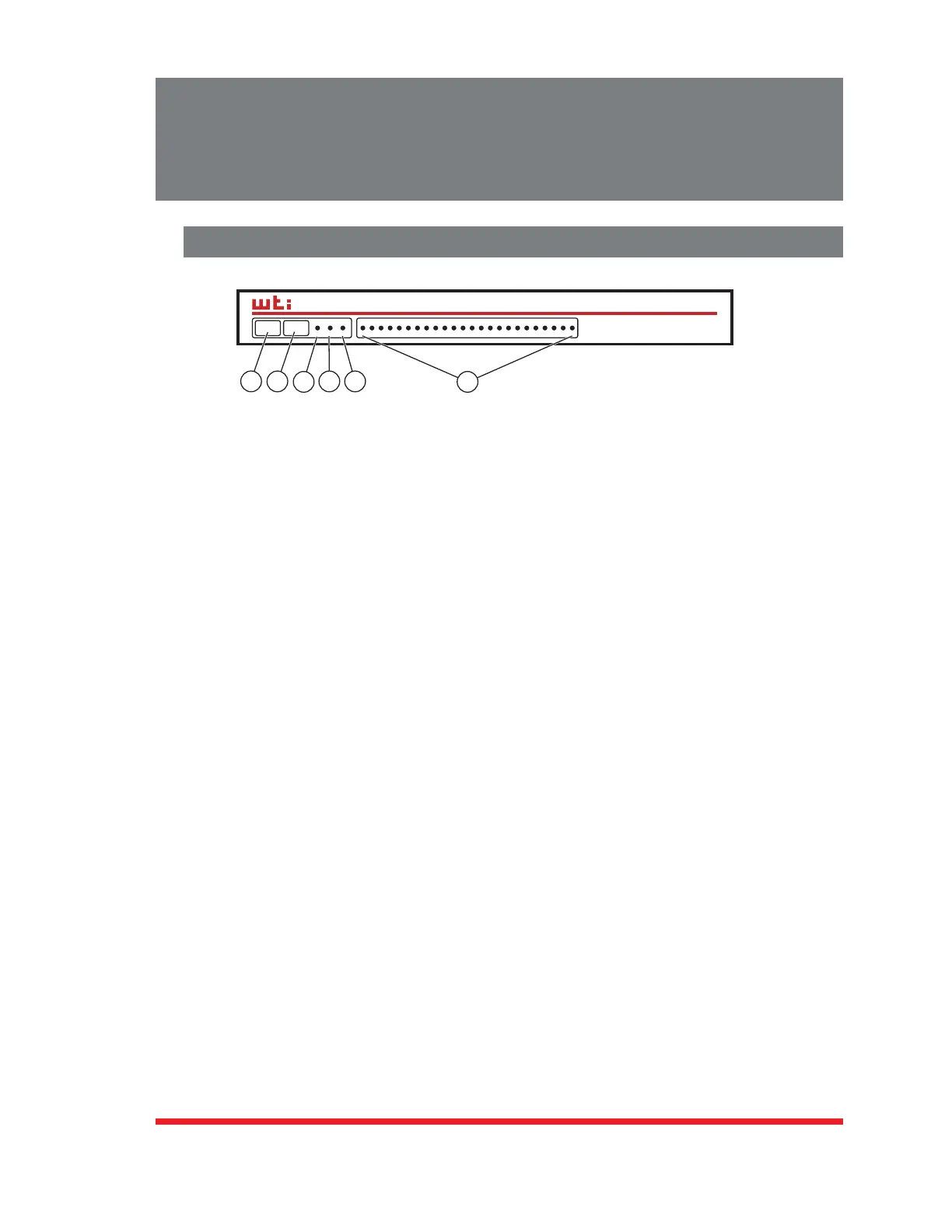2-1
2. Unit Description
2.1. Front Panel (TSM Series)
As shown in Figure 2.1, the TSM front panel includes the following components:
RESET: Can be used to restart the TSM operating system as described in
Section 2.9.
DEFAULT: Can be used to initialize the TSM to default parameters as described in
Section 2.9.
ON: Lights when AC Power is applied.
Ã
RDY: (Ready) Flashes to indicate that the unit is operational.
DCD: (Data Carrier Detect) Lights when the DCD signal is present.
ACITIVITYLEDs: A series of LEDs, which will light when a CTS signal is detected,
and will flash during data transmission to indicate activity at the corresponding port.
• TSM-8 series units include 8 Activity LEDs
• TSM-24 series units include 24 Activity LEDs
• TSM-40 series units include 40 Activity LEDs.
STATUS
DEFAULT
RESET
ON
RDY DCD
ACTIVITY
1 2 3 4 5 6 7 8 9 10 11 12 13 14 15 16 17 18 19 20 21 22 23 24
www.wti.com
TSM-24
Serial Console Manager
1
2
3
4 5
6
Figure 2.1: Instrument Front Panel (Model TSM-24 Shown)
