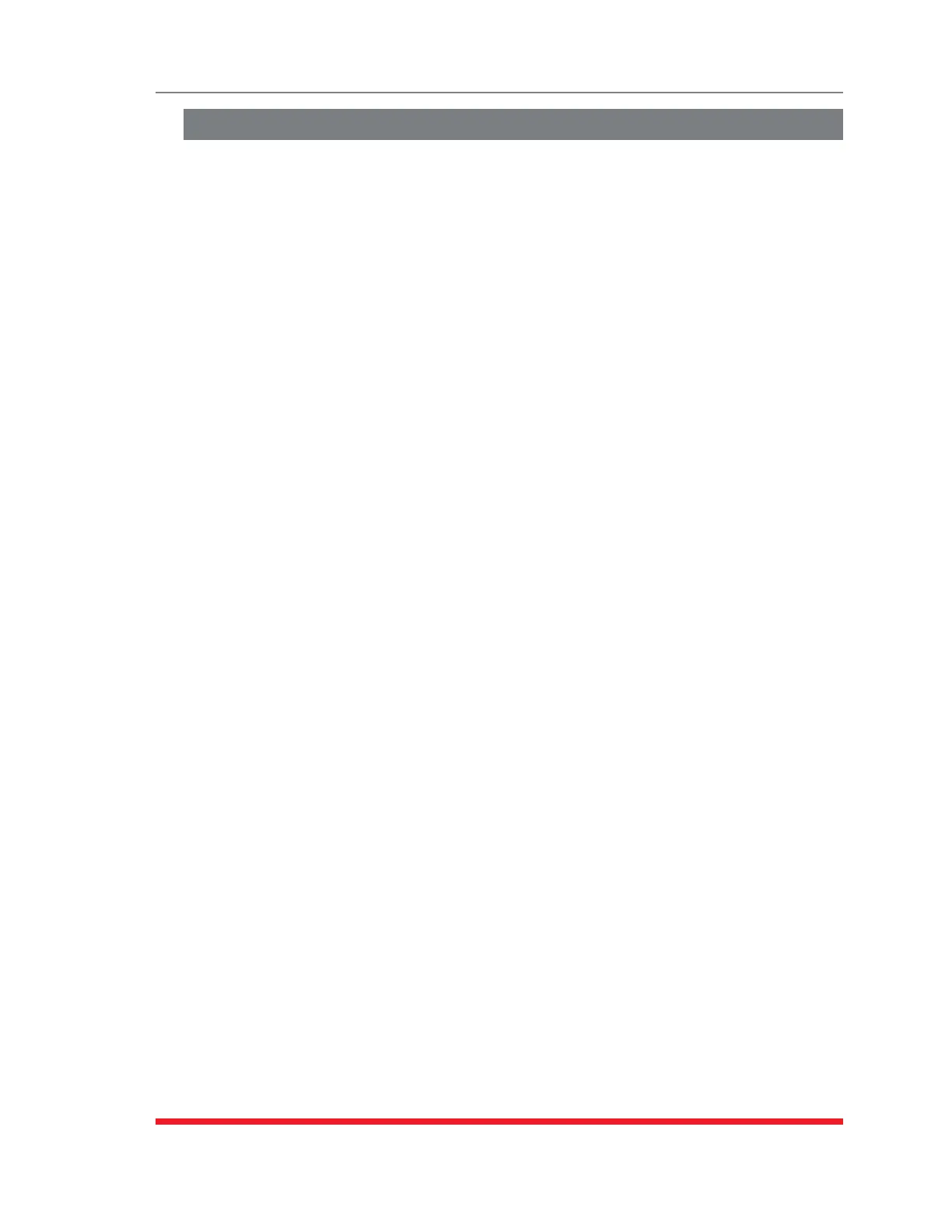5-44
Basic Configuration
5.9. Network Configuration
The Network Parameters Menus are used to select parameters and options for the
Network Port and also allow you to implement various security and authentication
features. To access the Network Parameters menus, proceed as follows:
The Network Parameters menu allows you to define the parameters discussed in
the following sections. Although the Web Browser Interface and Text Interface allow
definition of essentially the same parameters, parameters are arranged differently in
the two interfaces. In the Text Interface, most network parameters are defined via one
menu. But in the Web Browser Interface, network parameters are divided into separate
menus which are accessed via the Network Configuration flyout menu.
Notes:
• Settingsfornetworkparametersdependontheconfigurationofyournetwork.
Pleasecontactyournetworkadministratorforappropriatesettings.
• TheNetworkParametersMenuselectsparametersforalllogicalNetwork
Ports.
• TheIPAddress,SubnetAddressandGatewayAddresscannotbechanged
viatheWebBrowserInterface.Inordertochangetheseparameters,you
mustaccesstheunitviatheTextInterface.
• WhenanewIPAddressisselected,orthestatusoftheDHCPfeatureis
changed,theunitwilldisconnectandreconfigureitselfwiththenewvalues
whenyouexittheNetworkParametersMenu.Whenconfiguringtheunitvia
WeborTelnet,makecertainyourDHCPserverissetuptoassignaknown,
fixedIPaddressinordertosimplifyreconnectiontotheunitafterthenew
addresshasbeenassigned.
• TheNetworkParametersmenuisonlyavailablewhenyouhaveloggedinto
commandmodeusinganaccountandportthatpermitAdministratorlevel
commands(AdministratorModeenabled.)
TSM/RSM Units with a Single Ethernet Port:
Both IPv4 and IPv6 parameters can be defined for the Ethernet port, and the unit will
automatically use the appropriate protocol to match connections established via the
Ethernet port. Note that both the IPv4 configuration menu and the IPv6 configuration
menu offer essentially the same parameters.
• TextInterface:
To define network parameters for the IPv4 protocol, type /N and press [Enter].
To define network parameters for the IPv6 protocol, type /N6 and press [Enter].
• WebBrowserInterface: Place the cursor over the "Network Configuration" link on
the left hand side of the screen, wait for the fly-out menu to appear, and then click
on the link to display the desired menu. Note that some submenus offer the option
to define IPv4 or IPv6 parameters and that IPv4 and IPv6 menus include a link that
can be used to jump to the other protocol.
