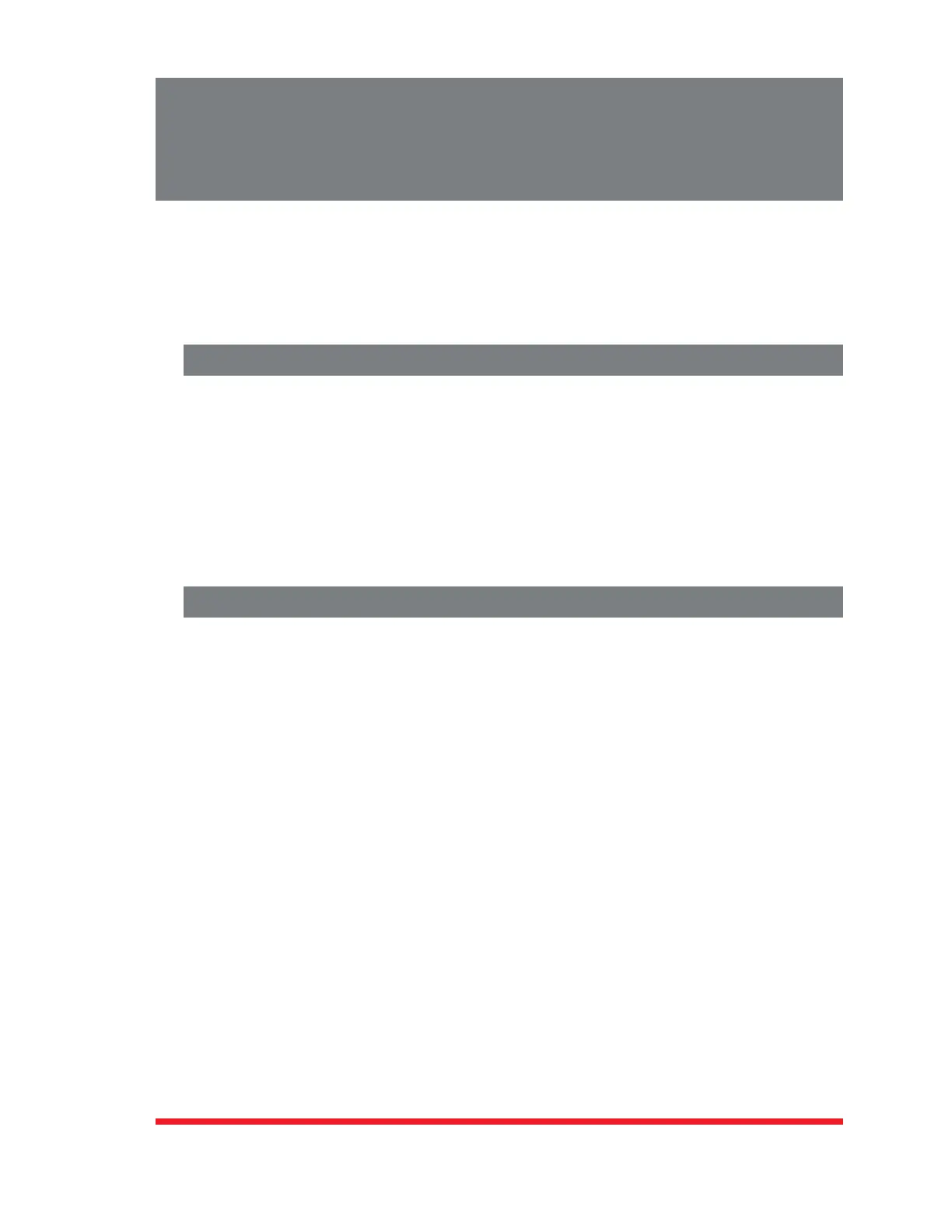16-1
16. Upgrading TSM/RSM Firmware
When new, improved versions of the TSM/RSM firmware become available, either the
Firmware Upgrade Utility (recommended) or the "Upgrade Firmware" function (Text
Interface only) can be used to update the unit. The following Section describes the
procedure for updating the TSM/RSM unit using the Firmware Upgrade Utility or the
Upgrade Firmware function.
16.1. Firmware Upgrade Utility (Recommended)
The preferred method for updating TSM/RSM units is via the WTI Firmware Upgrade
Utility. The WTI Firmware Upgrade Utility allows you to manage firmware updates for
multiple WTI units from a single interface.
A zip file that contains the installation files and other documentation for the WTI
Firmware Upgrade Utility can be downloaded from WTI's FTP server, located at:
ftp://wtiftp.wti.com/pub/TechSupport/Firmware/Upgrade_Utility/
Please refer to the documentation included in the zip file for further instructions.
16.2. The Upgrade Firmware Function (Alternate Method)
The Upgrade Firmware function provides an alternative method for updating the
TSM/RSM firmware. Updates can be uploaded via FTP or SFTP protocols.
Notes:
• TheFTP/SFTPserverscanonlybestartedviatheTextInterface.
• Allotherportswillremainactiveduringthefirmwareupgradeprocedure.
• Iftheupgradeincludesnewparametersorfeaturesnotincludedinthe
previousfirmwareversion,thesenewparameterswillbesettotheirdefault
values.
• Theupgradeprocedurewillrequireapproximately15minutes.
1. Obtain the update file. Firmware modifications can either be mailed to the
customer, or downloaded from WTI. Place the upgrade CDR in your disk drive or
copy the file to your hard drive.
2. Access Text Interface command mode via Serial Port, Telnet or SSH client session,
using a username/password and port that permit Administrator level commands.
