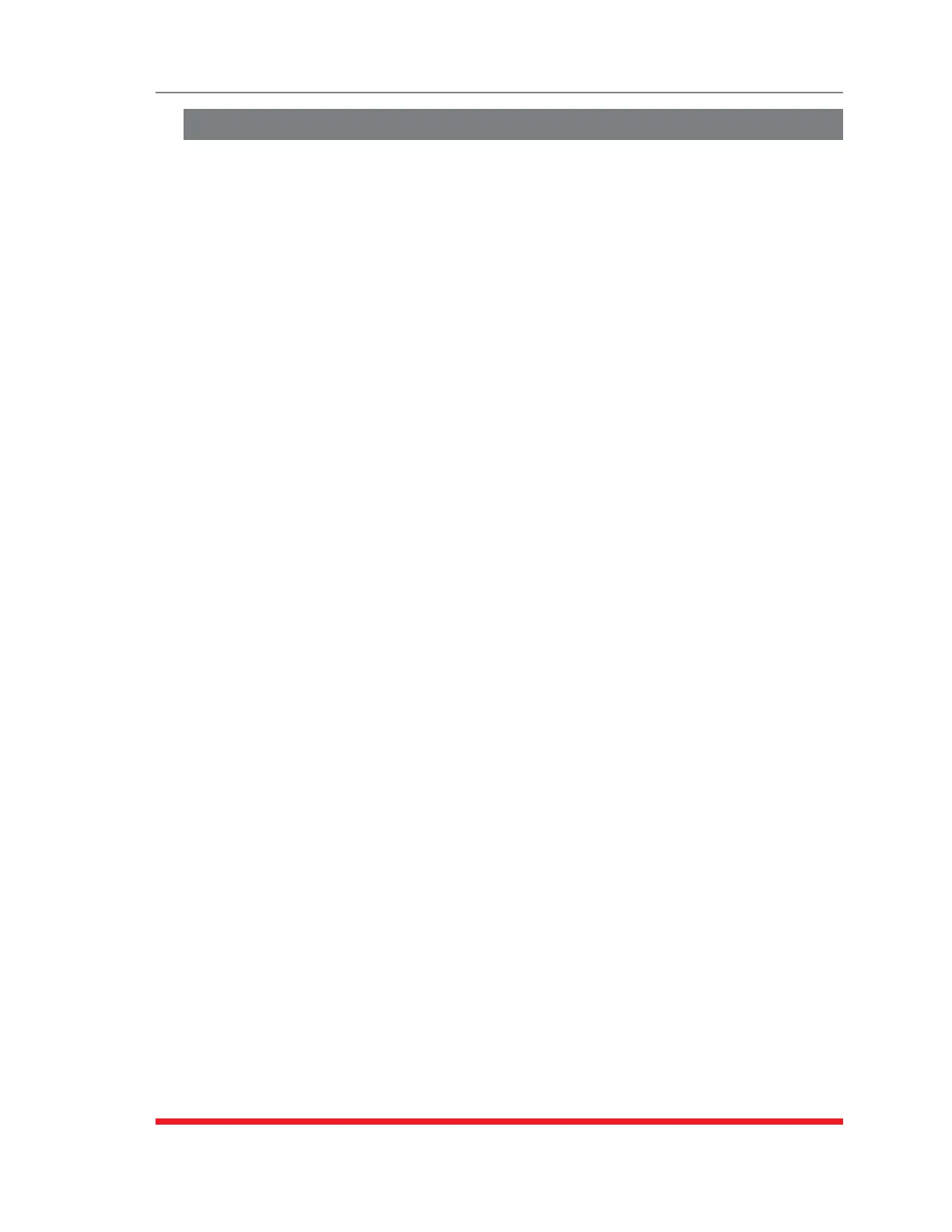7-12
Alarm Configuration
7.4. The Ping-No-Answer Alarm
The Ping-No-Answer Alarm can be used to provide notification when a device at a
target IP address fails to respond to a ping command. When properly configured
and enabled, the Ping-No-Answer Alarm can promptly notify network administrators
and support personnel when a target device appears to have malfunctioned, allowing
quick response to equipment problems that could potentially interfere with network
communication.
On RSM-8R8 Series units, the Ping-No-Answer alarm can be used in conjunction with
the Ping-No-Answer Reboot function to automatically reboot target devices that fail to
respond to ping commands in addition to providing notification when unresponsive
devices are detected. The following sections describe the procedure for setting up
the Ping-No-Answer alarm on both RSM-8R8 Series units and standard TSM and RSM
Series units.
7.4.1. Ping-No-Answer Notification - TSM and RSM Series Units
When properly configured, standard TSM Series and RSM Series units can provide
notification when a device at a user-specified IP address fails to respond to a ping
command. When one of the user-defined IP addresses fails to answer a Ping command,
the TSM/RSM can provide notification via Email, Syslog Message or SNMP Trap.
Notes:
• InorderforthePing-No-AnswerAlarmtoworkproperly,yournetworkand/or
firewall,aswellasthedeviceatthetargetIPaddress,mustbeconfiguredto
allowpingcommands.
• Inorderforthisalarmtofunction,atleastonetargetIPAddressforthePing
NoAnswerAlarmmustbedefinedasdescribedinSection7.4.1.1.
• InorderfortheTSM/RSMtoprovideEmailalarmnotification,communication
parametersmustfirstbedefinedasdescribedinSection5.9.11.
• InorderfortheTSM/RSMtoprovideSyslogMessagenotification,Syslog
parametersmustfirstbedefinedandSyslogMessagesmustbeenabledas
describedinSection5.9.2.
• InorderfortheTSM/RSMtoprovideSNMPTrapnotificationwhenthisalarm
istriggered,SNMPparametersmustfirstbedefined,andSNMPTrapsmust
beenabledasdescribedinSection5.9.7.
7.4.1.1. DefiningPingNoAnswerIPAddresses-TSMandRSMSeriesUnits
In order for the Ping No Answer Alarm to function, you must first define at least one
target IP address. To define target IP addresses for the Ping-No-Answer Alarm, access
command mode using an account that permits Administrator Level commands and then
proceed as follows:
• TextInterface: At the command prompt, type /PNA and then press [Enter] to
display the Ping No Answer menu. Type 2 and press [Enter] to add a target IP
address for the Ping No Answer Alarm.
• WebBrowserInterface: Click the "Ping No Answer Configuration" link, located on
the left hand side of the screen to display the Ping No Answer Configuration Menu.
Click on the "Add Ping No Answer" link to define a target IP address(es) for the Ping
No Answer Alarm.
